In order for customers to be able to use partner gateways, your Operator must select the Enable Partner Handoff check box for the Gateway to activate this feature. If this feature is available to you, will see the Partner Gateway Assignment area in the Configure > Profiles > Device tab screen.
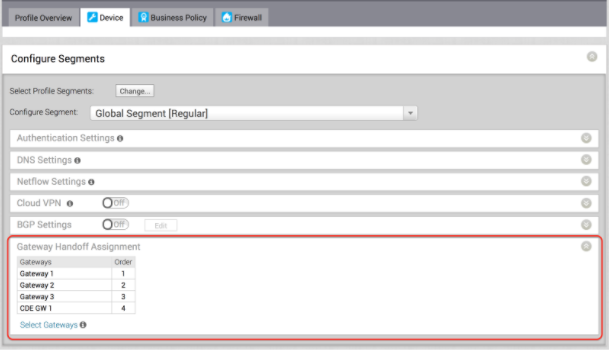
Select Gateways
To complete this section, you must have this feature activated. See your Operator for more information.
If there are no Gateways listed in the Gateway Handoff Assignment area:
- Click the Select Gateways link to select Partner Gateways.
- In the Select Partner Gateways for Global Segment dialog box, select an available Partner Gateway from the Available Partner Gateway area and move it (using the appropriate arrow) to the Selected Partner Gateway area.
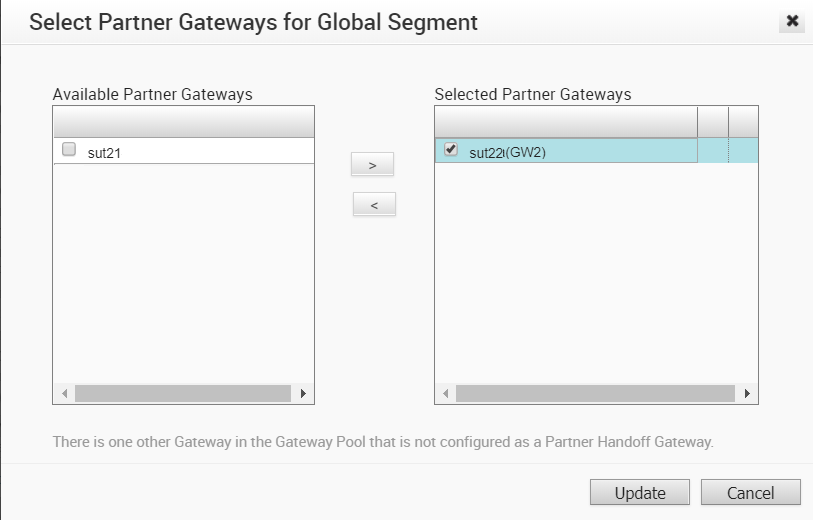
Note that only Gateways configured as a Partner Handoff Gateway will be visible in the Available Partner Gateways area. If there are other Gateways not configured as a Partner Handoff Gateway, the following message will appear in the dialog box: There is one other Gateway in the Gateway Pool that is not configured as a Partner Handoff Gateway.
Selecting CDE Gateways
In normal scenarios, the PCI traffic runs between customer branch and the Data Center where the PCI traffic is handoff to the PCI network and the Gateways are out of PCI scope. (The Operator can configure the Gateway to exclude PCI Segment by unchecking the CDE role).
In certain scenarios where Gateways can have a handoff to the PCI network and in the PCI scope, the Operator can activate CDE role for the Partner Gateways and these Gateways (CDE Gateways) will be available for the user to assign in the PCI Segments (CDE Type).
To complete this section, you must have this feature activated. See your Operator for more information.
Assign a CDE Gateway
To assign a CDE Gateway:
- From the Configure Segments window, click the Select Profile Segments Change button.
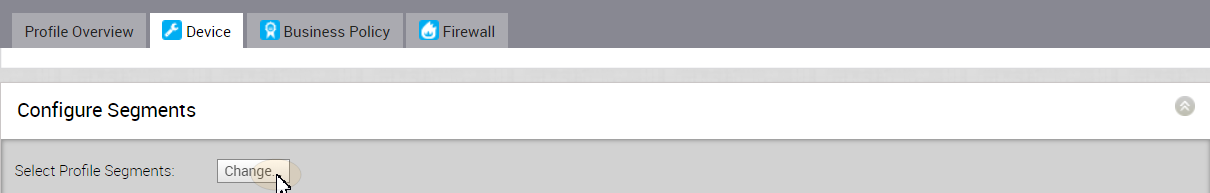
- In the Select Segments dialog box, move the available CDE segment from the Available Segments area (using the appropriate arrow) to the Within This Profile area.
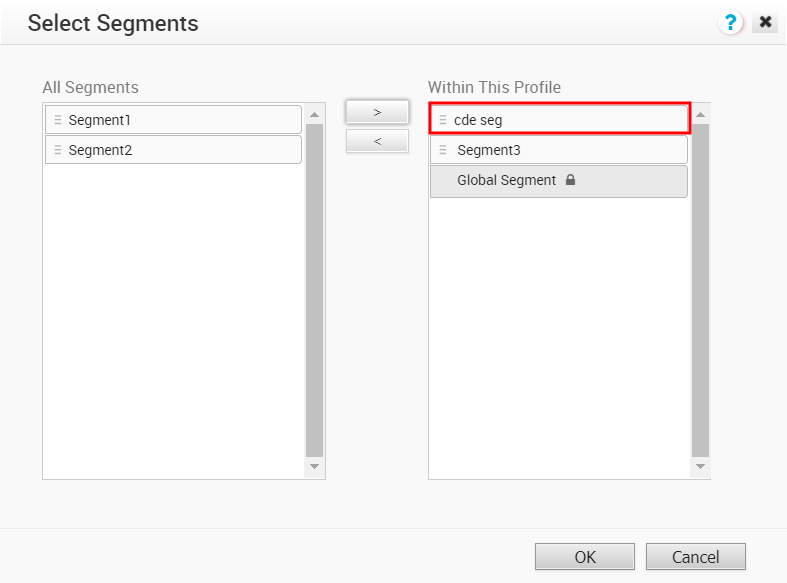
- In the Gateway Handoff Assignment area, click the Select Gateways link.
- In the Select Partner Gateways for cde seg dialog box, select an available CDE Partner Gateway (from the Available Partner Gateways area) and move it to the Selected Partner Gateways area.
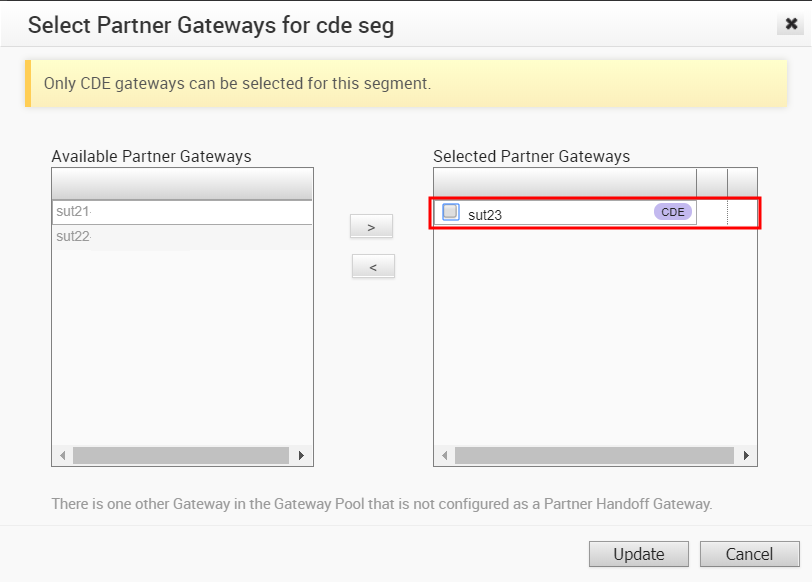
- Click the Update button.
The Gateway Handoff Assignment area refreshes with the selected Gateways.
Considerations When Assigning Partner Gateways:
Consider the following notes when assigning Partner Gateways:
- Partner Gateways can be assigned at the Profile or Edge level.
- More than two Partner Gateways can be assigned to an Edge (up to 16).
- Partner Gateways can be assigned per Segment.