You can view the details of the configured Edge clusters and the usage data.
To view the details of Edge clusters:
Procedure
- In the Enterprise portal, click the Open New Orchestrator UI option available at the top of the Window.
- Click Launch New Orchestrator UI in the pop-up window. The UI opens in a new tab.
- Click .
Results
The Edge Clusters tab displays the details of already configured Edge clusters. To configure the clusters, see Configure Edge Clustering.
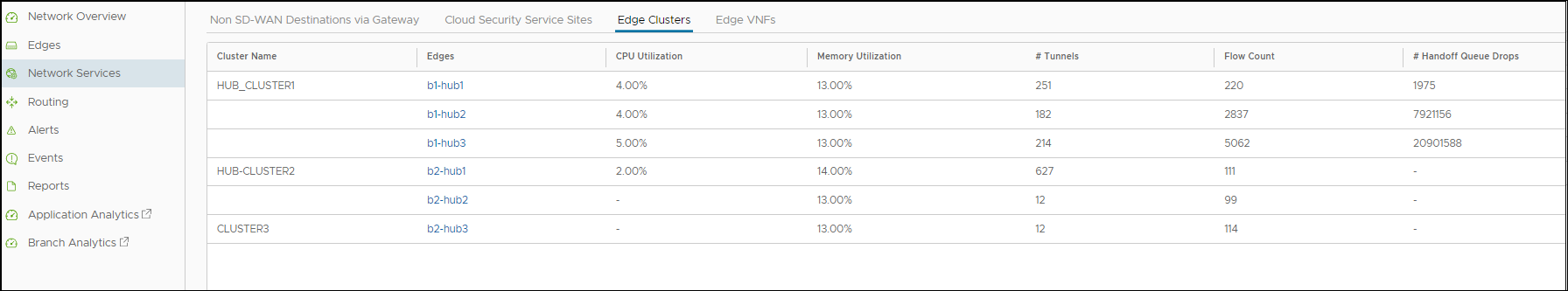
This page displays the following details:
| Option | Description |
|---|---|
| Cluster Name | Name of the Cluster as configured under . |
| Edges | Name of the Hub Edges that are a part of this Cluster. |
| CPU Utilization | Percentage value of CPU utilization of the corresponding Edge. |
| Memory Utilization | Percentage value of memory utilization of the corresponding Edge. |
| # Tunnels | Number of tunnels associated with the Hub Edge that is a part of the Cluster. |
| Flow Count | Number of flows associated with the Hub Edge that is a part of the Cluster. |
| # Handoff Queue Drops | Number of packets that are dropped when they exceed over capacity of Hub Edge in the Cluster. |