You can view the details BGP neighbors connected to Gateways.
To view the BGP neighbors connected to Gateways:
Procedure
- In the Enterprise portal, click the Open New Orchestrator UI option available at the top of the Window.
- Click Launch New Orchestrator UI in the pop-up window. The UI opens in a new tab.
- Click .
Results
The BGP Gateway Neighbor State tab displays the details of Gateways connected to BGP neighbors.
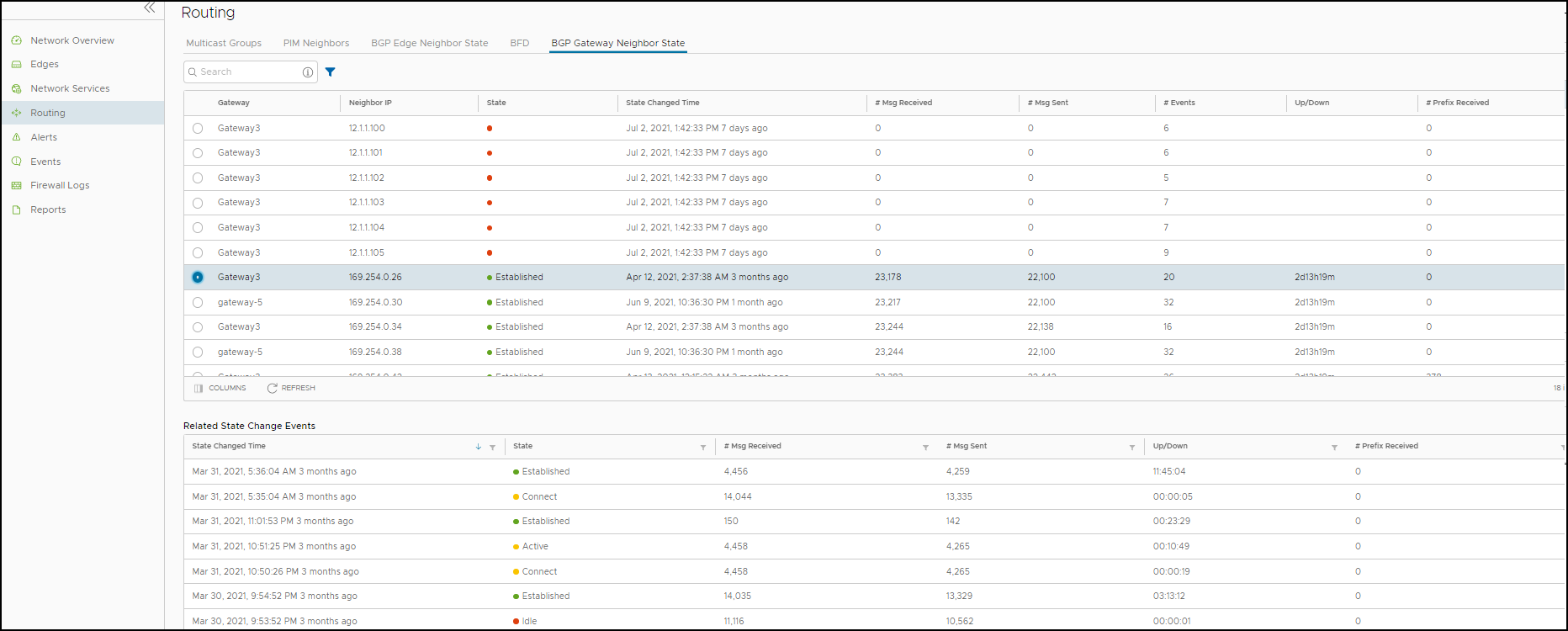
The page displays the following details: Gateway name, IP address of the BGP neighbor, State of the neighbor, Date and time of the state change, number of messages received and sent, number of Events, duration for which the BGP neighbor is Up/Down, and number of prefixes received.
Click a Gateway name to view the corresponding event details. The Related State Change Events section displays the change in the state and other details for the selected Gateway.