The External Certificate Authority (CA) feature is for large enterprises and government customers who deploy an on-premise Orchestrator and have a requirement to use their own certificate authority (CA) rather than the default self-signed Orchestrator certificate authority. This section covers how to enable and configure External CA.
When External CA is configured, instead of the Orchestrator receiving a certificate signing request (CSR) and issuing the device certificates itself, the Orchestrator is required to pass the CSR to an external CA for issuance of the certificate. The device certificate will be returned back to the Orchestrator and sent to the Edge or Gateway.
A customer using this feature would be expected to have deployed a commercial certificate authority, for example from PrimeKey (EJBCA PKI), or in some cases, may have implemented their own proprietary CA.
For Release 4.3.0, an Orchestrator where external CA is enabled may be configured to operate in a single interaction mode: Synchronous. In Synchronous mode, the Orchestrator integrates directly with an external CA (for Release 3.4.0, PrimeKey EJBCA PKI is the only available external certificate authority) and through REST APIs for certificate request, renewal, and revocation.
Enable External CA
The External CA feature is enabled through two System Properties. Enabling these system properties may only be done by an Operator with a Superuser role.
Procedure
The first system property that must be enabled is ca.external.configuration. This property is manually created with a JSON data type and the JSON is populated consistent with the example seen below in the Sample External CA Configuration section.
Only after ca.external.configuration is created and enabled, should the Operator enable the second system property: ca.external.enable.
- On the Orchestrator UI select System Properties
- Using the search box on the System Properties page enter ca.external.enable as shown in the image below.
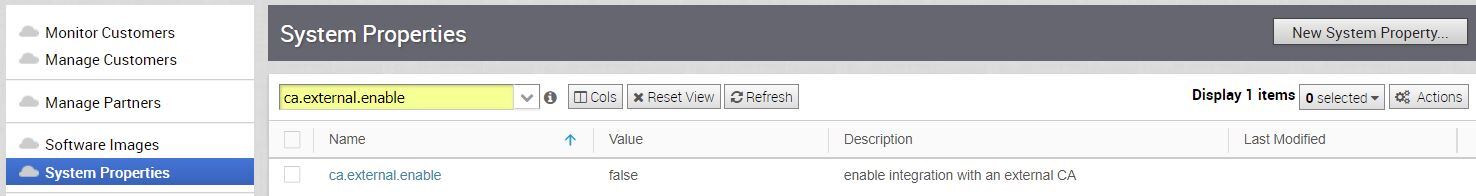
- Once the ca.external.enable property is located, select that property to edit it.
- Change the ca.external.enable property to True and select Update to complete the change as shown in the image below.
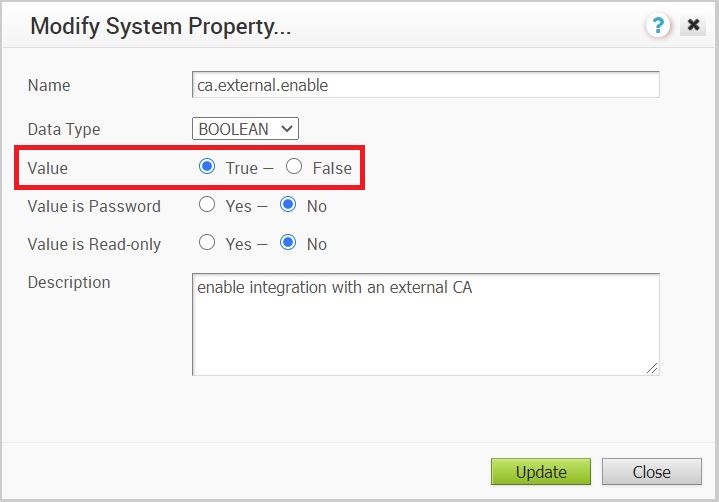
At this point the Orchestrator will communicate with the external CA to fetch the external CA root certificate.
Confirmation that External Certificate Authority is enabled may be found on the CA Summary page of the Orchestrator where the Enabled box is checked.To check that connectivity has been established with the external CA, please select the Test button.
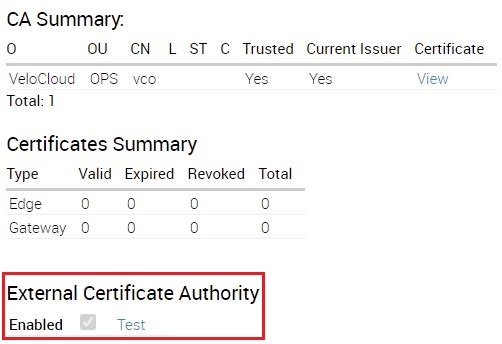
Configure External CA
For Release 4.3.0, configuring External CA is limited for this feature because only one mode is available: Synchronous. And with Synchronous mode, only one external certificate authority is supported: PrimeKey EJBCA PKI. In upcoming releases, when additional modes like Asynchronous and Manual are supported, and additional external certificate authorities are supported, the CA Summary page of the Orchestrator will add configuration interfaces to reflect the ability to choose from these additional modes and external CA's.
As noted in the Enable External CA section, first the Operator would enable the ca.external.configuration system property, which is manually created with a JSON data type and the JSON is populated consistent with the example seen below in the Sample External CA Configuration section.
Only after ca.external.configuration is created and enabled, should the Operator enable the second System Property: ca.external.enable.
There is a third System Property: ca.external.caCertificate. This System Property will appear once External CA is enabled and there is connectivity to a valid external CA. This property requires a PEM (privacy enhanced mail) encoded certificate.
There is a Test button included under the External Certificate Authority section of CA Summary on the Orchestrator. Clicking on this Test button allows an operator to confirm that their EJBCA PKI external certificate authority is synchronized with the Orchestrator and generating valid certificates.
Sample External CA Configuration
This section provides an example of a configuration for the ca.external.configuration field.
{
"integrationType": "SYNCHRONOUS",
"csrDistinguishedName": {
"CN_PID_SN": "VMWare-SDWAN"
},
"synchronous": {
"synchronousIntegrationType": "EJBCA",
"ejbca": {
"serverCaCertificate": "-----BEGIN CERTIFICATE-----\nMIIFFzCCA3+gAwIBAgIUGgattlewRnm/gyPxJ7PW6uJOjCcwDQYJKoZIhvcNAQEL\nBQAwgZIxIzAhBgoJkiaJk/IsZAEBDBNyLTA1OTVhMTNjMTUzZDc2YWU1MRUwEwYD\nVQQDDAxNYW5hZ2VtZW50Q0ExHjAcBgNVBAsMFWFtaS0wMmE0NDc0YzFmNzQ5NDBh\nODE0MDIGA1UECgwraXAtMTAtODEtMTI1LTEzMi51cy13ZXN0LTIuY29tcHV0ZS5p\nbnRlcm5hbDAeFw0yMTAyMDQxOTA0MTRaFw00NjAyMDUxOTA0MTNaMIGSMSMwIQYK\nCZImiZPyLGQBAQwTci0wNTk1YTEzYzE1M2Q3NmFlNTEVMBMGA1UEAwwMTWFuYWdl\nbWVudENBMR4wHAYDVQQLDBVhbWktMDJhNDQ3NGMxZjc0OTQwYTgxNDAyBgNVBAoM\nK2lwLTEwLTgxLTEyNS0xMzIudXMtd2VzdC0yLmNvbXB1dGUuaW50ZXJuYWwwggGi\nMA0GCSqGSIb3DQEBAQUAA4IBjwAwggGKAoIBgQC2r0YYVKnusA7NS6aCSjbRdzMA\nNgbF1j3+aeWn6ZokjpFsk9Tavnu0c9gETIMfVVFj6jCyTLZcHWuPt2r1aEfvuDyk\nW/u4kY8IaGSE5Z5+QH2I8gifTfegQBqFBSk8q4dN7oOnoXFKhUgCRtTf6hd7aSji\nynIUkEV6P/t5q+Mwql1EK6RdZzL6w9ycQOkG7mitfW4onJJcbIKy3abB/vkiTmd8\nSQ10DyDXOzN6gwCrcUV0RfxIgd4YKN8Cj+/+bMw+It8mn5Dd/xl9FutYAQ+brZhy\nSDw5m2W66y/znh3Fr1+DUn8b0wlgHrwPSi9i/QlOefRDMvFmjiDyXq+E/peirDyl\njVxYwn0ySgO5TympwkWw1Riibp4fJpYtwYT4EJU85em1rD6PPrzfBPsGQeG4ljQE\nCZ2YrnOLctbv+sF5rYQzTl0lOrLMAuqJLyV4Shv+3Oj1SzXKwkqJC0sCLcX+djmq\nYOJ9YxBke7DQKubTezHkyuk9tarEq5iHr68Ig3sCAwEAAaNjMGEwDwYDVR0TAQH/\nBAUwAwEB/zAfBgNVHSMEGDAWgBRp8EFk1aYW+s/tweOUwuXh/xuMJzAdBgNVHQ4E\nFgQUafBBZNWmFvrP7cHjlMLl4f8bjCcwDgYDVR0PAQH/BAQDAgGGMA0GCSqGSIb3\nDQEBCwUAA4IBgQCzAO0RZIHJUJw2xbcLr2Cvr0tj+3qbY5f/LYN5GfyMk5RjLK+u\nbaius7FxpRpw40oZ/FH2ichDD4FO8ulqJt4znU3VtwJ0/JmaY2x0XqwEI0CWiEiE\naKiSMzaHjsMvJ7gNQSfcB+QEm8IM/PSPKcxNj2+QnHtDnQwgb5iMN6n88Bjeygrk\nJG0RH0EUJ0sQr9pXo+Gcn66b99HgEyIjojqsGC1dYzkZVHQuFH7RINfU//1OmnRN\nmb6JgjNGgbdPKKHdWrfwrGpCiz1c44yznlkWVFrMdbLA1B+1uLpb8Xka7Hq5qZZn\nLVC0O7Q483FBa8Lkg+RXQjIxYXgx4wkiV600UyKP1pwNSLMJvUUBmIM/Byl1h8xR\nyKIIZn7rc5wA4aKcfnJ9CUVfKCjtUPZffOWlvMt8bDZfaloif20Z0KydJyAStl3Z\nQbsMvcA6747aQQ25JD4tid5rDeRDb2bYi7nLl+lNnhmn5ZB4qGgnaXGj3oFDoN0R\n+kEK69DlZRNudn4=\n-----END CERTIFICATE-----",
"apiCertificate": "-----BEGIN CERTIFICATE-----\nMIIEKzCCApOgAwIBAgIUM83EYfZz4vi4ty1EOJr+n6wMksAwDQYJKoZIhvcNAQEL\nBQAwgZIxIzAhBgoJkiaJk/IsZAEBDBNyLTA1OTVhMTNjMTUzZDc2YWU1MRUwEwYD\nVQQDDAxNYW5hZ2VtZW50Q0ExHjAcBgNVBAsMFWFtaS0wMmE0NDc0YzFmNzQ5NDBh\nODE0MDIGA1UECgwraXAtMTAtODEtMTI1LTEzMi51cy13ZXN0LTIuY29tcHV0ZS5p\nbnRlcm5hbDAeFw0yMTAyMDUwMDA1MTRaFw0yNjAyMDUwMDA1MTNaMBUxEzARBgNV\nBAMMClN1cGVyQWRtaW4wggEiMA0GCSqGSIb3DQEBAQUAA4IBDwAwggEKAoIBAQC/\nrPdG0oY89GGUgHbV9iG3n3Y1mPBmQ+iVBvKYD3YpM7fG+KnVQTdJLrYoH5vP7lVY\nQj9H6pjxq0Bh53Mse2Fl9UE/Gew6IZiRd2OK9yM1xRKH7hjPB3tqFlA98mar+BYA\nGPhapmq+sSFz6TS2ssToUllG8QgJeMxh6+vSP/Ca9O+HiDB7TqECufVv6lrL7sfK\nqfyQ5YzITKm7IGDQfdCiorwndvd1i1NB+vviiYsk1fEW8gvRUu7wMRlzmPwxnUxd\nKmb/b7+O65md7+FlkqU6EzYMQ/224ZJonwJfzmNTO1AGt4aaJDNKn1i5wV22xqqQ\nZvA6nrkBd+06pUwVTen1AgMBAAGjdTBzMAwGA1UdEwEB/wQCMAAwHwYDVR0jBBgw\nFoAUafBBZNWmFvrP7cHjlMLl4f8bjCcwEwYDVR0lBAwwCgYIKwYBBQUHAwIwHQYD\nVR0OBBYEFFj+bk/epA/jPXZywy1D4XV5sWlMMA4GA1UdDwEB/wQEAwIF4DANBgkq\nhkiG9w0BAQsFAAOCAYEARNN08PUMCAWI+wLpu4FRuApRJrWn7U07D2ZDirV5a7pq\nICCbREe34EYmbLyqdUCMHS8xJlPun5ER3E5YFzckC7wJ9y2h8giB7O3cjx/wWkax\nNEkz/Is634XZveIRNf1TmV9/71LnfUBDJjHYFPNzyw6CBtVn/niL1Q9o3SvbbZLQ\nCcdcpFm1rxku0UOuCaQgOSuLn5nqTFCNi4Sx40shg8wDrc1AUuv+yX09dM2G+27h\ndCJrkqHwbtWQMY2sOBdTIq6TMyJyrsvTCTQ67vqRtdJuSqOw/CnPnSo2/lSrkNWC\nIl7mQzq6+2ayQBxsm6xuHXD0INoRB+flq/QhY+CQIaTLYLezVITo0bZhe0TpNqYK\nlINUWjxI8mCBBiXZZ9zxbyOqzZouZcNH12OCEqU8alTfyW0EpGYClemRTgXxboDK\n+uEwKH6sngYMkG0Usni4WIKBvZV2dJa5o8RhuCUFhwBJ2aHuiTq86RLrazJBE3wA\nGvpl0ZmGVYmond3aBOYu\n-----END CERTIFICATE-----",
"apiKey": "-----BEGIN PRIVATE KEY-----\nMIIEvgIBADANBgkqhkiG9w0BAQEFAASCBKgwggSkAgEAAoIBAQC/rPdG0oY89GGU\ngHbV9iG3n3Y1mPBmQ+iVBvKYD3YpM7fG+KnVQTdJLrYoH5vP7lVYQj9H6pjxq0Bh\n53Mse2Fl9UE/Gew6IZiRd2OK9yM1xRKH7hjPB3tqFlA98mar+BYAGPhapmq+sSFz\n6TS2ssToUllG8QgJeMxh6+vSP/Ca9O+HiDB7TqECufVv6lrL7sfKqfyQ5YzITKm7\nIGDQfdCiorwndvd1i1NB+vviiYsk1fEW8gvRUu7wMRlzmPwxnUxdKmb/b7+O65md\n7+FlkqU6EzYMQ/224ZJonwJfzmNTO1AGt4aaJDNKn1i5wV22xqqQZvA6nrkBd+06\npUwVTen1AgMBAAECggEAL5DVVnp0/JhqxMbydptbd613UMqw0bgFdkIgnrKrkIL4\nlsRrpPPHq/4PDzr02C9dd4cNHCQwKzzjv8gHkWDW5U3tEKM2t6BRs7usdLZqwvOy\naxAfkPTa4BNEe3L1nrR0hTatHxXQRJ1BX3nebn5DliGlbRDwfSVAlwZMYcMjStiS\nZNyS71vrxRmYFyUNyjGDCZsBDRdSb41cQJ0GmwMd2B8AE5I0spMZm2Y5FM0ZcddX\nlDcELonz1LCTNZaXyhdDBCQ8ecWrSWJZ8REhTlK/wsTtPbLi1OxIAemcLxzTJQRC\n0tyWzA2zl90hmpJs3of7geGvDCDwRu/MgvuH31MFwQKBgQDxbHm/982/txuB440+\nMm+x/Ma5HzZg0l8sMdH0wQ5qJYd/lrgz2Ik79FqmFPh0l6LcekA0zGri+4PiRVRx\nAlY9pLFdegIY6jJpvJxJH+kQ00xEdeUSZ1O0aAn4dlsHaX3wg+SBJ0NiZxsOeQ9m\nrMDKYT7LE3F5indOimDCug2GoQKBgQDLP5FPvA3uWh5Lff14yhVb0T1oiyeiqe01\nylO7LkCI0s002/M7U0gWXd2XNqAr98KRFtVsbf9gZxsKXTvDI+Vsd11xGGfNZXmM\nwodSK9zIeL4Eve7mRtcB/ZDjtqOn0Um2YeVfXZrEacQoopYo7B4pwjpJmIq/40w3\nOlhXOXEm1QKBgQDPkd9/8LQCwJEy9Q1sS3sDQf0uDyr2xgkz+0W0NQSKuOeuCE0p\nrmQXmzkREHip7fIFtEpd2t+PdoZm1gsK+uJhL6ebYhpJh5p+lL6elIQThkhNmDuy\nvgoW01i3OjN7xPSWBSBC9xoVkeaOZAGc2q0Lk96kRXxL7oQzkAAvjD2y4QKBgHEe\neQaSmIJO/8tuXLNsbYTDqNTVlgKvZoloiT+FV3+PK4y+2dnr2RQxu9GcIns2EsDj\nn3cQpXCHEgKrr0ZFZTwAFy6JscQcNRFFd0Ehjmi44rEK8LqTNLkz4f8KuHz/O3JZ\ne+qe0zN71iPzkXVHLOZ65ivtzVNM8y9NtrsdCj/dAoGBAJNM0+Fbt3i1El+U/jOQ\nKwD8vBVwsJEZ0UspoxETTAnu0sgIUbRECVhn/BQ5ja3HusRaDRsKb7ROLyjnRuC7\nnR/wM//oENnRm50hEi4Ocfp0eAOx7XQOUuE08XhUMyXp00mOCo1NwOFtL0WdG6Bk\nSNV2aPx+2+DGSZEVbuLXviHs\n-----END PRIVATE KEY-----",
"host": "ip-10-81-125-132.us-west-2.compute.internal",
"port": "443",
"distinguishedName": "UID=r-0595a13c153d76ae5,CN=ManagementCA,OU=ami-02a4474c1f74940a8,O=ip-10-81-125-132.us-west-2.compute.internal",
"certificateProfile": "ENDUSER",
"endEntityProfile": "EMPTY"
}
}
}
Monitoring External CA
Monitoring certificates is unchanged in Release 4.3.0 and higher.
An Operator continues to consult the CA Summary page for a listing of all Edge and Gateway certificates.
An Operator, Partner, or Customer administrator can also examine a particular Edge's certificate by navigating to Configure > Edge > Overview.
Limitations
- External CA can only be enabled on an On-Premise Orchestrator managed by a customer, this feature is not available on Orchestrators hosted by VMware.
- For Release 4.3.0, this feature supports Synchronous mode only.
- For Release 4.3.0, this feature can only use PrimeKey EJBCA PKI as an external CA.
- In future releases, support for additional modes (Asynchronous and Manual) and additional external CA's will be added.