You can configure the Orchestrator Authentication in RADIUS mode, so that the Operator and Enterprise Customers log into the portals using the RADIUS servers.
- Single RADIUS Server – Share the same radius server between the Operator and the Enterprise Customer.
- Separate RADIUS Servers – Configure one Radius server for Operator/SP and another one for all the Enterprise Customers.
To configure the RADIUS mode, click Orchestrator Authentication in the Operator portal.
Choose the Authentication Mode as RADIUS for Operator Authentication and Enterprise Authentication. Enter the appropriate details.
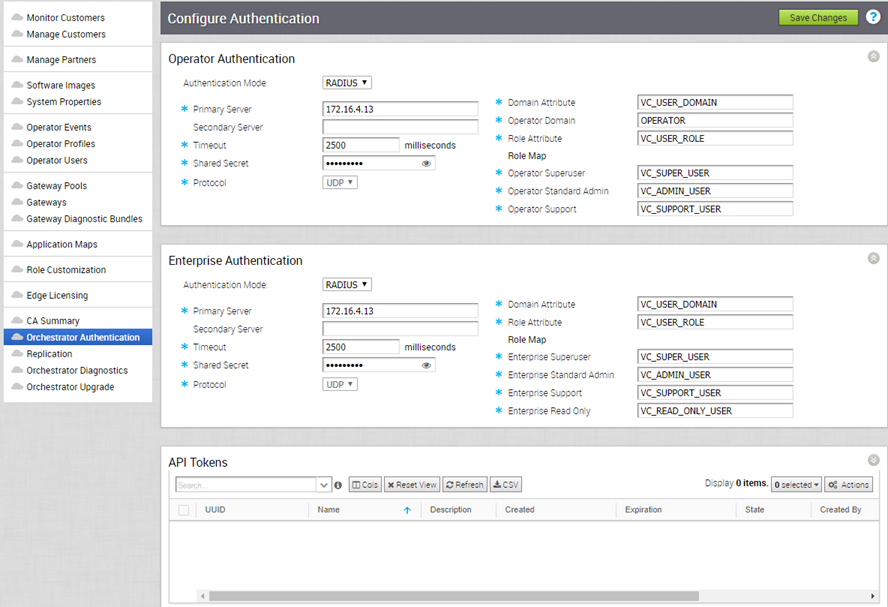
You can enter or modify the values in the fields, except the Protocol. You can edit the protocol value only in the System Properties. Edit the protocol in the Value fields of vco.operator.authentication.radius for the Operator and vco.enterprise.authentication.radius for the Enterprises.
Instead of configuring the values in the Configure Authentication page, you can also define the values of RADIUS server in the System Properties. In the Operator portal, navigate to the System Properties page and configure the following system properties:
vco.enterprise.authentication.mode– Enter the Value as RADIUS to enable RADIUS authentication for Enterprises.vco.enterprise.authentication.radius– In the Value field, edit the JSON template with the server details and other attributes for Enterprises.vco.operator.authentication.mode– Enter the Value as RADIUS to enable RADIUS authentication for Operators.vco.operator.authentication.radius– In the Value field, edit the JSON template with the server details and other attributes for Operators.
After defining the system properties with relevant values, click Orchestrator Authentication.
The Authentication Mode is changed to RADIUS and the fields popup with the attributes you have defined in the System Properties.
If required, you can modify the values in the corresponding fields.
In the Role Map section, map the RADIUS server attributes to each of the Operator or Enterprise user roles. This role mapping is used to determine the role the users would be assigned when they login to the Orchestrator using the RADIUS server for the first time.
After updating the fields, click Save Changes.