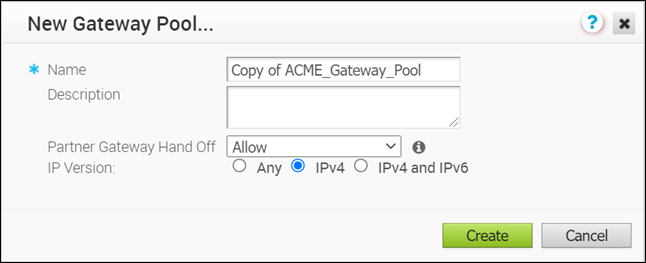You can clone the configurations from an existing Gateway Pool and create a new Gateway Pool with the cloned settings.
In the Partner portal, click Gateway Pools.
Procedure
- In the Gateway Pools page, select the Gateway Pool that you want to clone and click .
- In the New Gateway Pool window, configure the following details:
The Gateway Pool clones the existing configuration from the selected Gateway Pool. If required, you can modify the details. For more information on the options, see
Create New Gateway Pool.
- After updating the details, click Create.
What to do next
Configure the Gateway Pool by adding Gateways to the Pool. See Configure Gateway Pools.