You can configure to receive alerts and notifications related to the VNF events.
In the Enterprise portal, click . In the Alert Configuration page, you can select the Alert Types.
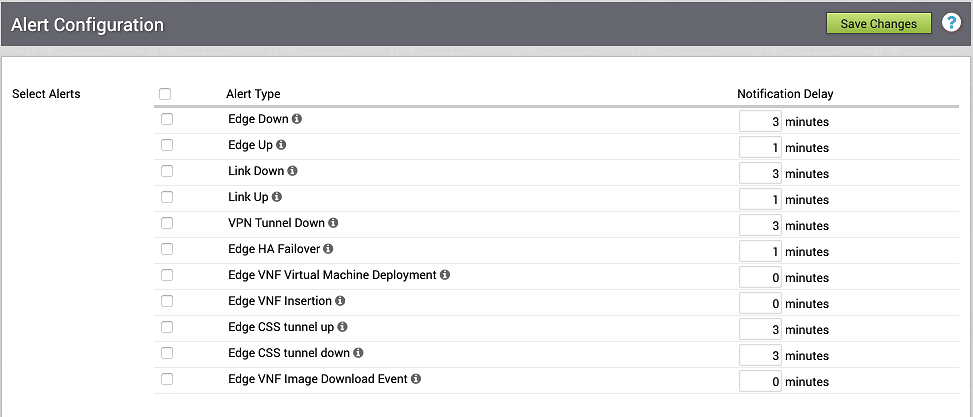
To receive alerts for VNF events, select the following Alert Types:
- Edge VNF Virtual Machine Deployment – Receive an alert when there is a change in the Edge VNF virtual machine deployment state.
- Edge VNF Insertion – Receive an alert when there is a change in the Edge VNF deployment state.
- Edge VNF Image Download Event – Receive an alert when there is a change in the Edge VNF image download state.
You can view the alert notifications in the page.
To view the alerts related to VNF, you can use the filter option. Click the drop-down arrow next to the Search option and choose to filter by the Type.
The following image shows some of the VNF alerts.
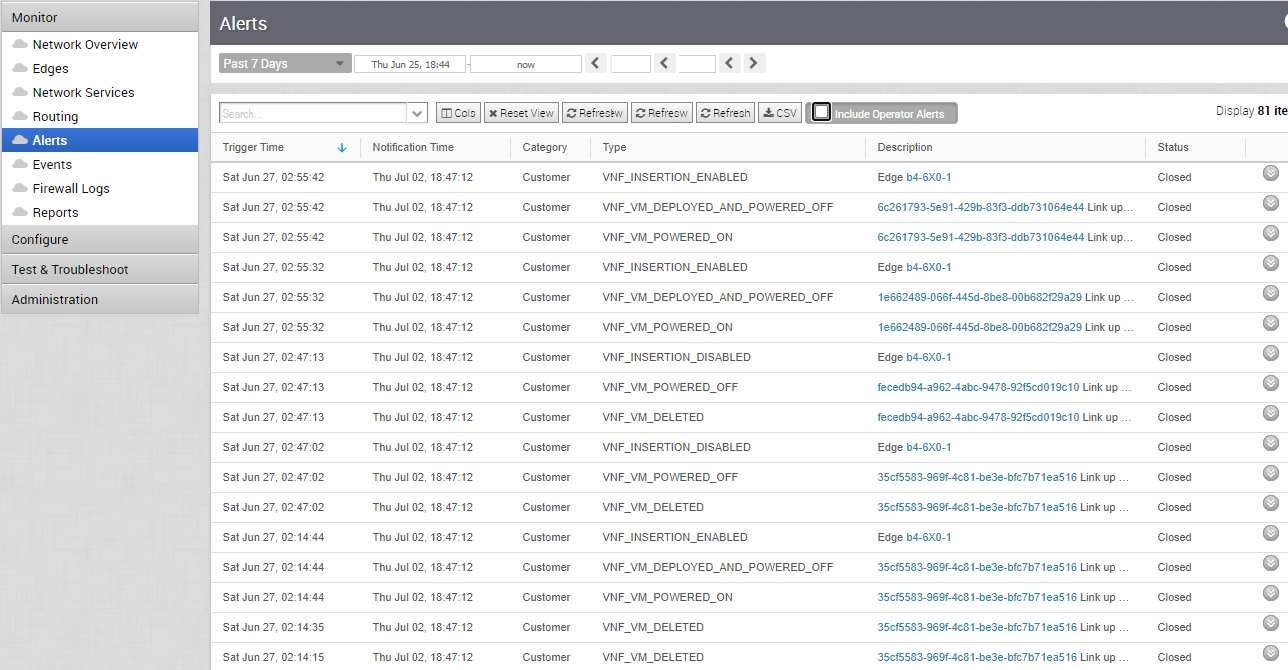
You can also view the alerts in the new Orchestrator UI.
Click Launch New Orchestrator UI in the pop-up window. The UI opens in a new tab displaying the monitoring options. Click Alerts. Click the Filter Icon in the Search option to filter the VNF alerts.