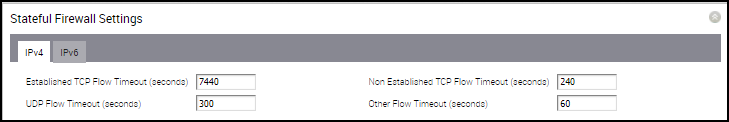| Established TCP Flow Timeout (seconds) |
Sets the inactivity timeout period (in seconds) for established TCP flows, after which they are no longer valid. The allowable value ranges from 60 seconds through 15999999 seconds. The default value is 7440 seconds. |
| Non Established TCP Flow Timeout (seconds) |
Sets the inactivity timeout period (in seconds) for non-established TCP flows, after which they are no longer valid. The allowable value ranges from 60 seconds through 604800 seconds. The default value is 240 seconds. |
| UDP Flow Timeout (seconds) |
Sets the inactivity timeout period (in seconds) for UDP flows, after which they are no longer valid. The allowable value ranges from 60 seconds through 15999999 seconds. The default value is 300 seconds. |
| Other Flow Timeout (seconds) |
Sets the inactivity timeout period (in seconds) for other flows such as ICMP, after which they are no longer valid. The allowable value ranges from 60 seconds through 15999999 seconds. The default value is 60 seconds. |