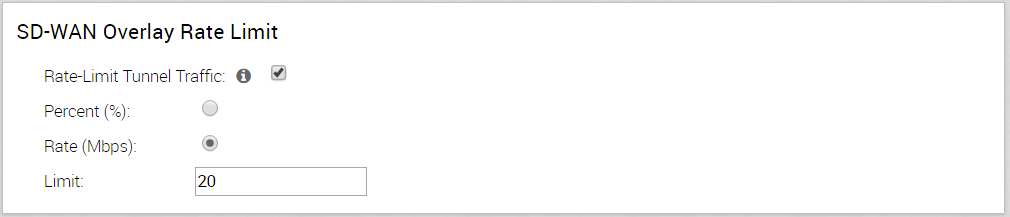This section describes the Tunnel Shaper for Service Providers with the Partner Gateway.
Service Providers may offer SD-WAN services at a lower capacity compared to the aggregated capacity of WAN links at the local branch. For example, customers may have purchased a broadband link from another vendor and SP offering SD-WAN services, and hosting VMware Partner Gateway has no control over the underlay broadband link. In such situations, in order to ensure that the SD-WAN service capacity is being honored and to avoid congestion towards Partner Gateway, a Service Provider can enable the DMPO Tunnel Shaper between the tunnel and the Partner Gateway.
Tunnel Shaper Example

Consider a SD-WAN Edge with two WAN links, 20 Mbps Internet and 20 Mbps MPLS, using a 35 Mbps SD-WAN service offered from a Service Provider (SP). In this case, the bandwidth of SD-WAN service (35 Mbps) is lower than the aggregated bandwidth of the WAN links (40 Mbps). To ensure that the traffic towards the Partner Gateway does not exceed 35 Mbps (displayed as "X" in the image above), the Service Provider can place a Tunnel Shaper on the DMPO tunnel.
Configure Rate-Limit Tunnel Traffic
To enable Rate-Limit Tunnel Traffic:
- Go to Configure > Profiles from the navigation panel.
- Click the link of the appropriate configuration profile.
- Click the Business Policy tab.
- In the SD-WAN Overlay Rate Limit area, check the Rate-Limit Tunnel Traffic check box. (See image below).
- Select either the Percent or Rate (Mbps) radial buttons.
- In the Limit text box, type in a numerical limit to the Tunnel Traffic.
- Click Save Changes.