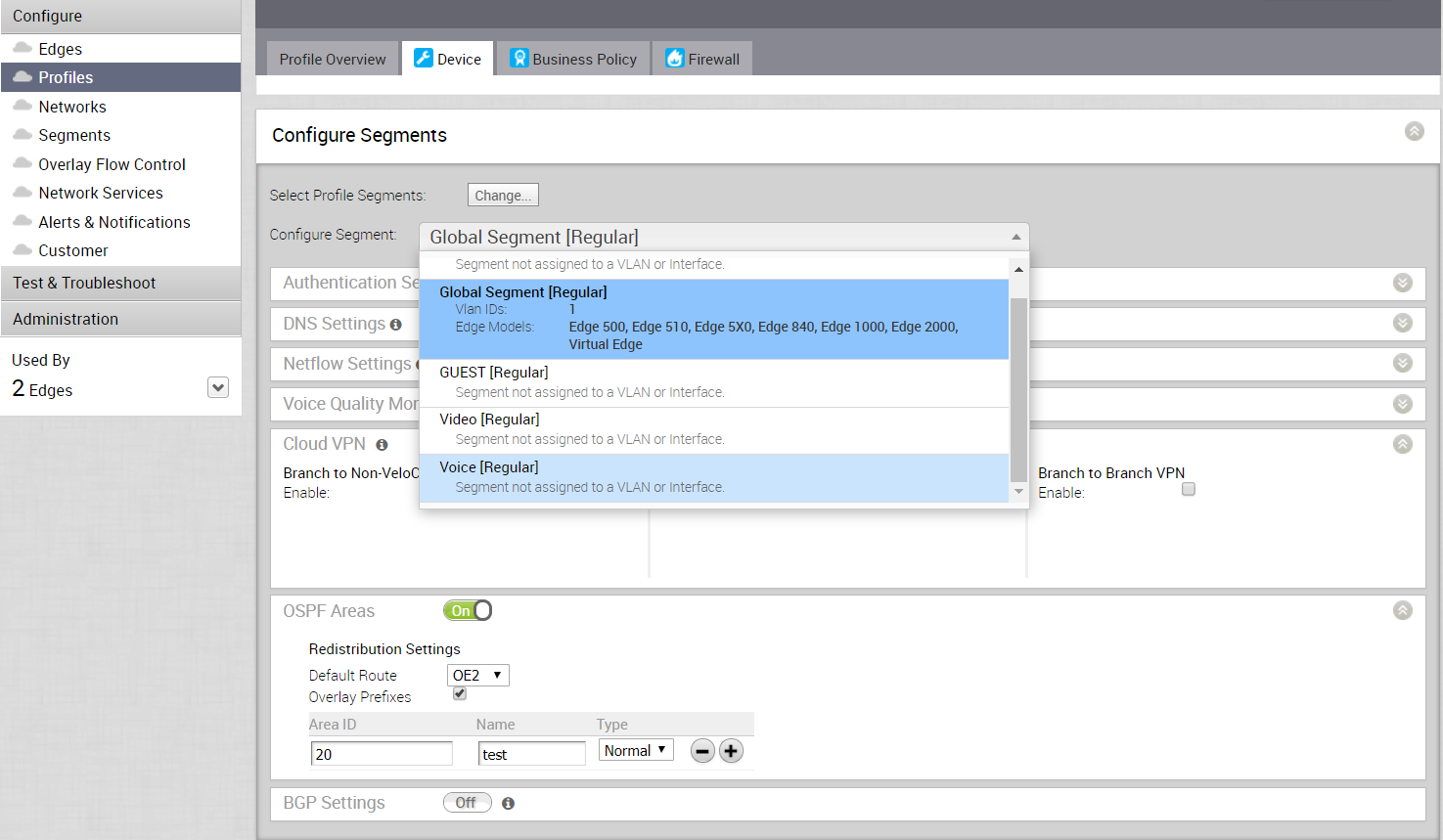After creating a Profile, you can select Profile Segments by clicking the Change button in the image Configure Segments window.
Clicking the Change button opens the Select Segments dialog box.
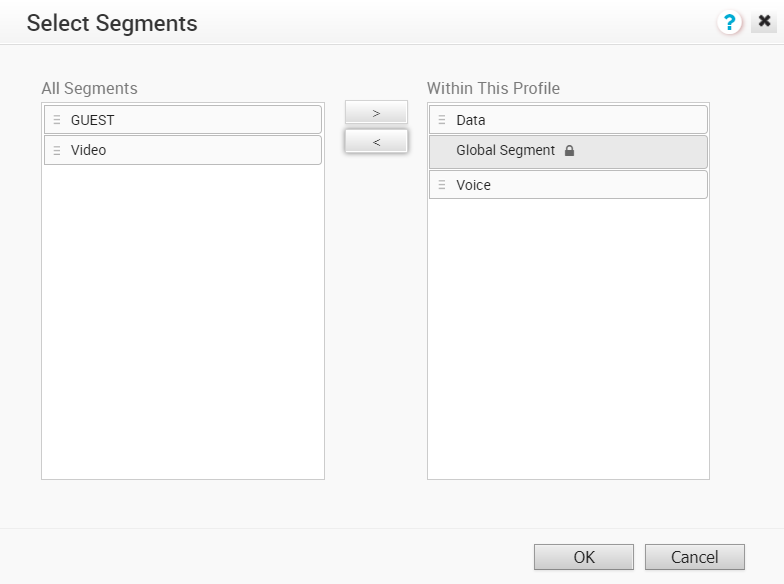
In this dialog box, you can select the Segments that you want to include in your profile. Segments with a lock symbol next to them indicate that the Segment is in use within a profile, and it cannot be removed. Segments available for use will be displayed on the left side of the dialog under All Segments.
After you have selected a Segment, you can configure your Segment through the Configure Segment drop-down menu. All Segments available for configuration are listed in the Configure Segment drop-down menu. If a Segment is assigned to a VLAN or interface, it will display the VLAN ID and the Edge models associated with it.
When you choose a Segment to configure from the Configure Segment drop-down menu, depending upon the Segment’s options, the settings associated that Segment display in the Configure Segments area.