The Packet Capture bundle collects the packets data of a network. These files are used in analyzing the network characteristics. You can use the data for debugging an Edge device.
If you are an Operator user, in the Enterprise portal, click .
If you are a Partner user or an Enterprise user, click .
- Click Request PCAP Bundle.
- In the Request PCAP Bundle window that appears, configure the following:
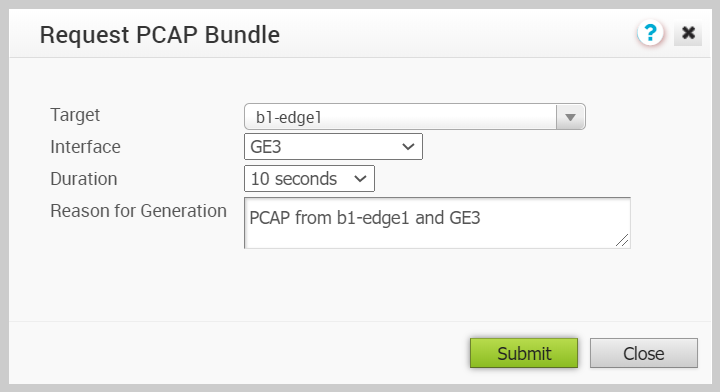
- Target – Choose the target Edge from the drop-down list. The packets are collected from the selected Edge.
- Interface – Choose an Interface or a VLAN from the drop-down list. The packets are collected on the selected Interface.
- Duration – Choose the time in seconds. The packets are collected for the selected duration.
- Reason for Generation – Optionally, you can enter your reason for generating the bundle.
- Click Submit.
The window displays the details of the bundle being generated, along with the status. To download the generated bundle, see Download Diagnostic Bundle.