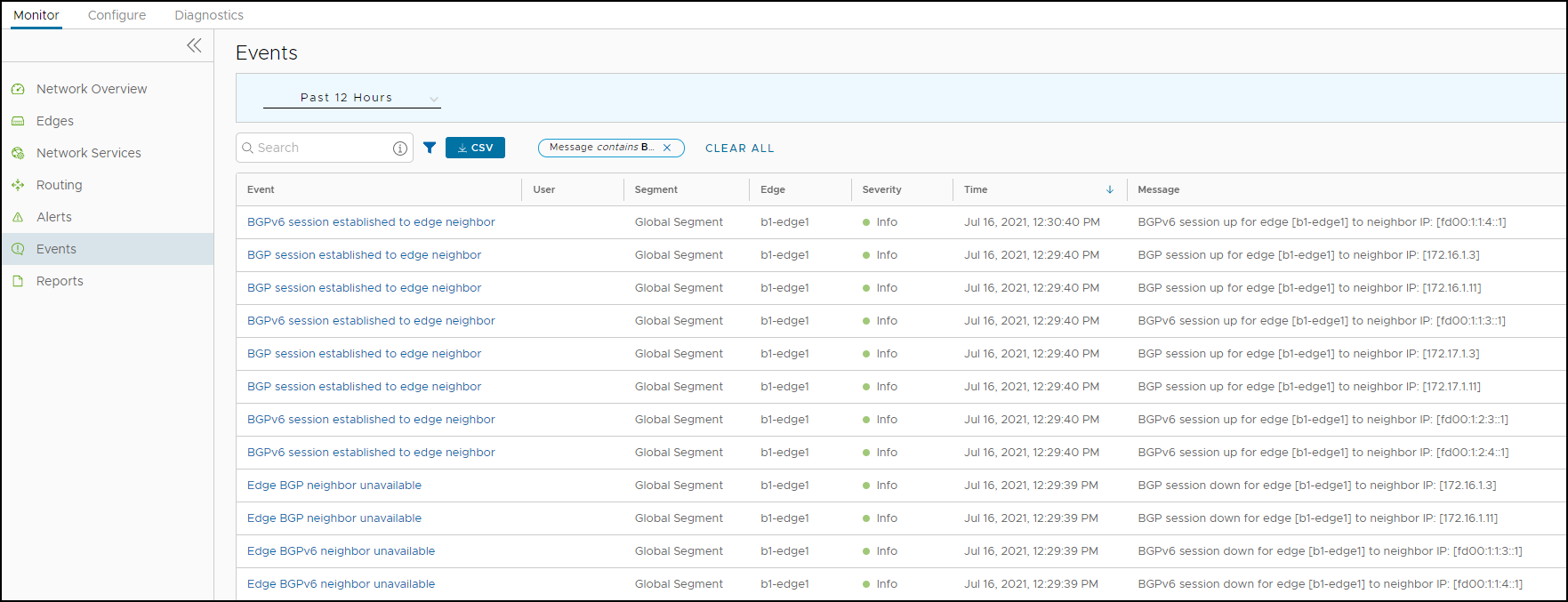You can view the events related to the BGP sessions.
In the Enterprise portal, click .
To view the events related to BGP, you can use the filter option. Click the drop-down arrow next to the Search option and choose to filter either by the Event or by the Message column.
The following are the events related to BGP.
- BGP session established to Gateway neighbor
- BGP session established to Edge neighbor
- BGPv6 session established to Edge neighbor
- Edge BGP neighbor unavailable
- Edge BGPv6 neighbor unavailable
- Gateway BGP neighbor unavailable
You can also view the events in the new Orchestrator UI.
Click Launch New Orchestrator UI in the pop-up window. The UI opens in a new tab displaying the monitoring options.
Click Events. Click the Filter Icon in the Search option to filter the BGP events.
The following image shows some of the BGP events.