You can perform actions like Restarting services, Rebooting, or deactivating an Edge remotely, from the Enterprise portal.
You can perform the remote actions only on Edge that are in Connected state.
- In the Enterprise portal, click .
- The Remote Edge Actions page displays all the connected Edges. Search for an Edge if necessary using the Filter, and click Apply.
- Click the link to a connected Edge.
In the Edge Remote Actions window, click the relevant action. The action is performed on the selected Edge.
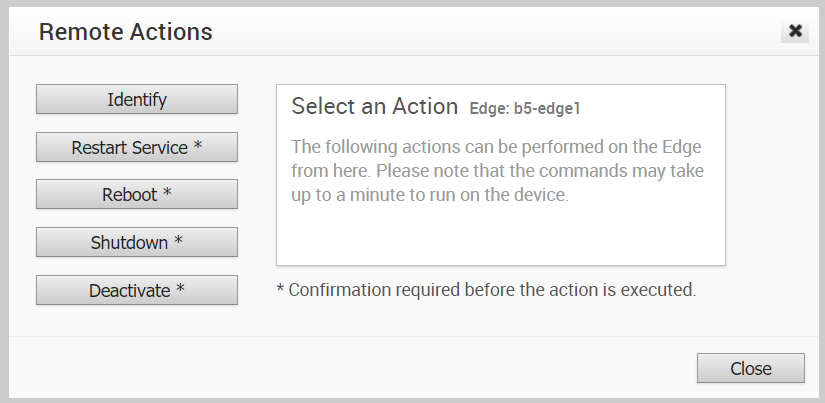
- You can perform the following actions:
Action Description Identify Randomly flash lights on the selected Edge to identify the device. Restart Service Restarts the VMware services on the selected Edge. Reboot Reboots the selected Edge. Shutdown Powers off the selected Edge. To restore the Edge, you must remove the power cable, and then plug it back into the Edge. Deactivate Resets the device configuration to its factory default state.
Note: The actions may take up to a minute to run on the device.