Define the business policy in your SD-WAN Orchestrator to determine web security screening. The business policy matches parameters such as IP addresses, ports, VLAN IDs, interfaces, domain names, protocols, operating system, object groups, applications, and DSCP tags. When a data packet matches the match conditions, the associated action or actions are taken. If a packet matches no parameters, then a default action is taken on the packet.
To create a business policy:
- From the navigation panel in the SD-WAN Orchestrator, go to Configure > Edges.
- In the Edges screen, click the Biz. Pol icon for your Edge.
- Click the New Rule button. The Configure Rule dialog box appears.
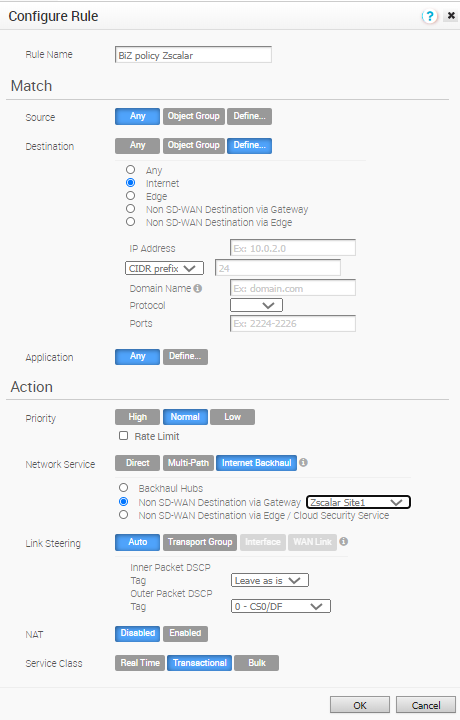
- In the Rule Name textbox, enter a name for the rule.
- Under the Match area, configure the match conditions for the rule.
Note: VMware recommends configuring a business policy rules to Backhaul web traffic, using Port 80 and 443. You can send all Internet traffic to Backhaul Zscaler.
- In the Action area, configure the actions for the rule.
- Click OK.
For more information about how to create a business policy rule, see Create Business Policy Rules.