To configure private networks:
- From the SD-WAN Orchestrator navigation panel, go to Configure > Network Services.
- In the Private Network Names area, click the New button.
- In New Private Network Name dialog box, enter a unique name in the appropriate text box.
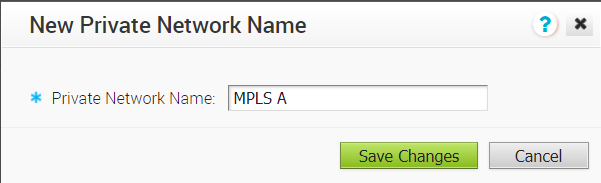
- Click Save Changes.
The private network name appears in the Private Network Name area.
