You can configure Policy-based NAT for both Source and Destination. The NAT can be applied to either Non SD-WAN Destination traffic or Partner Gateway Handoff traffic using Multi-path. When configuring NAT, you must define which traffic to NAT and the action you want to perform. There are two types of NAT configuration: Many to One and One-to-One.
Accessing NAT
You can access the NAT feature from Configure > Profiles > Business Policy tab, then click the New Rule button. The NAT feature is located under the Action area.
Many-to-One NAT Configuration
In this configuration, you can NAT the traffic's source or destination IP originated from the hosts behind the edge to a different unique source or destination IP address. For example, the user can source NAT all the flows destined to a host or server in the Data Center, which is behind the Partner Gateway with a unique IP address, even though they are originated from different hosts behind an Edge.
The following figure shows an example of the Many to One configuration. In this example, all the traffic originating from the hosts that are connected to VLAN 100 - Corporate 2 (behind the Edge destined to an Internet host or a host behind the DC) will get source NAT with the IP address 72.4.3.1.
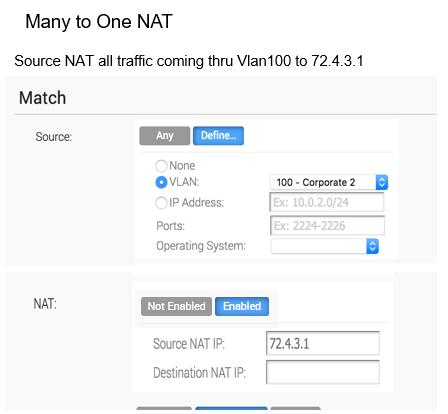
One-to-One NAT Configuration
In this configuration, the Branch Edge will NAT a single local IP address of a host or server to another global IP address. If the host in the Non SD-WAN Destination or Data Center sends traffic to the global IP address (configured as the Source NAT IP address in the One-to-One NAT configuration), the SD-WAN Gateway will forward that traffic to the local IP address of the host or server in the Branch.