In the SD-WAN Orchestrator portal, click Gateways to view the details of the existing Gateways.
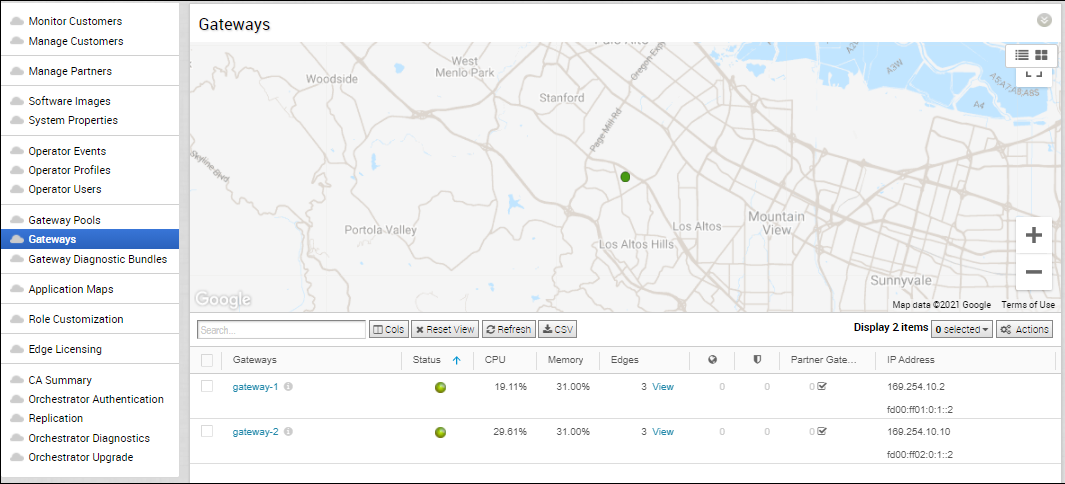
The Gateways page always displays the following four columns: Gateways, Status, CPU, and memory. Click Cols to show or hide the other optional columns.
The following table lists all the columns available in the output.
| Column | Description |
|---|---|
| Gateways | Name of the Gateway |
| Status |
Reflects the success or failure of periodic heartbeats sent by mgd to the Orchestrator and does not indicate the status of the data and control plane. The following are the possible statuses:
|
| CPU | Average CPU utilization of all the cores in the system at the time of the last heartbeat. |
| Memory | Percentage usage of the physical memory by all processes in the system as reported by psutil.phymem_usage at the time of the last heartbeat. This is similar to estimating the percentage of memory usage using the free command. |
| Edges | Number of Edges connected to the Gateway at the time of the last heartbeat.
Note: Click
View next to the number of Edges, to view all the Edges assigned to the Gateway as well as their online/offline status on the Orchestrator. This option does not display the Edges that are actually connected to the Gateway.
|
| Service State | The user-configured service state of the Gateway and whether it is eligible to be assigned to new Edges. |
| Super Gateway | The number of customers for which the Gateway has been chosen as a Super Gateway, which is a common route reflector for all Edges. |
| Secure VPN Gateway | Displays whether Secure VPN Gateway has been enabled on the Gateway, which allows the Gateway to be chosen as an endpoint for initiating Non SD-WAN Destination tunnels. |
| Partner Gateway | Displays whether Partner Gateway has been enabled on this Gateway, which allows the Gateway to be assigned as a Partner Gateway for Edges. |
| Certificates | If PKI is enabled, then you can view the generated Certificates. |
| IP Address | The public IP address that public WAN links of an Edge use to connect to the Gateway. This IP address is used to uniquely identify the Gateway. |
| Pools | Displays the list of Gateway Pools that contain the Gateway. |
| Customers | Displays the list of customers assigned with the Gateway. |
| Version | Displays the version number of the software running on the Gateway at the time of the last heartbeat. |
| Build | The full string of the software running on the Gateway at the time of the last heartbeat. |
| Location | Location of the Gateway from GeoIP (by default) or as manually entered by the user. This is used for geographic assignment of the Gateway to Edges and should be verified. |
| Managed Gateway | Indicates whether the Gateway is eligible to be managed by a Partner or can only be managed by the Operator. |