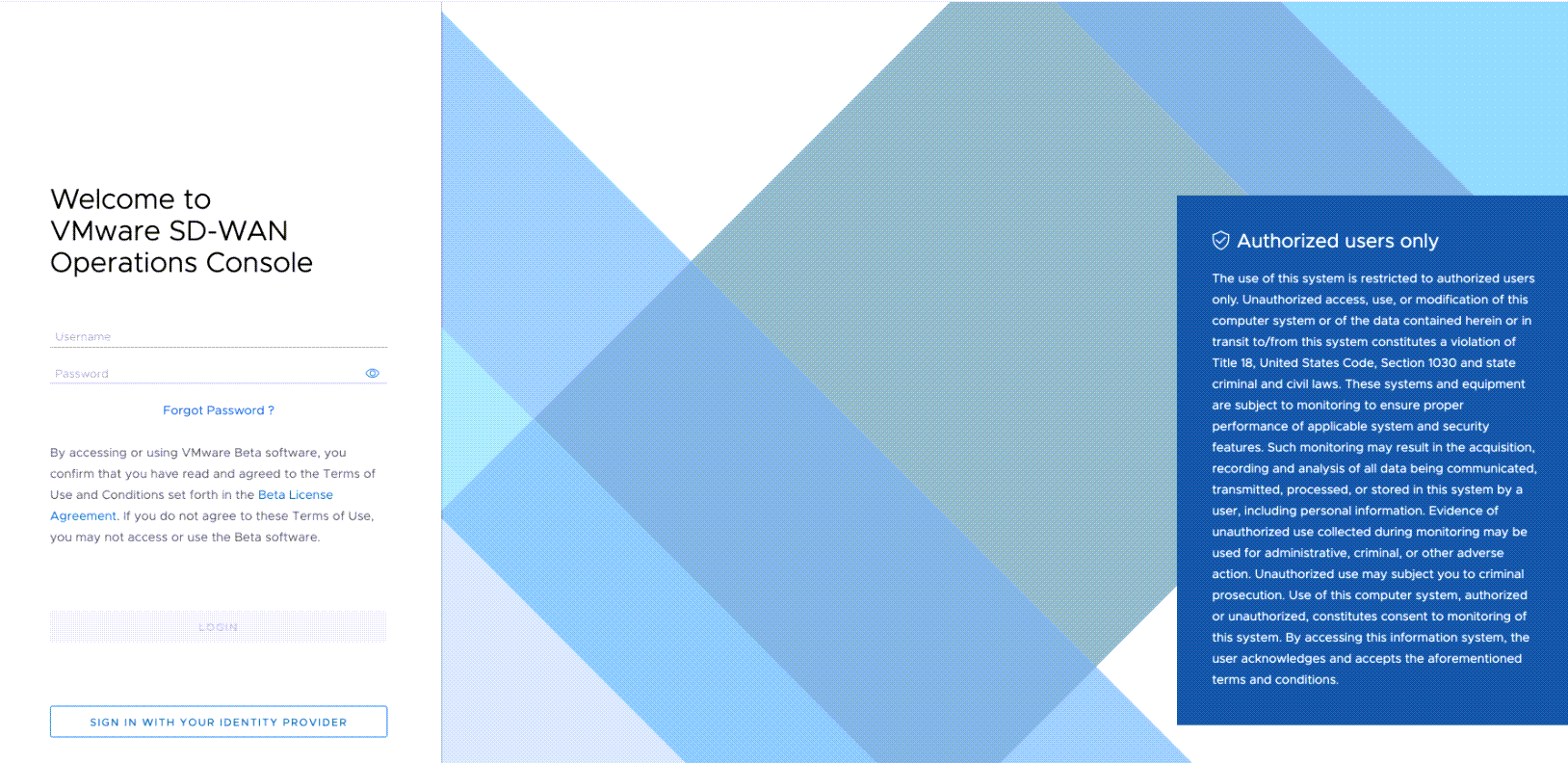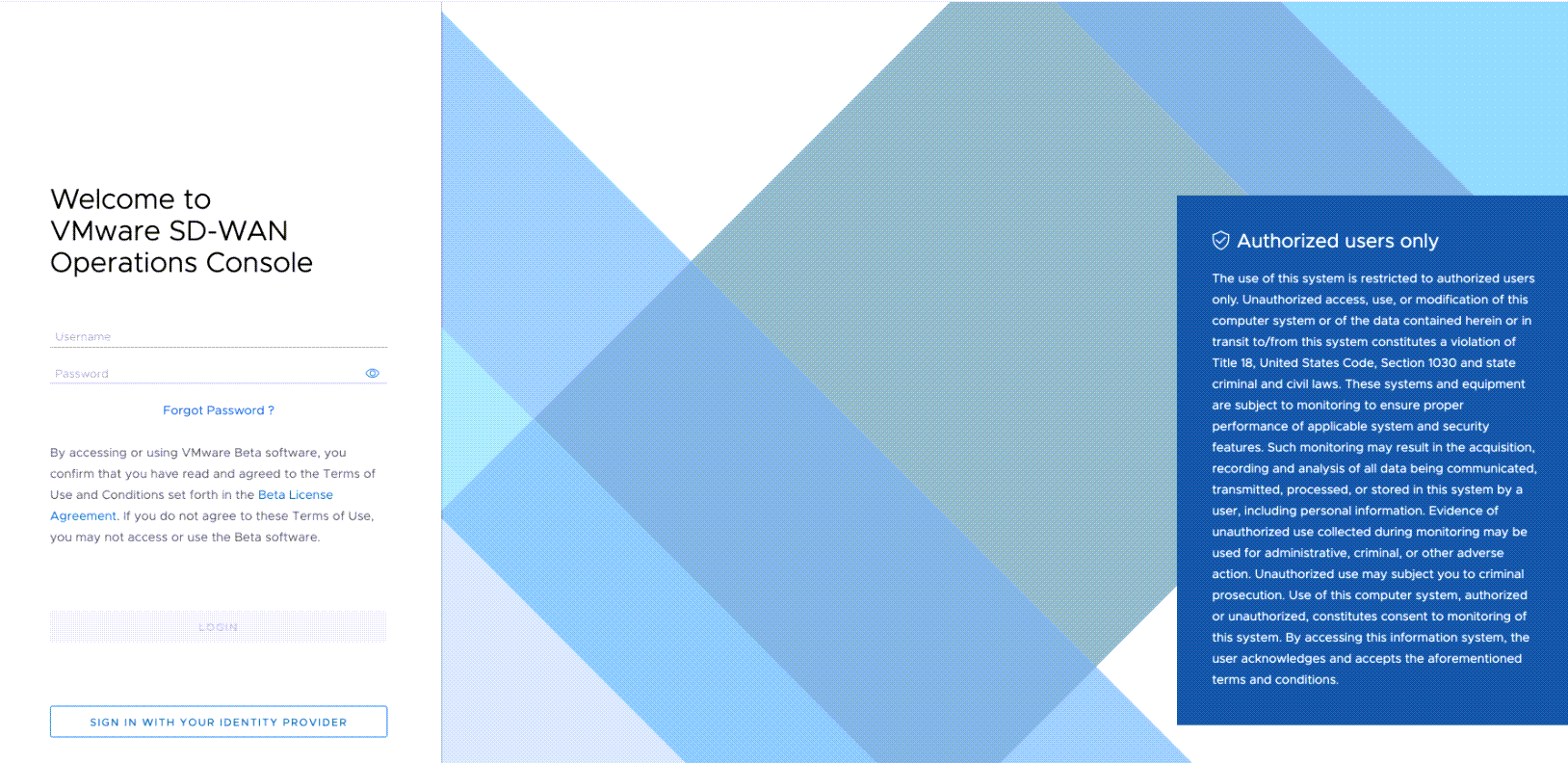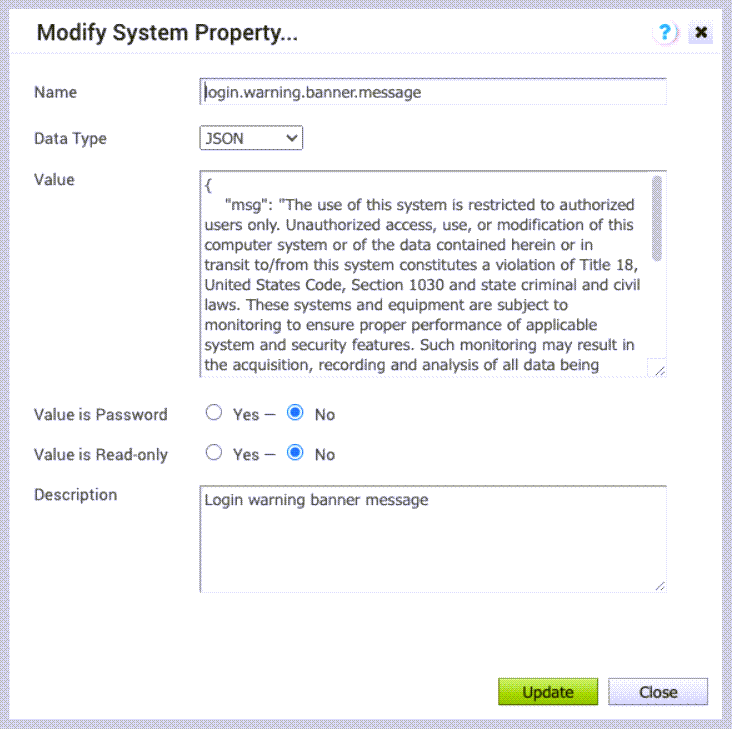As an Operator user, you can configure and display a Security Administrator-specified advisory notice and consent warning message regarding the use of SD-WAN Orchestrator for Operators, Partners, and Enterprises.
To configure the consent warning message:
Procedure
- In the Operator portal, go to System Properties.
- Search and locate the login.warning.banner.message system property.
- Select the system property, and then click Actions > Modify System Property. The Modify System Property … page appears.
- Ensure that the Data Type field is set to JSON.
- In the Value text area, the default value is as follows:
{
"msg": ""
}
In the "msg" variable, type the required warning message between "".
- Ensure that the Value is Password and Value is Read-only fields are set to No.
- Click Update.
Results
The warning message is displayed in the
SD-WAN Orchestrator prior to user login for Operator, Partner, and Enterprise.