Diagnostic bundles allow users to collect all the configuration files and log files into a consolidated Zipped file. The data available in the diagnostic bundles can be used for debugging purposes.
To generate and download Diagnostic Bundles using the new Orchestrator UI:
- In the Enterprise portal, click the Diagnostics tab.
- Click Diagnostic Bundles to request the following bundles:
- PCAP Bundle – The Packet Capture bundle is a collection of the packet data of the network. See Request Packet Capture Bundle with New Orchestrator UI.
- Diagnostic Bundle – The Diagnostic bundle is a collection of all the configuration and logs from a specific Edge. See Request Diagnostic Bundle with New Orchestrator UI.
The generated bundles are displayed in the Diagnostic Bundles window.
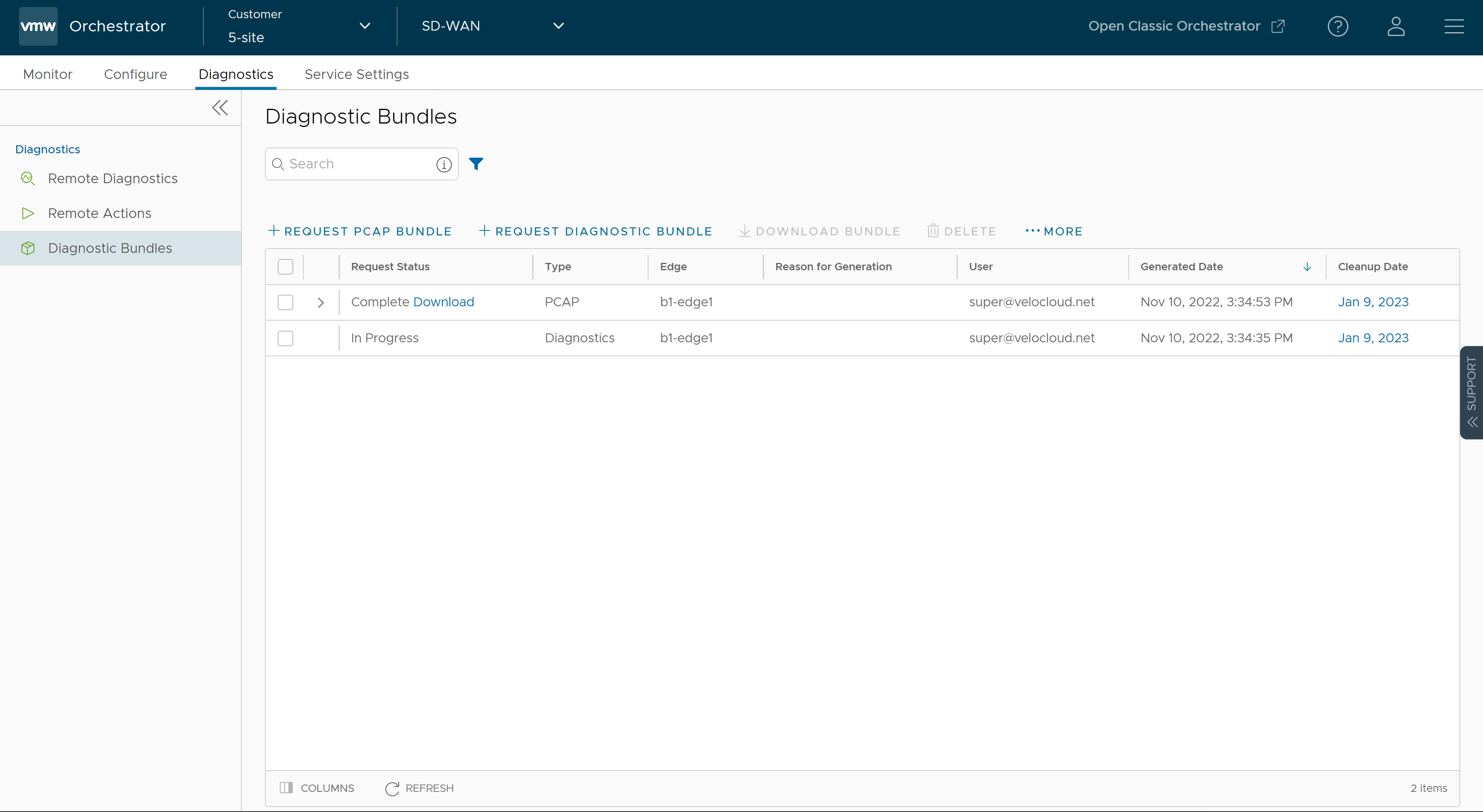
To download the details of generated bundles, click . The details are downloaded in a CSV file.