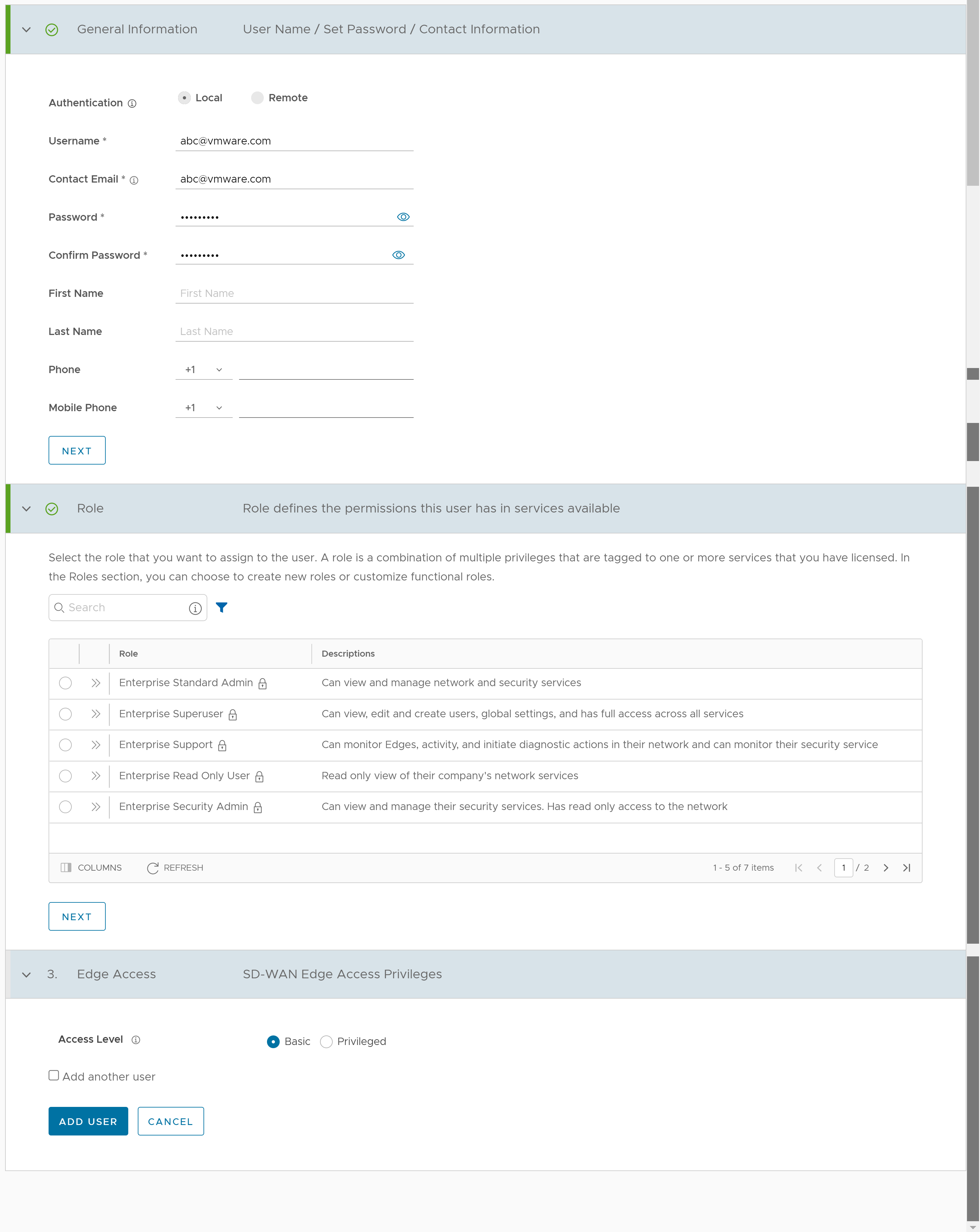Standard Administrator Superusers and Standard Administrators can create new Admin users. The SSH username is automatically created for the user. To add a new user, perform the following steps:
Note: These steps are valid for all customers, though customers created in a 5.2.0 Orchestrator where they are not assigned to a Partner have certain limitations. These limitations are outlined in an Important note at the end of the article.