The Enterprise Settings option allows you to configure the General Information, Information Privacy Settings and Customer Business Contact Information.
In the Operator portal, click Open New Orchestrator UI option available at the top of the window.
Click Customers & Partners, and from the left menu, click Monitor Customers.
Select a customer from the list, and click .
General Information
Enter the following general information for an enterprise setting:
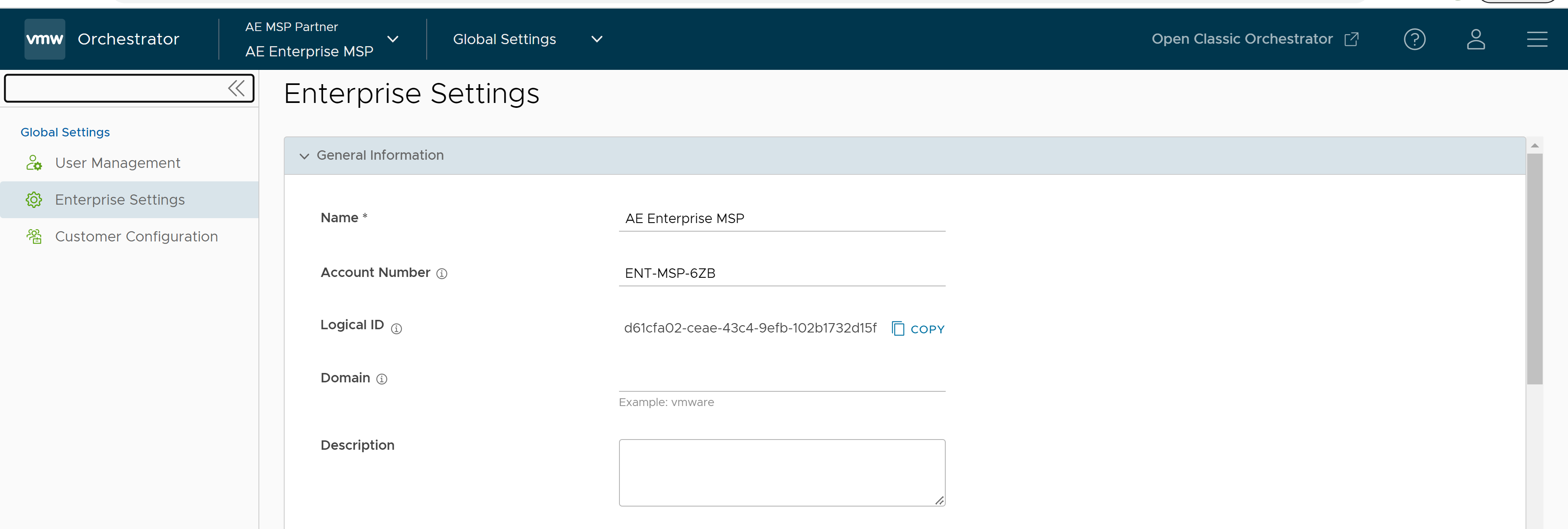
| Option | Description |
|---|---|
| Name | Enter the Name of the new customer. This is a mandatory field. |
| Account Number | Enter the Account Number for the customer. Add a common identifier for the customer. |
| Logical ID | Logical ID is displayed. The Orchestrator is powered by a suite of webs APIs that use this globally-unique identifier. |
| Domain | Enter the Domain details. The domain can be used to activate the SSO authentication for the Orchestrator and to turn on the Edge Network Intelligence. After set up, do not change the domain as it can affect the integration of Edge Network Intelligence with the Orchestrator. |
| Description | Enter the description of the new customer. |
Information Privacy Settings
The information privacy settings provides complete control for the administrators to activate and deactivate access.
- Partner Support Access
- Allow Access to Enterprise—Use the toggle button to activate and deactivate access to view and manage enterprise users, user authentication, and user-identifiable traffic statistics.
- Allow Access to Sensitive Data—Use the toggle button to activate and deactivate access to view AE MSP partner support configuration passwords in plaintext.
- Operator Support Access
- Allow Access to Enterprise—Use the toggle button to activate and deactivate access to view, configure, and troubleshoot this enterprise’s Orchestrator and Edges. For security reasons, user identifiable information cannot be viewed.
- Allow Access to Sensitive Data—Use the toggle button to activate and deactivate access to view AE MSP partner support configuration passwords in plaintext.
- Allow User management access—Use the toggle button to activate and deactivate access to user management settings including creating users and resetting passwords. To enhance security, the user is granted access to view all user identifiable information.
- SD-WAN PCI
- SD-WAN PCI—Use the toggle button to activate and deactivate access to sensitive customer data including PCAPs on the edges and gateways.
Customer Business Contact Information
Fill the primary contact details of the person of your company to reach for licensing, business reports, logistics, shipping and Zero Touch Provisioning.
Primary Business Contact
Enter the following business contact details of the person:
| Option | Description |
|---|---|
| Contact Name | Enter the Contact Name of the person. |
| Contact Email | Enter the Contact Email of the person. |
| Phone | Choose the country code from the drop-down list and enter the Phone number. |
| Mobile Phone | Choose the country code from the drop-down list and enter the Mobile Phone . |
Primary Business Location
Enter the following business location details of the person:
| Option | Description |
|---|---|
| Address Line 1 | Enter the Address Line 1 of the primary business location. |
| Address Line 2 | Enter the Address Line 2 of the primary business location. |
| City | Enter the City name of the primary business location. |
| State / Province / Region | Enter the State / Province / Region of the primary business location. |
| Zip / Postcode | Enter the Zip / Postcode of the primary business location. |
| Country | Enter the Country of the primary business location. |