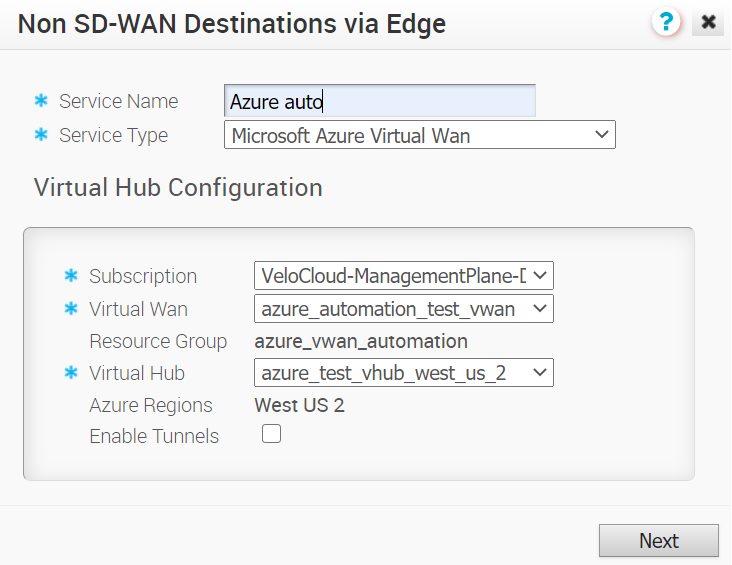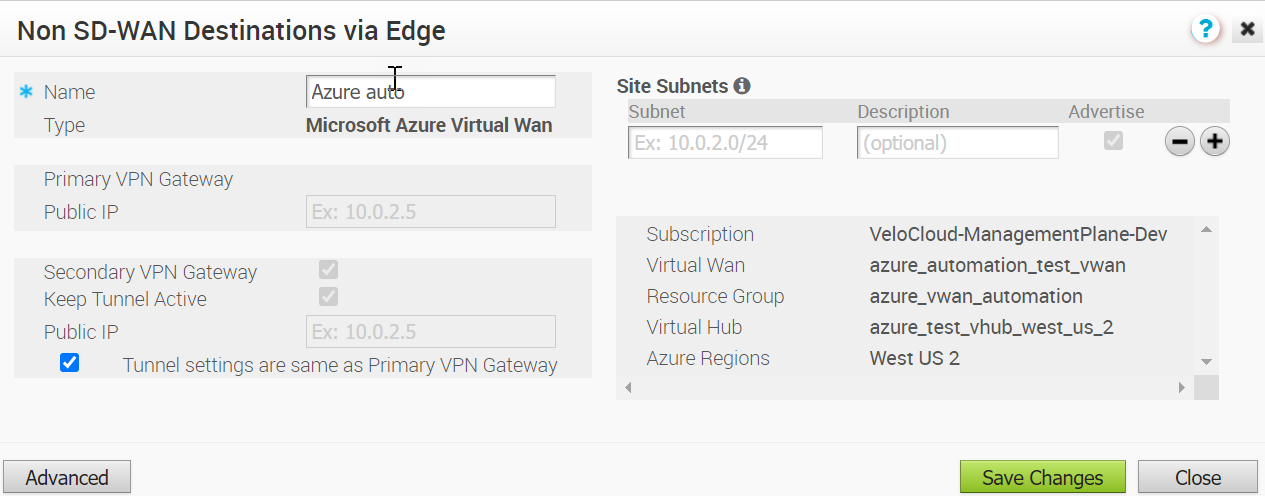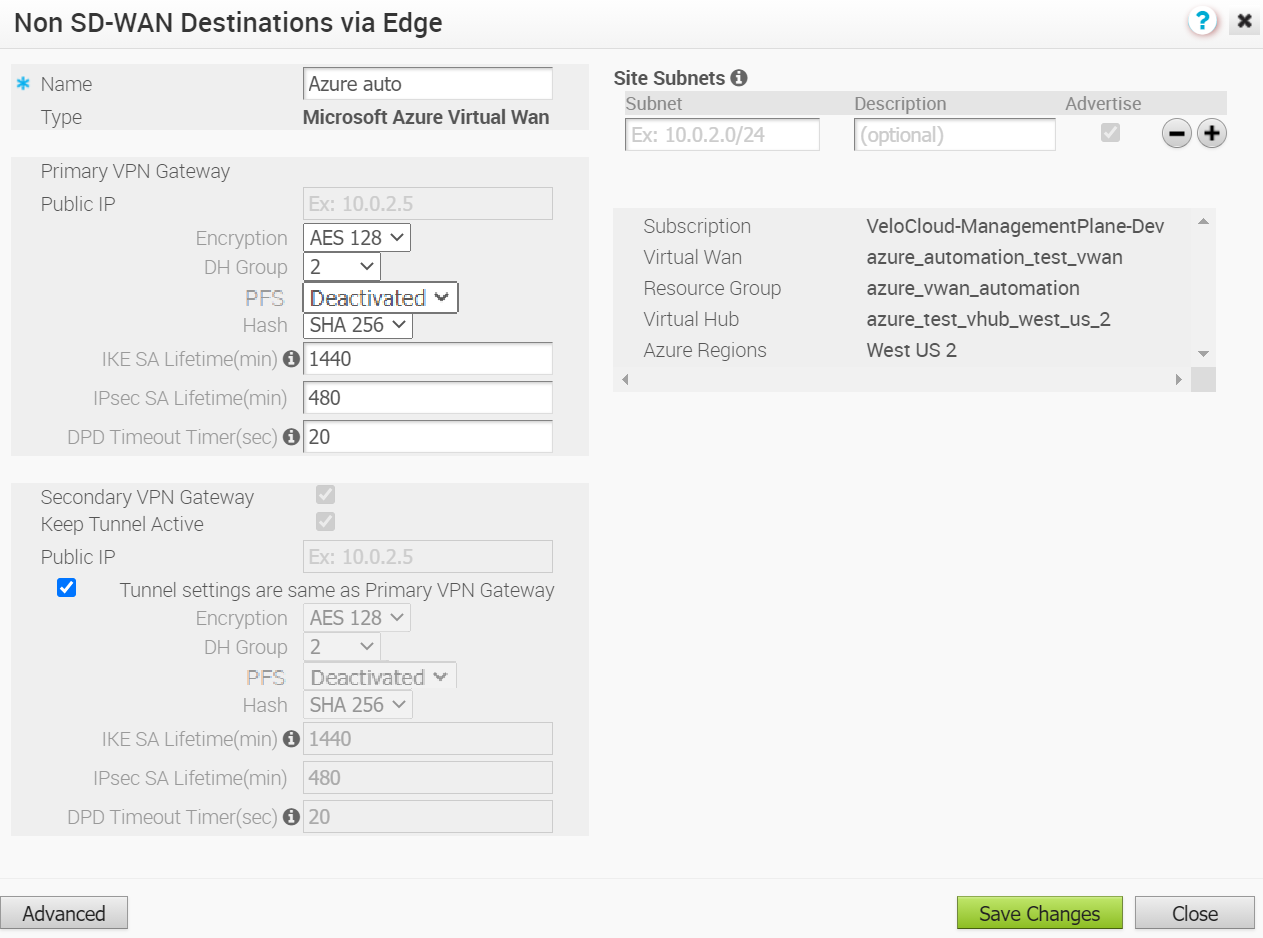Describes how to configure a Non SD-WAN Destination of type Microsoft Azure Virtual Hub via Edge in SD-WAN Orchestrator.
To configure a Non SD-WAN Destination of type Microsoft Azure Virtual Hub via Edge in SD-WAN Orchestrator:
Prerequisites
- Ensure you have configured a Cloud subscription. For steps, see Configure a Cloud Subscription Network Service.
- Ensure you have created Virtual WAN and Hubs in Azure. For steps, see Configure Azure Virtual WAN for Branch-to-Azure VPN Connectivity.
Procedure
What to do next
- Enable Cloud VPN at the Profile Level
- Associate the Microsoft Azure Non SD-WAN Destination to an Edge and configure tunnels to establish a tunnel between a branch and Azure Virtual Hub. For more information, see Associate a Microsoft Azure Non SD-WAN Destination to a SD-WAN Edge and Add Tunnels.
For information about Azure Virtual WAN Edge Automation, see Configure SD-WAN Orchestrator for Azure Virtual WAN IPsec Automation from SD-WAN Edge.