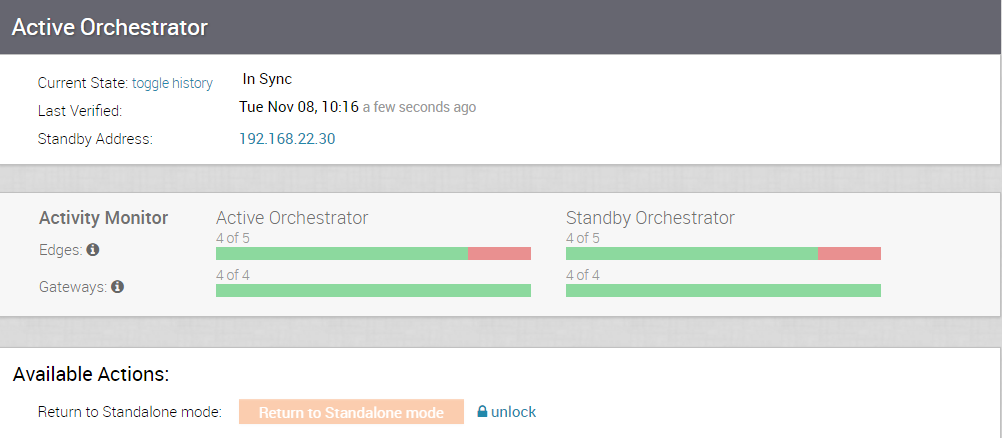To configure the second SD-WAN Orchestrator to be the Active Orchestrator:
- Click Replication from the Navigation panel. The Orchestrator Replication screen appears.
- Choose the Active Replication Role.
- Type in the Standby Orchestrator Address and the Standby Orchestrator Uuid. The Orchestrator Address and Uuid are displayed in the Standby Orchestrator screen.
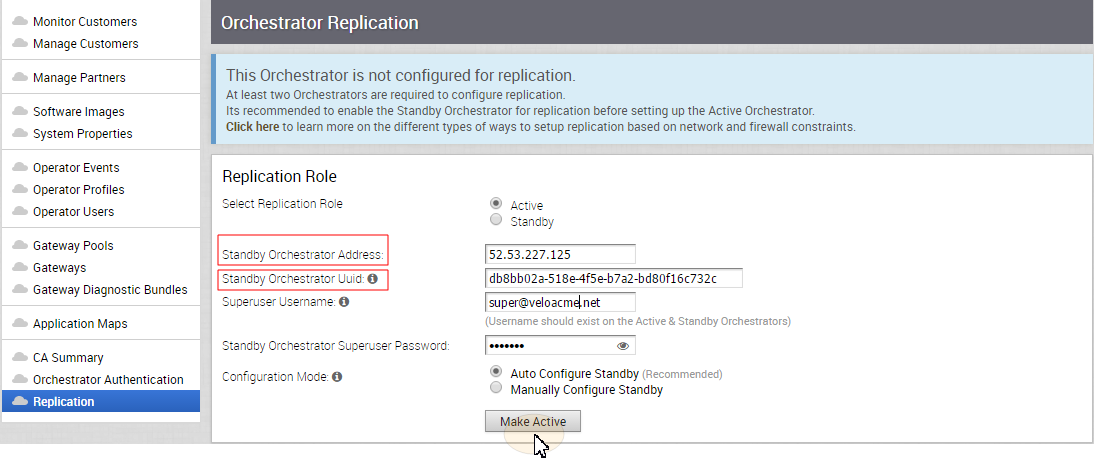
- Type in the username and password for the Orchestrator Superuser to be used for replication.
Note: This Superuser should already exist on both systems.
- Click the Make Active button.
The Active Orchestrator screen displays showing a status of the current state.
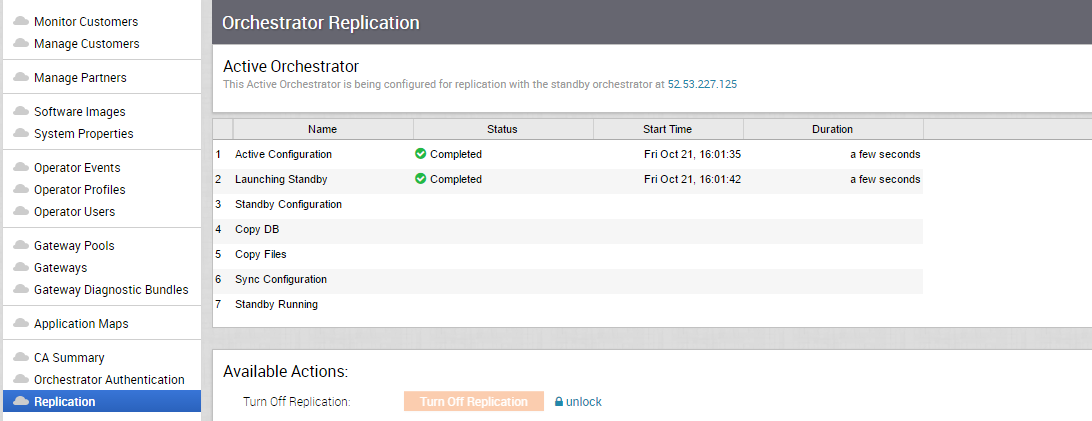
When configuration is complete, both Orchestrators (Standby and Active) will be in sync.
Standby Orchestrator in Sync
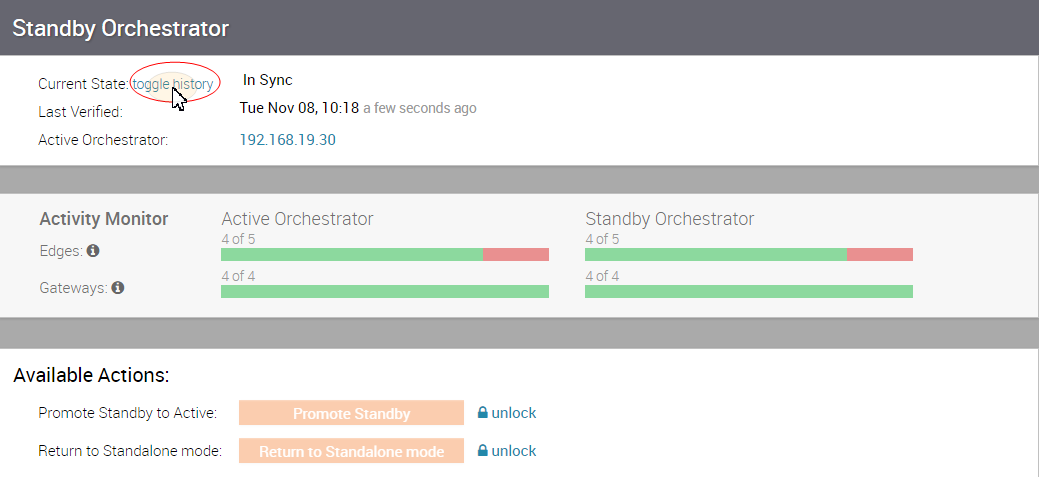
You can click the toggle history link to view the status of each state.
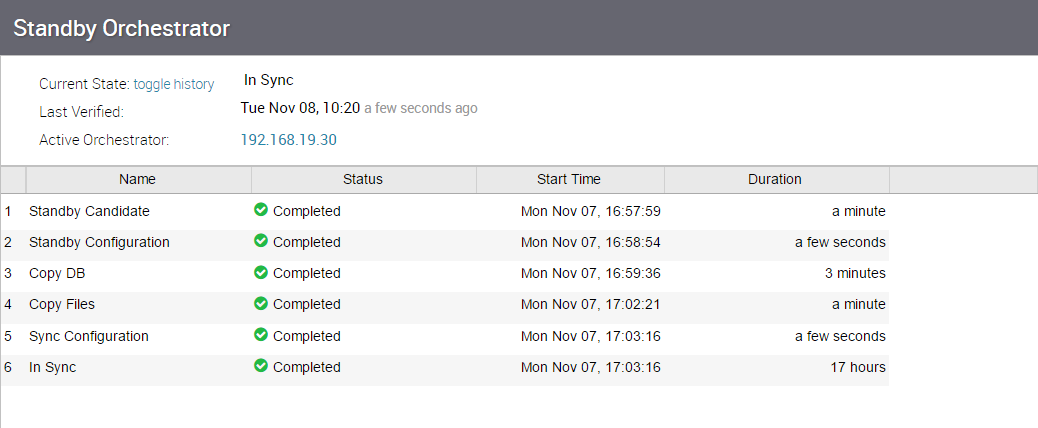
Active Orchestrator in Sync