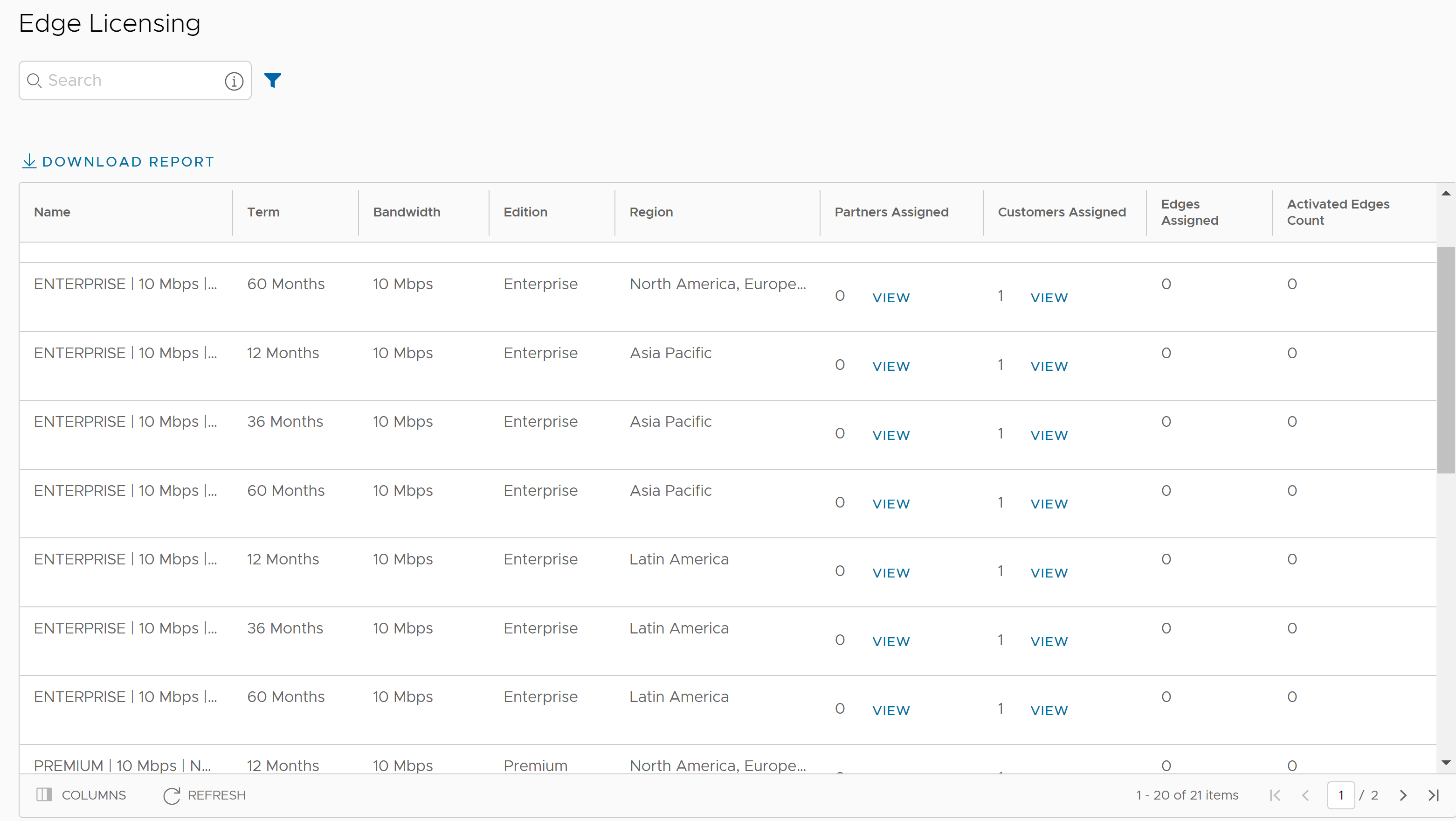Only Operators can enable the Edge Licensing and assign the licenses to a Partner user. If the Edge Licensing is not enabled for you, contact your Operator.
Procedure
- In the Operator portal, click Edge Image Management, and then from the left menu, click Edge Licensing.
- You can view the following options on this page:
| Option |
Description |
| Search |
Enter a term to search for a matching text across the table. You can click the advanced search option to use filters to narrow down the search results. |
| Download Report |
Click this option to download a report of the licenses, associated customers, and Edges in a CSV format. |
| Columns |
Click this option and select the columns to be displayed in the table. |
| Refresh |
Click this option to refresh the displayed list of licenses. |
- Clicking the View link under the Partners assigned column, displays the Edge license details of the selected Partner.
- Clicking the View link under the Customers assigned column, displays the Edge license details of the selected Customer.
What to do next
To manage Edge licensing for Partners with New Orchestrator UI, see Manage Edge Licenses for Partners with New Orchestrator UI
To manage Edge licensing for Customers with New Orchestrator UI, see Manage Edge Licenses for Customers with New Orchestrator UI