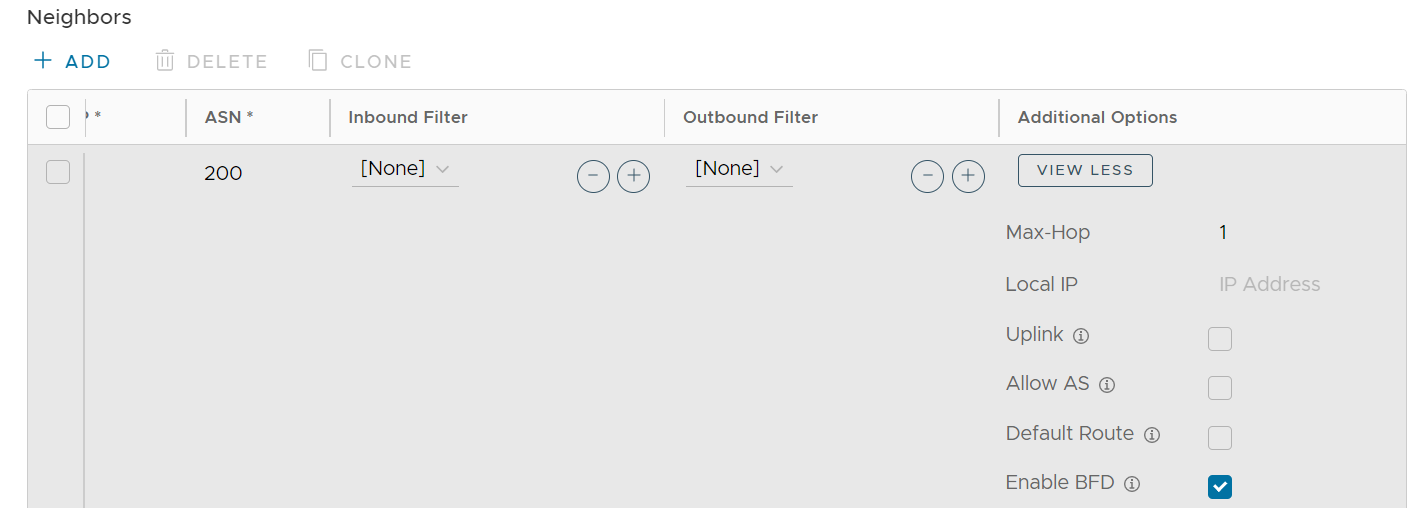You can override the inherited settings at the Edge level for BFD for BGP.
To override the configuration for a specific Edge:
- In the SD-WAN Service of the Enterprise portal, click .
- Click the Device Icon next to an Edge, or click the link to an Edge and then click the Device tab.
- In the Device tab, scroll down to the Routing & NAT section, and then scroll down and click BGP arrow to open the BGP section.
- Click the Override check box and move the slider to the ON position to modify the BGP settings for the selected Edge.