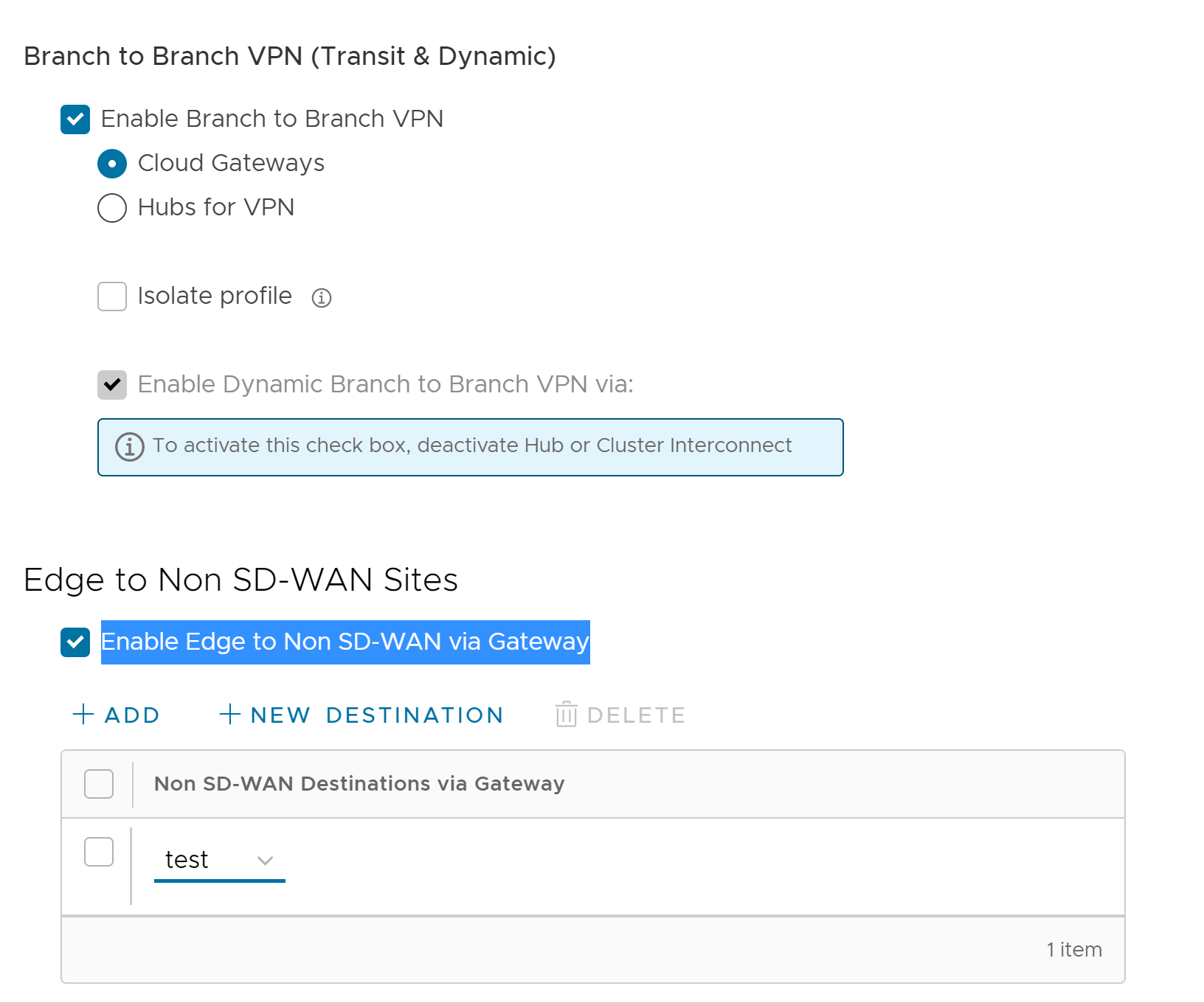After configuring a Non SD-WAN Destination of type Microsoft Azure Virtual Hub in SASE Orchestrator, you must associate the Non SD-WAN Destination to the desired Profile to establish the tunnels between SD-WAN Gateways and Microsoft Azure Virtual Hub.
To associate a Non SD-WAN Destination to a Profile, perform the following steps:
Procedure
- In the SD-WAN service of the Enterprise portal, go to .
The
Profiles page appears.
- Select a profile you want to associate your Microsoft Azure Non SD-WAN Destination with, and then click the View link in the Device column.
- In the Device settings page, under VPN services, activate Cloud VPN by turning on the toggle button.
- Under Edge to Non SD-WAN Sites, select the Enable Edge to Non SD-WAN via Gateway check box.
- From the drop-down menu, select your Non SD-WAN Destination of type Microsoft Azure Virtual Hub to establish VPN connection between the branch and the Microsoft Azure Non SD-WAN Destination.
- Click Save Changes.
Results
A tunnel is established between the branch and the Microsoft Azure Non SD-WAN Destination.