VMware SD-WAN allows to configure BFD sessions to detect route failures between two connected entities. Once you have configured BFD rules for a Profile, the rules are automatically applied to the Edges that are associated with the profile. Optionally, you can override the inherited settings at the Edge level.
What to do next
To override the configuration for a specific Edge:
- In the SD-WAN Service of the Enterprise portal, click .
- Click the Device Icon next to an Edge, or click the link to an Edge and then click the Device tab.
- In the Device tab, scroll down to the BFD Rules section.
- Select the Override check box to modify the BFD configuration settings for the selected Edge.
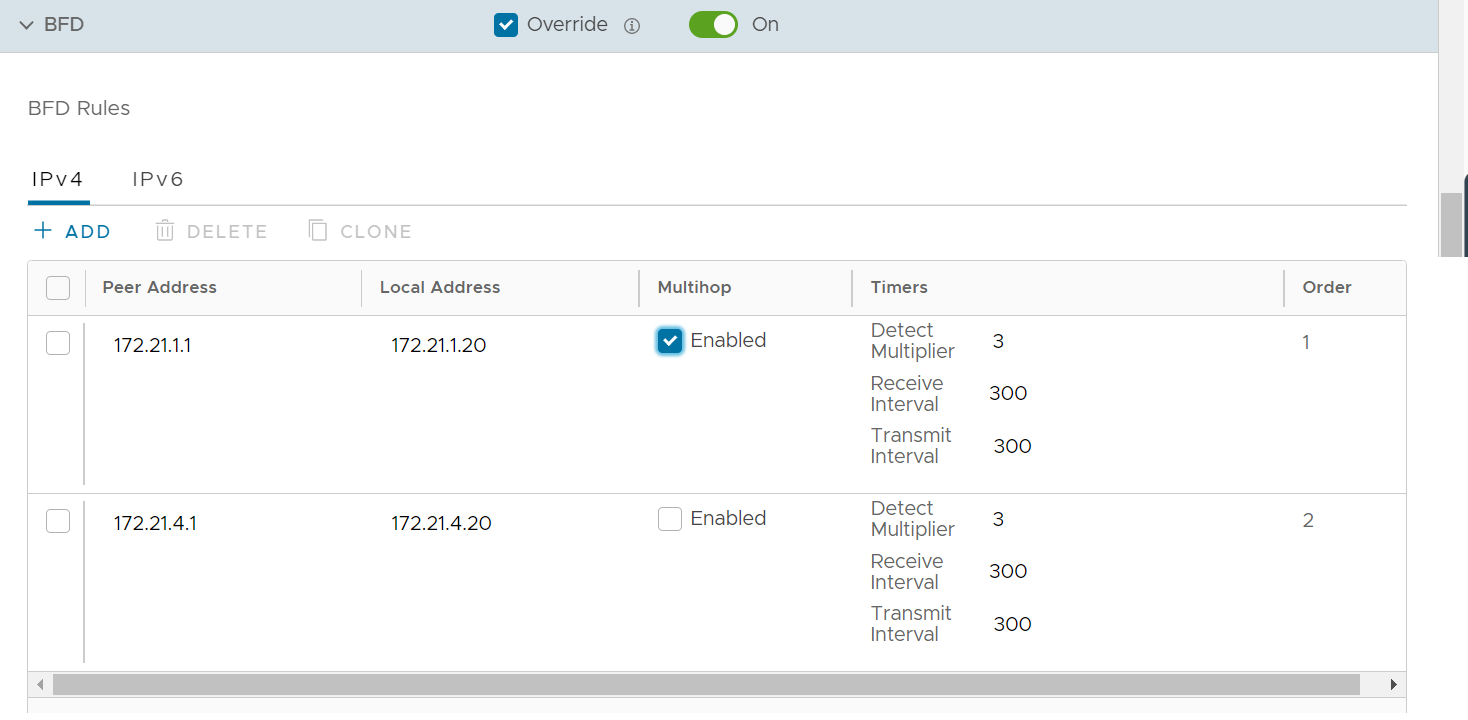
- Click Save Changes.
VMware SD-WAN supports configuring BFD for BGP and OSPF.
- To enable BFD for BGP, see Configure BFD for BGP for Profiles.
- To enable BFD for OSPF, see Configure BFD for OSPF.
- To view the BFD sessions, see Monitor BFD Sessions.
- To view the BFD events, see Monitor BFD Events.
- For troubleshooting and debugging BFD, see Troubleshooting BFD.