For IPv6 addresses, you can activate some of the configuration settings globally.
To activate global settings for IPv6 at the Edge level:
- In the SD-WAN Service of the Enterprise portal, click .
- Click the link to a Edge or click the View link in the Device column of the Edge. The configuration options for the selected Edge are displayed in the Device tab.
- Under the Connectivity category, click Global IPv6 and select the Override check box.
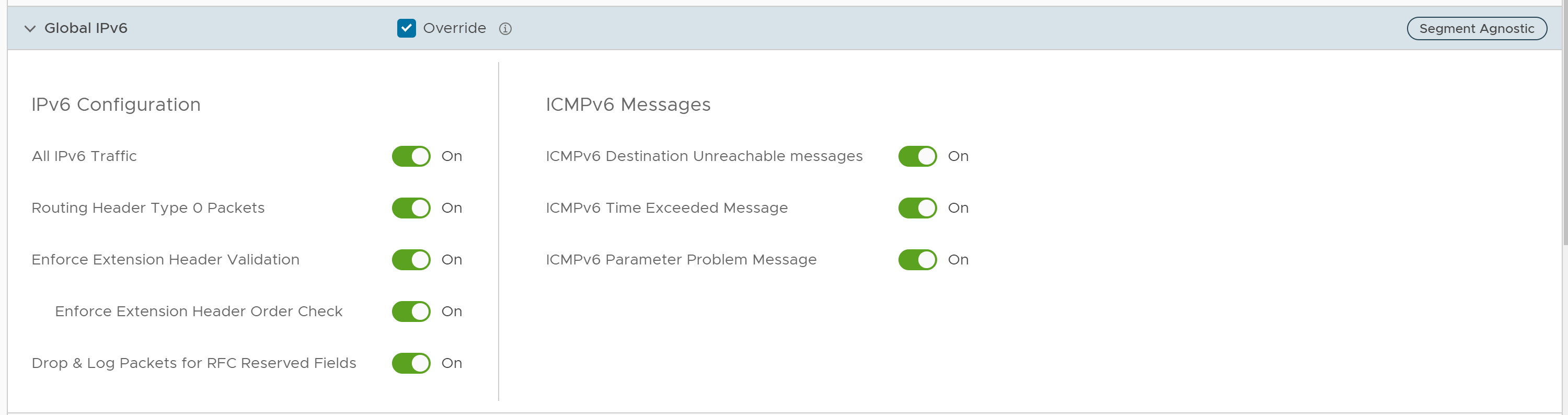
- You can override the following settings inherited from the Profile, by using the toggle button.
Option Description All IPv6 Traffic Allows all IPv6 traffic in the network Routing Header Type 0 Packets Allows Routing Header type 0 packets. Deactivate this option to prevent potential DoS attack that exploits IPv6 Routing Header type 0 packets. Enforce Extension Header Validation Allows to check the validity of IPv6 extension headers. Enforce Extension Header Order Check Allows to check the order of IPv6 Extension Headers. Drop & Log Packets for RFC Reserved Fields Allows to reject and log network packets if the source or destination address of the network packet is defined as an IP address reserved for future definition. ICMPv6 Destination Unreachable messages Generates messages for packets that are not reachable to IPv6 ICMP destination. ICMPv6 Time Exceeded Message Generates messages when a packet sent by IPv6 ICMP has been discarded as it was out of time. ICMPv6 Parameter Problem Message Generates messages when the device finds problem with a parameter in ICMP IPv6 header.