Domain Name System (DNS) is used to configure conditional DNS forwarding through a private DNS service and to specify a public DNS service to be used for querying purpose.
The DNS Service can be used for a public DNS service or a private DNS service provided by your company. A Primary Server and Backup Server can be specified. The public DNS service is preconfigured to use Google and Open DNS servers.
The DNS settings are applied to all the Edges associated with the Profile. You can choose to override the DNS settings for an Edge.
- In the SD-WAN Service of the Enterprise portal, go to . The Edges page displays the existing Edges.
- Click the link to an Edge or click the View link in the Device column of the Edge. The configuration options for the selected Edge are displayed in the Device tab.
- In the Routing & NAT category, click DNS. The DNS settings configured for the associated Profile are displayed. If required, you can select the Override check box and modify the DNS settings.
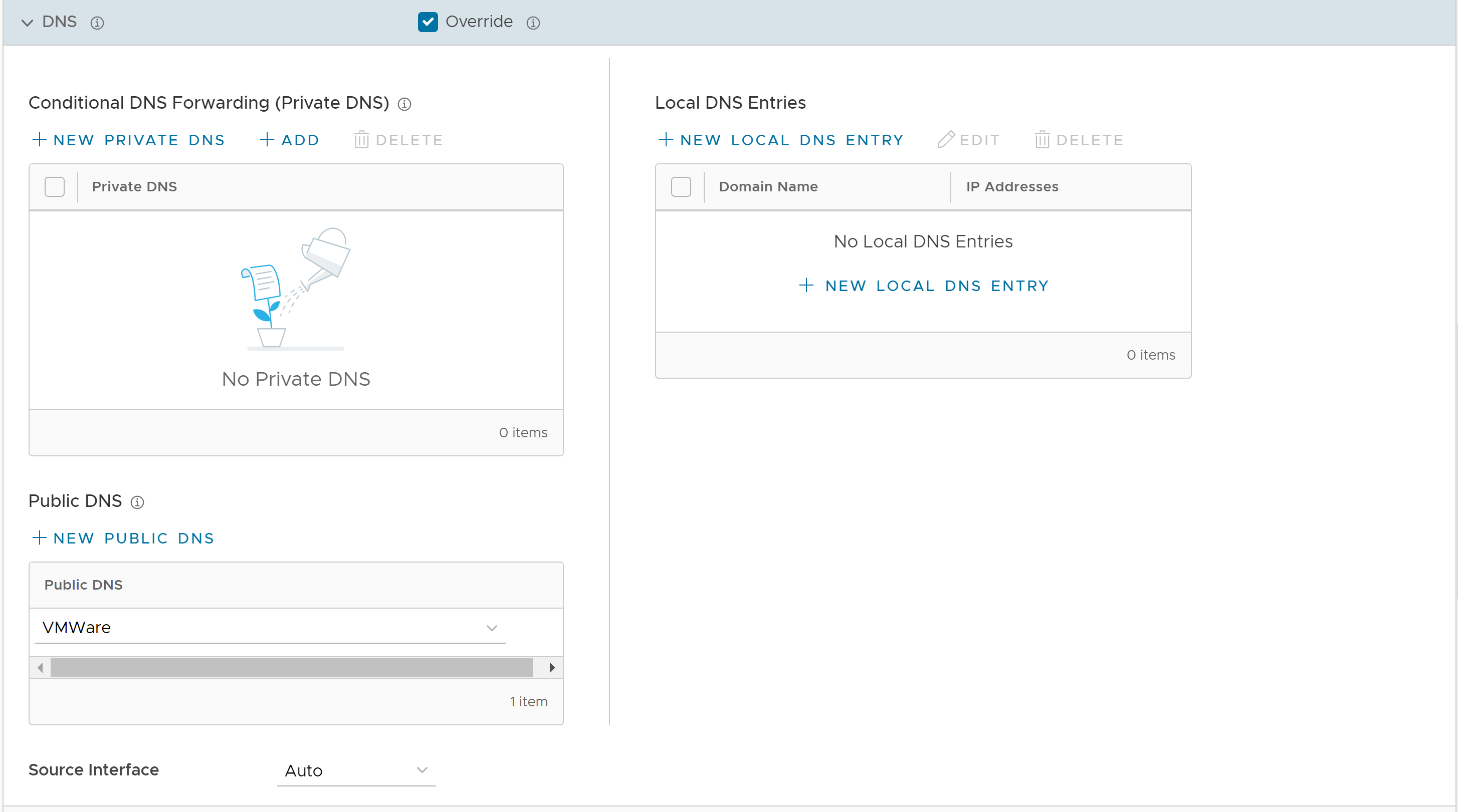
- From the Source Interface drop-down menu, select an Edge interface that is configured for the segment. This interface will be the source IP for the DNS service.
Note: When the Edge transmits the traffic, the packet header has the IP address of the selected source interface, whereas the packets can be sent through any interface based on the destination route.
- After updating the required settings, click Save Changes in the Device page.