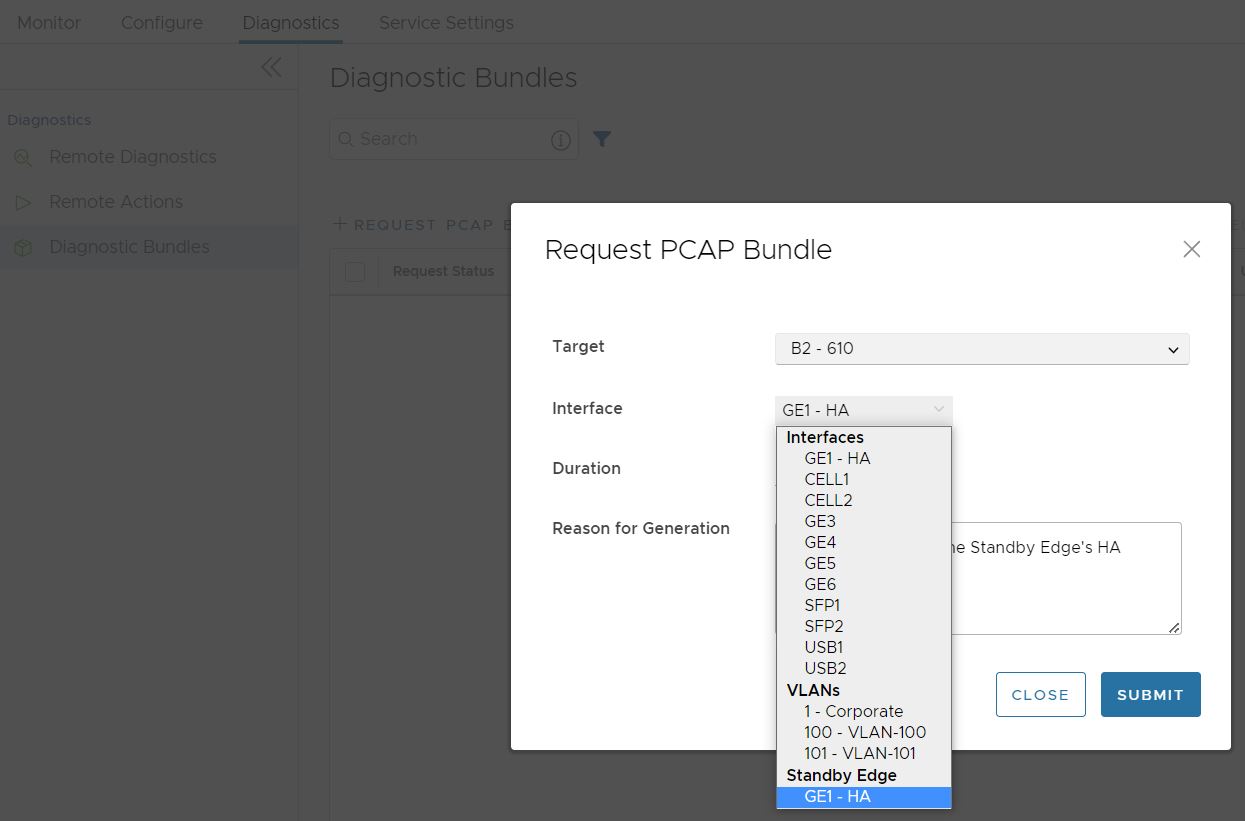The Packet Capture bundle collects the packets data of a network. These files are used in analyzing the network characteristics. You can use the data for debugging an Edge device.
To generate a PCAP bundle :
- In the SD-WAN Service of the Enterprise portal, click the Diagnostics tab.
- Click .
- In the Request PCAP Bundle window that appears, configure the following:
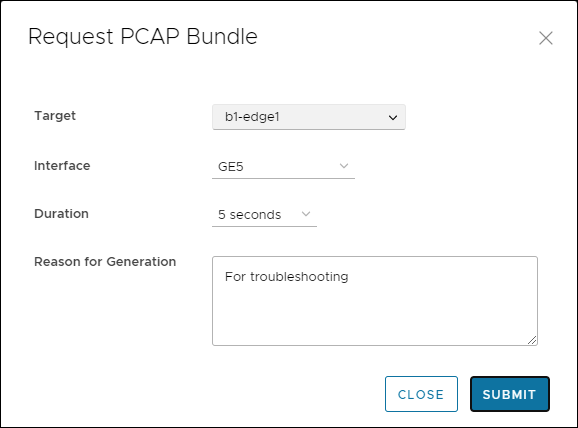
Table 1. Option Description Target Choose the target Edge from the drop-down list. The packets are collected from the selected Edge. Interface Choose an Interface or a VLAN from the drop-down list. The packets are collected on the selected Interface. Duration Choose the time in seconds. The packets are collected for the selected duration. Reason for Generation Optionally, you can enter your reason for generating the bundle.
The window displays the details of the bundle being generated, along with the status.
Packet Capture for Edges configured for High Availability
In Release 5.2.0 and later, a user can request a packet capture for the Standby Edge's HA interface, the interface that connects the Standby Edge to the Active Edge. This option appears at the bottom of the menu and reads: Standby Edge, and then lists the HA interface.