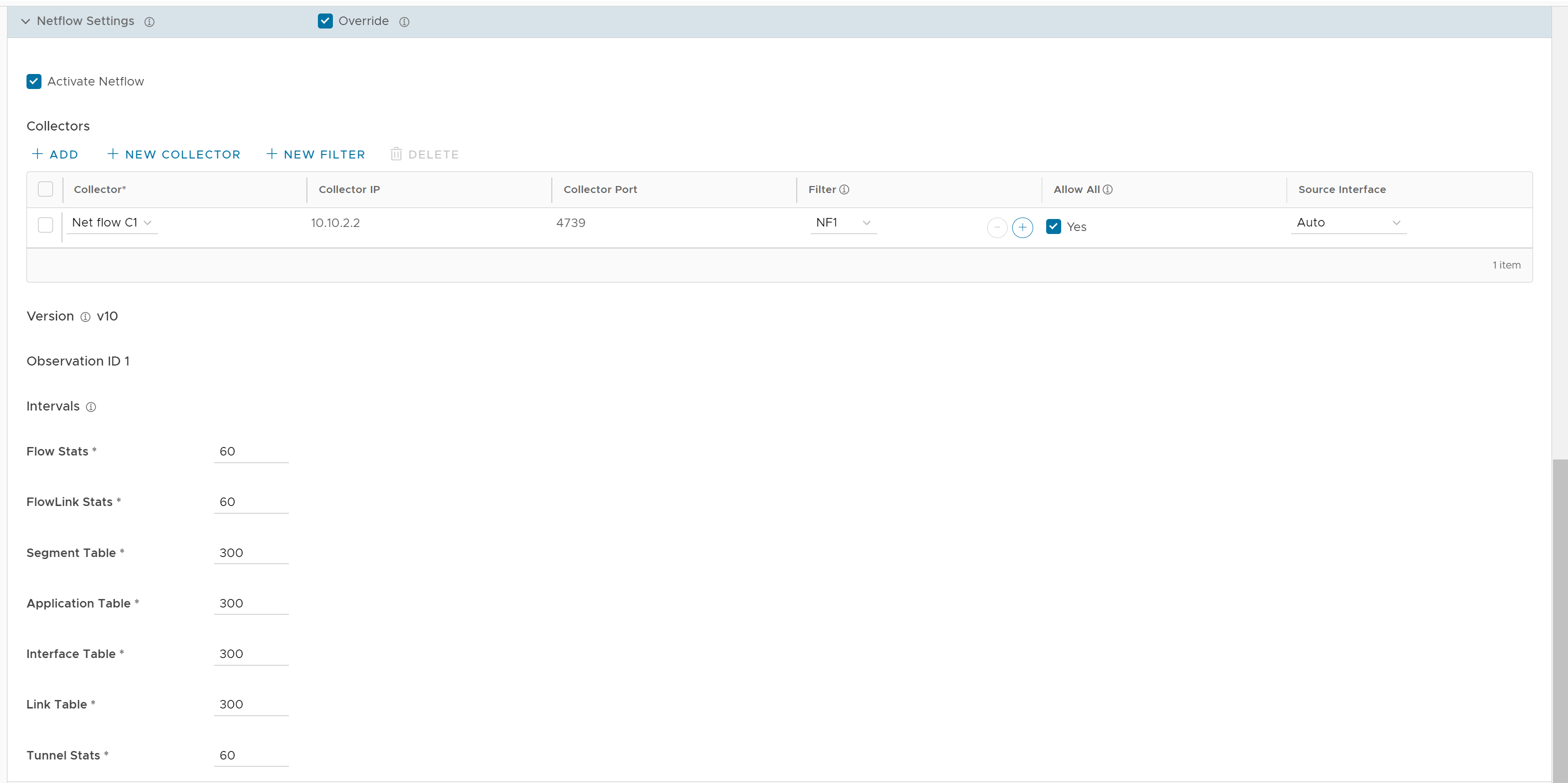As an Enterprise Administrator, at the Edge level, you can override the Netflow settings specified in the Profile by selecting the Override check box.
To override the Netflow settings at the Edge level, perform the following steps:
Procedure
- In the SD-WAN Service of the Enterprise portal, go to Configure > Edges. The Edges page displays the existing Edges.
- Click the link to an Edge or click the View link in the Device column of the Edge that you want to override.
The configuration options for the selected Edge are displayed in the
Device tab.
- From the Segment drop-down menu, select a profile segment to configure Netflow settings. By default, Global Segment is selected.
- Scroll down to the Telemetry category and go to the Netflow Settings area and select the Override check box.
- Select the Activate Netflow check box.
At the edge level, the
Observation ID field is auto-populated with 8 bits segment ID and 24 bits edge ID and it cannot be edited. The Observation ID is unique to an Exporting Process per segment per enterprise.
- Override the collector, filter, and Netflow export interval information specified in the Profile by referring to the Step 4 in Configure Netflow Settings for Profiles.
- From the Source Interface drop-down menu, select an Edge interface configured in the segment as the source interface, to choose the source IP for the NetFlow packets.
Make sure you manually select the Edge’s non-WAN interface (Loopback Interfaces/ VLAN/Routed/Sub-Interface) with 'Advertise' flag enabled as the source interface. If none is selected, the Edge automatically selects a LAN interface, which is ‘UP’ and 'Advertise' enabled from the corresponding segment as the source interface for that collector. If the Edge doesn’t have interfaces which is ‘UP’ and 'Advertise' enabled, then the source interface will not be chosen and the Netflow packets will not be generated.
Note:
When the Edge transmits the traffic, the packet header will have the IP address of the selected source interface, whereas the packets can be sent through any interface based on the destination route.
- Click Save Changes.
Results
After you enable Netflow on the VMware SD-WAN Edge, it periodically sends messages to the configured collector. The contents of these messages are defined using IPFIX templates. For more information on templates, see IPFIX Templates.