ICMP handlers may be needed to enable integration with an external router that is performing dynamic routing functionality and needs stateful information about route reachability through VMware. You can configure the ICMP Probes and Responders by navigating to the Configure > Edges > Device page.
Configure ICMP Probes
To configure ICMP Probes, perform the following steps:
- In the SD-WAN Service of Enterprise Portal, click . The Edges page displays the existing Edges.
- Click the link to an Edge you want to configure ICMP Probes or click the View link in the Device column of the Edge. The configuration options for the selected Edge are displayed in the Device tab.
- Scroll down to the Routing & NAT category, click and expand the ICMP Probes section.
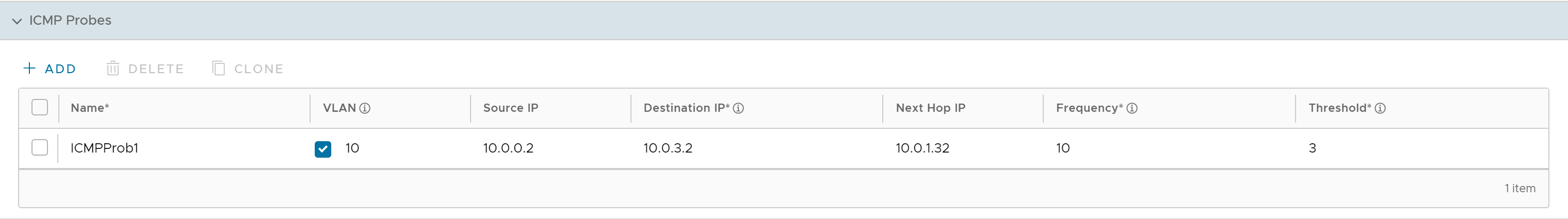
- To create ICMP Probes, click +Add and enter the following details:
Field Description Name An unique name for the ICMP Probe. VLAN Select the check box to activate VLAN and enter the VLAN ID. Source IP The IP address of the Source. Destination IP The Destination IP address to ping. Next Hop IP The Next Hop IP address. Frequency The frequency in seconds to send ping requests. The allowable range is 1 through 60. Threshold The number of missed ping replies that will cause the routes to be marked unreachable. The allowable range is 1 through 10. - Click Save Changes.
- To clone an ICMP Probe, select an item and click Clone.
- To delete an ICMP Probe, click Delete.
Configure ICMP Responders
To configure ICMP Responders, perform the following steps:
- In the SD-WAN Service of Enterprise Portal, click . The Edges page displays the existing Edges.
- Click the link to an Edge you want to configure ICMP Responders or click the View link in the Device column of the Edge. The configuration options for the selected Edge are displayed in the Device tab.
- Scroll down to the Routing & NAT category, click and expand the ICMP Responders section.
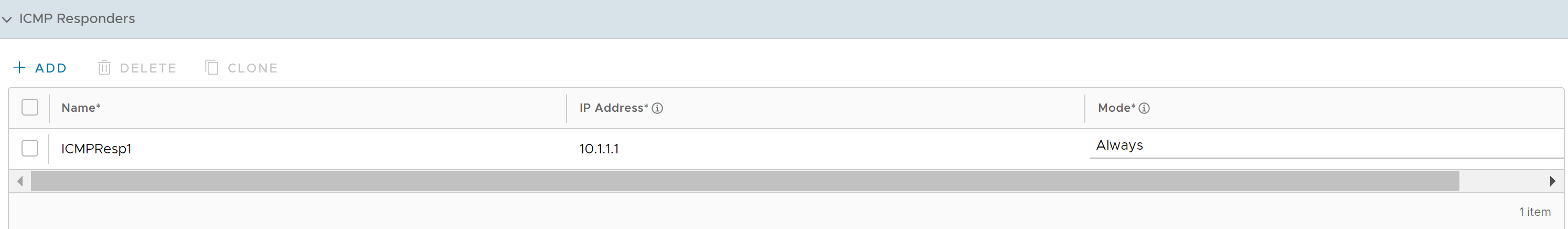
- To create ICMP Responders, click +Add and enter the following details:
Field Description Name An unique name for the ICMP Responder. IP Address An IP address (virtual IP) that will respond to Ping requests. Mode Determines whether to respond to pings Always or Conditional. Select any one of the following: - Always: Edge always responds to ICMP pings.
- Conditional: Edge responds to ICMP pings only when the VPN tunnels are connected.
- Click Save Changes.
- To clone an ICMP Responder, select an item and click Clone.
- To delete an ICMP Responder, click Delete.