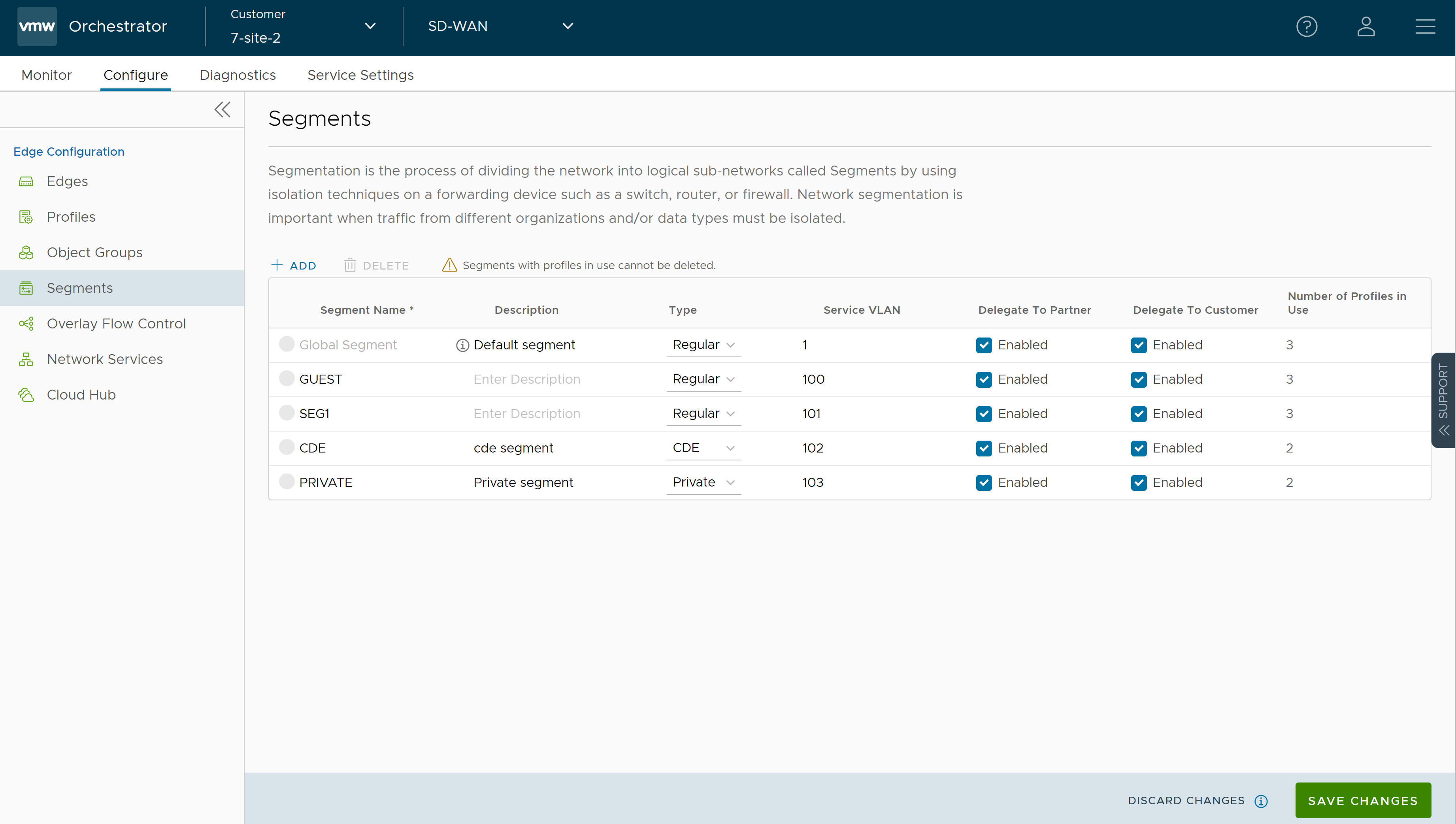When you want to redirect multiple traffic segments to the security VNF, define mapping between Segments and service VLANs.
To map the segments with the service VLANs:
Procedure
Results
The segment in which the VNF is inserted is assigned with a unique VLAN ID. The Firewall policy on the VNF is defined using these VLAN IDs. The traffic from VLANs and interfaces within these segments is tagged with the VLAN ID allocated for the specified segment.