You can view the details of the BGP neighbors connected to Gateways.
To view the BGP neighbors connected to Gateways, follow the steps below.
- In the SD-WAN service of the Enterprise portal, click .
- Click a Gateway name to view the corresponding event details.
The Related State Change Events section displays the change in the state and other details for the selected Gateway.
The BGP Gateway Neighbor State tab displays the details of Gateways connected to BGP neighbors.
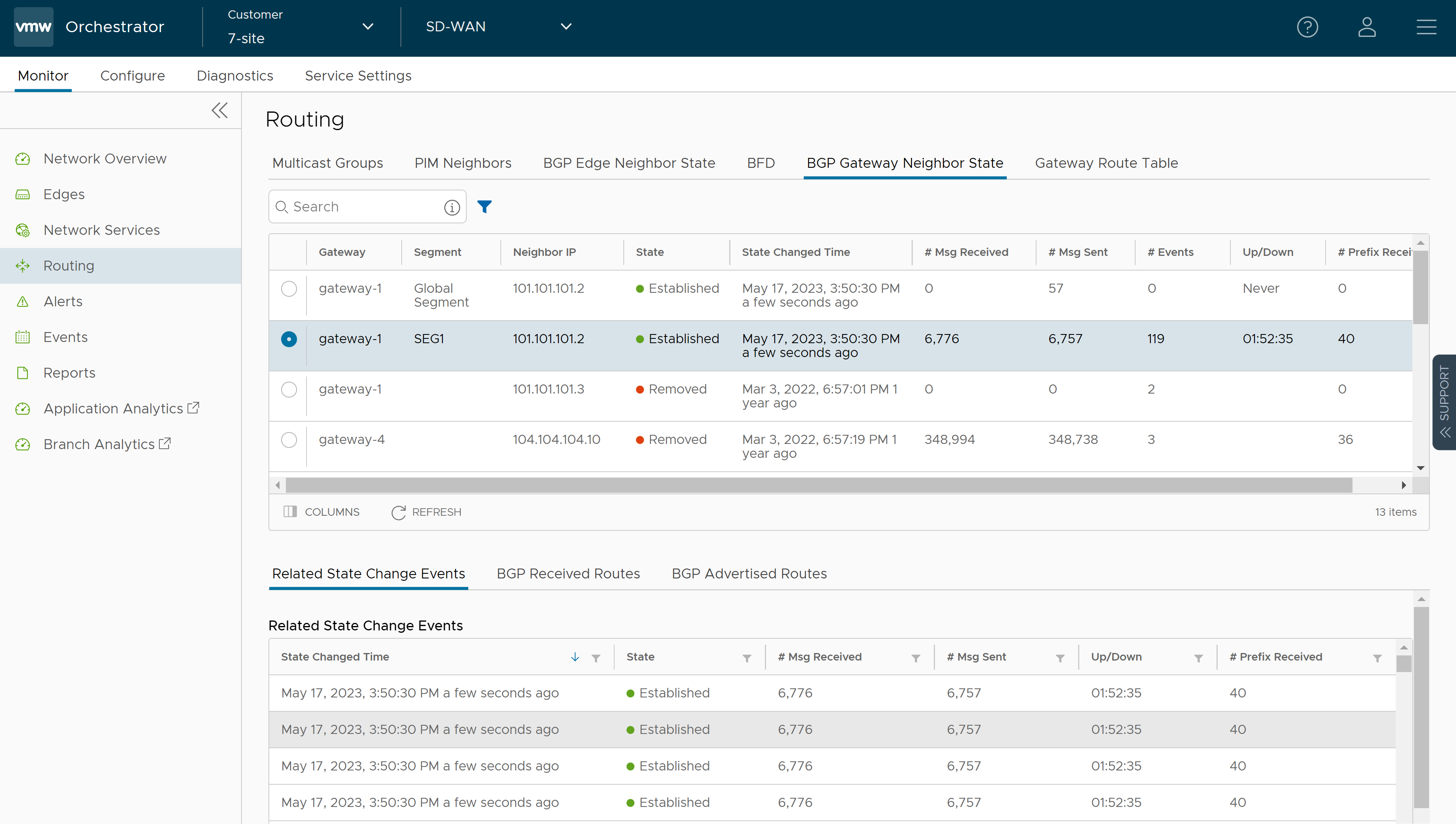
BGP Received Routes and BGP Advertised Routes
For the 5.2 release, the BGP Gateway Neighbor State feature is enhanced with the BGP Received Routes and BGP Advertised Routes.
The BGP Received Routes displays routes (up to 16K) that have been received from the selected BGP neighbor at the Gateway, providing valuable insight into the routing information that is available in the network. This information can be used to troubleshoot connectivity issues in Customer deployments. The BGP Advertised Routes displays all routes that are being advertised to a selected BGP neighbor, providing visibility into the routes that are being used to reach destinations in the network (as shown in the image above the previous paragraphs).
See the table below for a detailed description of the fields in the BGP Received and Advertise Routes table.
| Status Code | Displays the status code of the BGP route, as follows:
|
| Network Prefix/Mask | Displays the prefix carried by the BGP route. |
| Next Hop | Displays the Next-hop IP address that is used by BGP to reach the BGP prefix. |
| Metric | Displays the MED (multi-exit discriminator) value associated with a route. |
| Local Preference | Displays the local preference value assigned by a BGP router to a route. |
| Weight | Displays the weight value assigned by the BGP router to a route. |
| AS Path | Displays the list of AS Path numbers that are carried by the BGP route. |
| Community | Displays the community attribute carried by the BGP route. |
| CSV | Click the CSV button to export the data to an Excel sheet. |