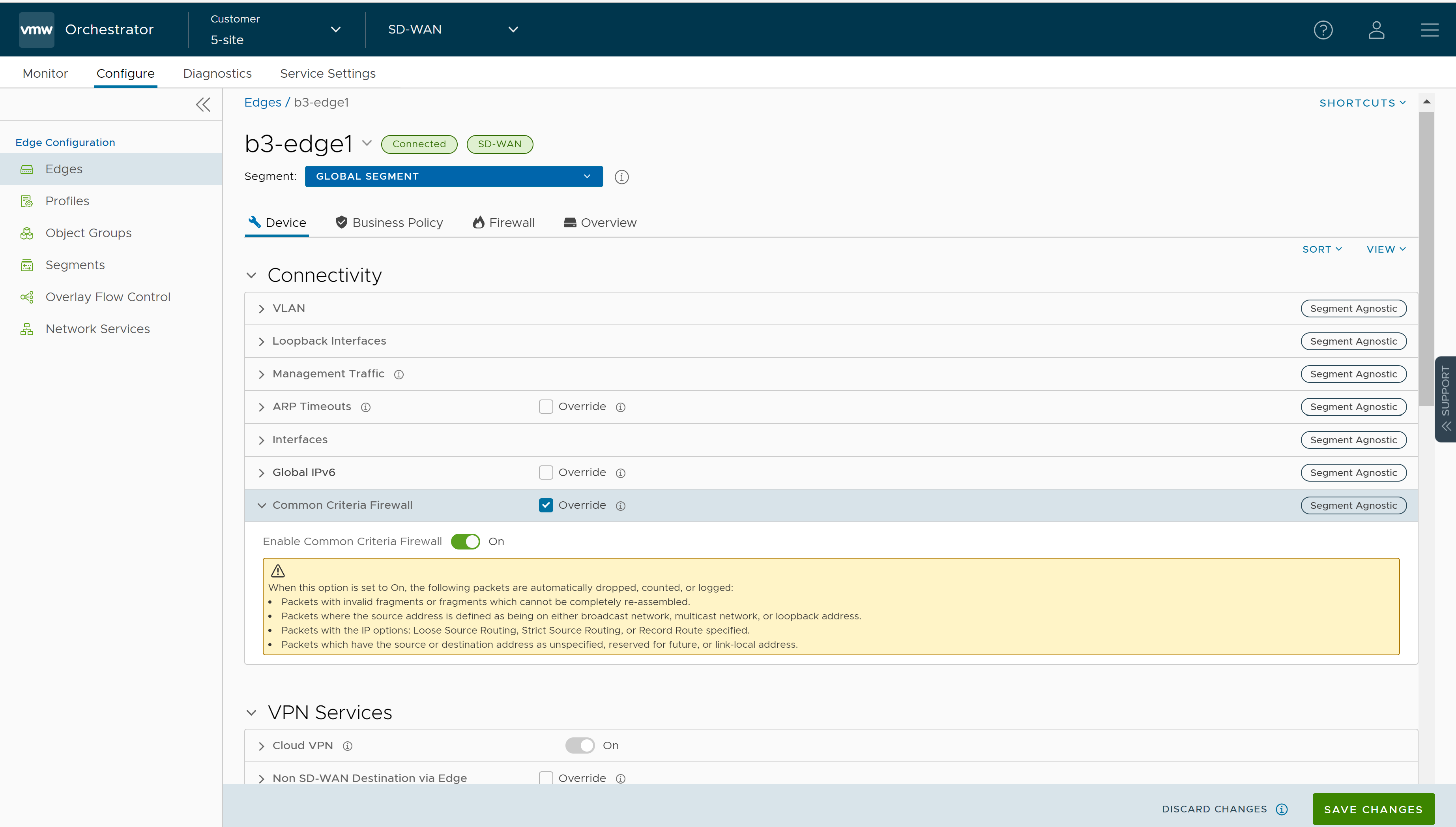The Common Criteria (CC) Firewall settings are inherited from the Profile associated with the Edge and can be reviewed in the Edge Device tab. At the Edge level, you can choose to override the CC Firewall settings for an Edge.
To configure the CC Firewall settings at the Edge level, perform the following steps:
Procedure
- In the SD-WAN Service of the Enterprise portal, go to .
The
Edges page displays the existing Edges.
- Click the link to an Edge or click the View link in the Device column of the Edge. You can also select an Edge and click Modify to configure the Edge.
- The Device tab displays the configuration options for the selected Edge.
- In the Connectivity category, click Common Criteria Firewall.
- Select the Override check box to override the CC Firewall settings inherited from the associated Profile.
- After updating the required settings for the selected Edge, click Save Changes.