VMware provides System Properties to configure various features and options available in the Orchestrator portal.
In the Operator portal, navigate to the System Properties page, which lists the available pre-defined system properties. See List of System Properties, which lists some of the system properties that you can modify as an Operator.
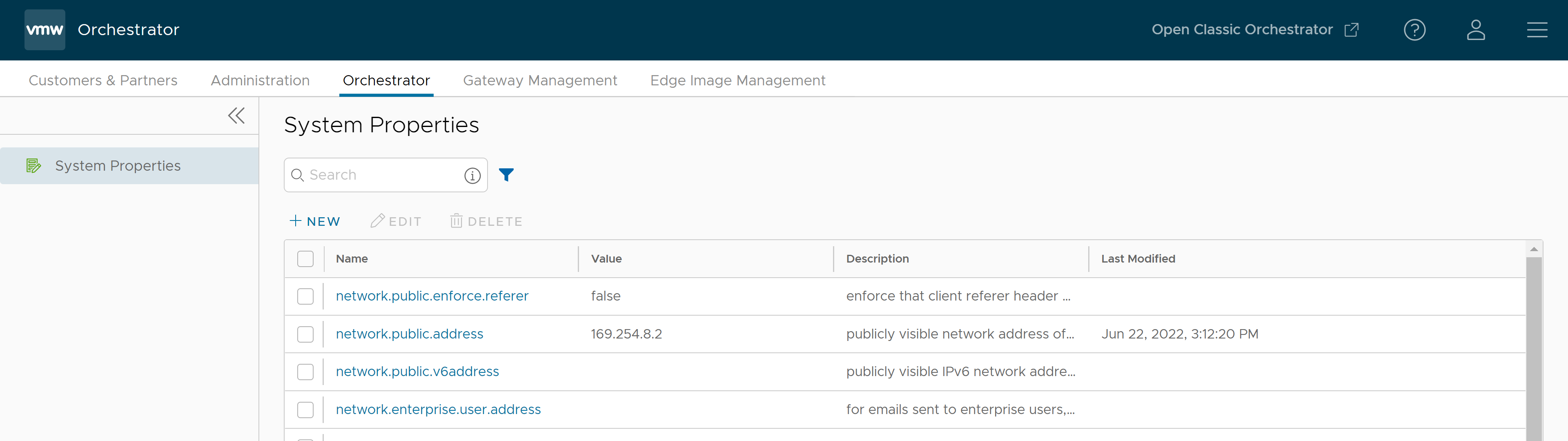
To configure the system properties:
- Click New System Property to add a new property.
- In the New System Property window, configure the following parameters:
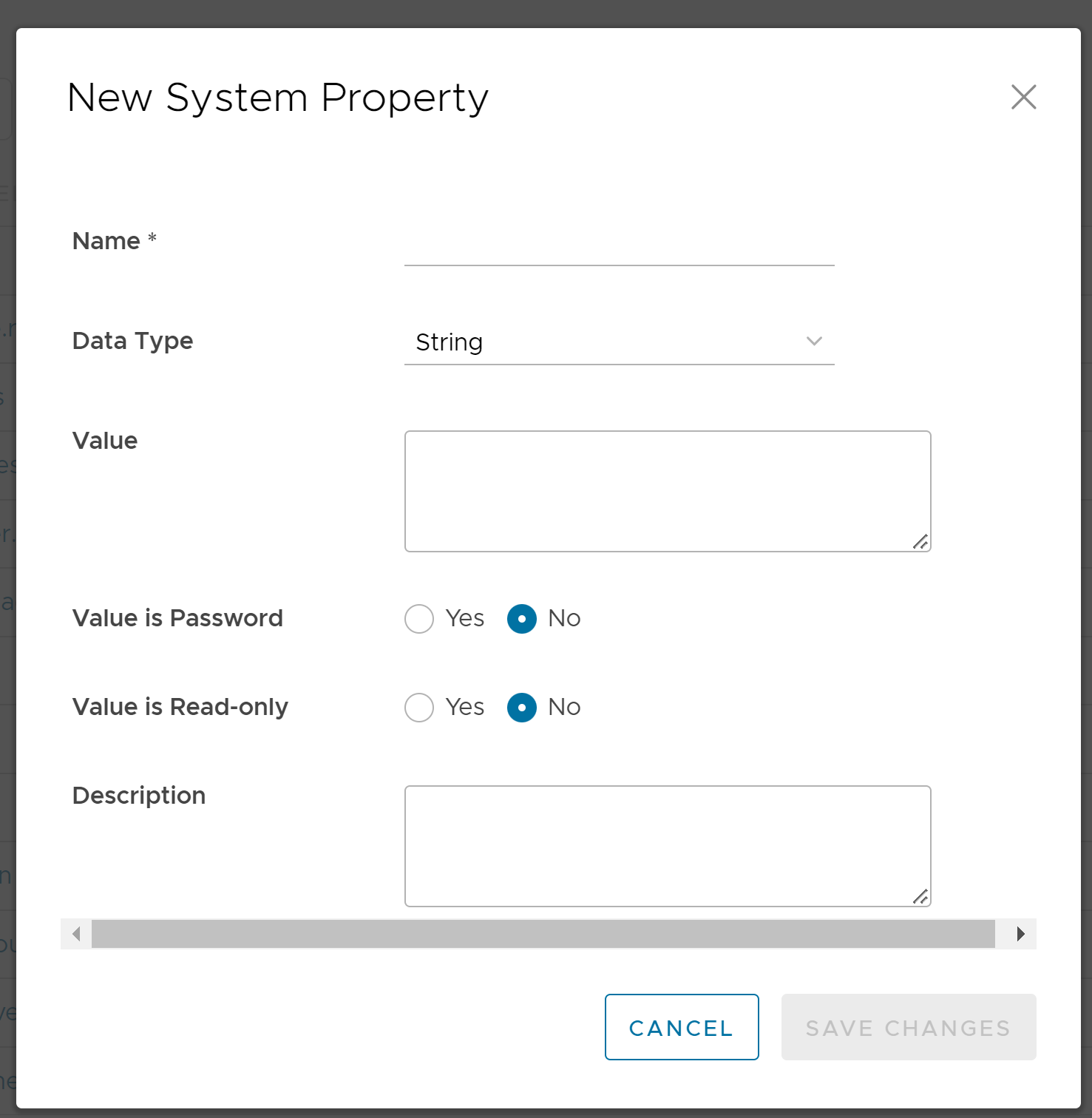
-
Option Description Name Enter the Name for the new system property. Data Type Choose the required Data Type from the drop-down menu. Value Enter the Value for the property according to the data type. Value is Password Select Yes or No as required. Value is Read-only Select Yes or No for as required. Description Enter the Description for the new system property - Click Save Changes.
You can use the Search field to find a specific system property.
See the section titled, "List of System Properties" in the VMware SASE Orchestrator Deployment and Monitoring Guide, which lists some of the system properties that you can modify as an Operator.
Note: It is recommended to contact
VMware Support before making changes to the system properties.