To set up SASE Orchestrator replication, perform the following steps:
- Click Replication from the Navigation panel to display the Orchestrator Replication screen.
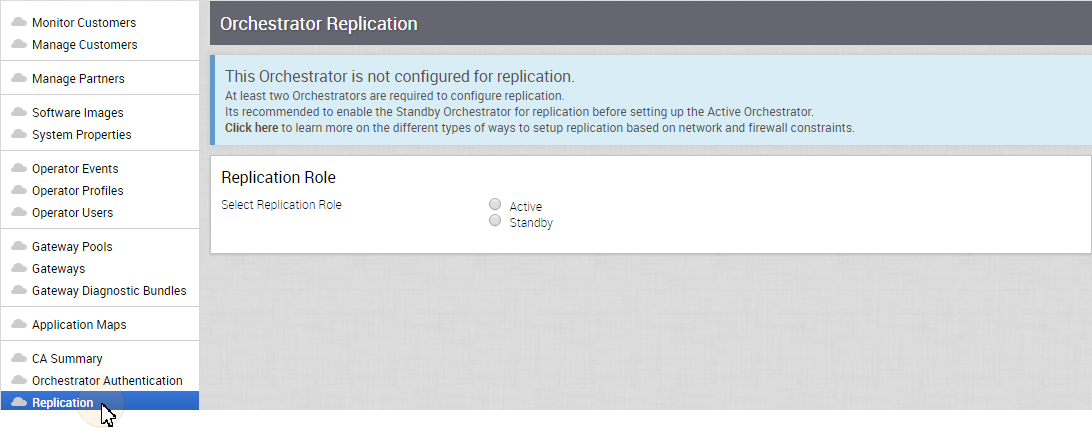
- Enable the Standby Orchestrator by selecting the Standby (Replication Role) radio button.
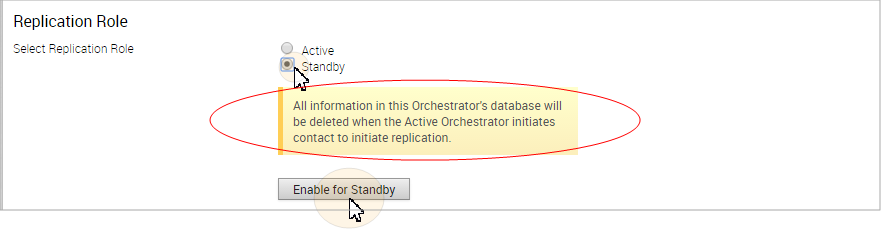
- Click the Enable for Standby button.
The Orchestrator Success dialog box appears, indicating that the Orchestrator has been enabled for Standby, and that the Orchestrator will restart in Standby mode.
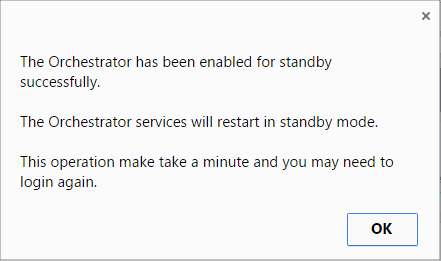
- Click OK.
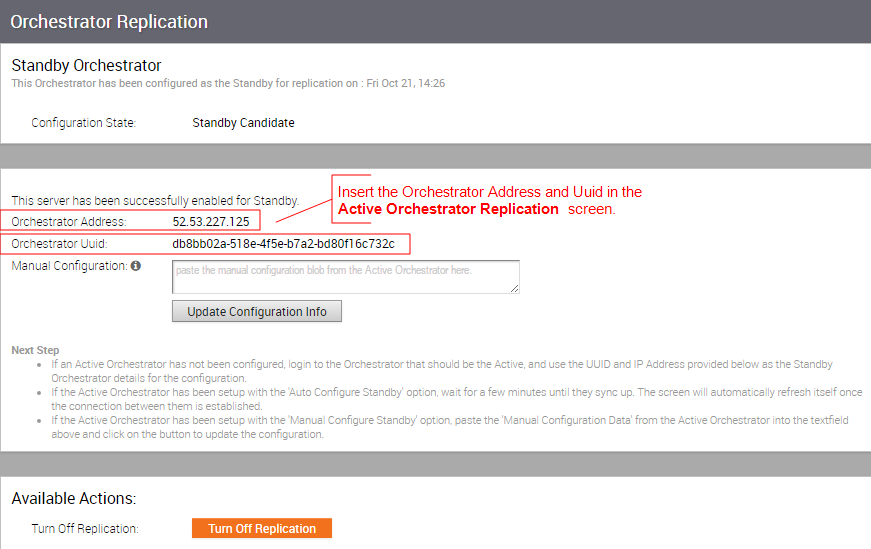
After the Standby Orchestrator has been configured for replication, configure the Active Orchestrator according to the instructions below.