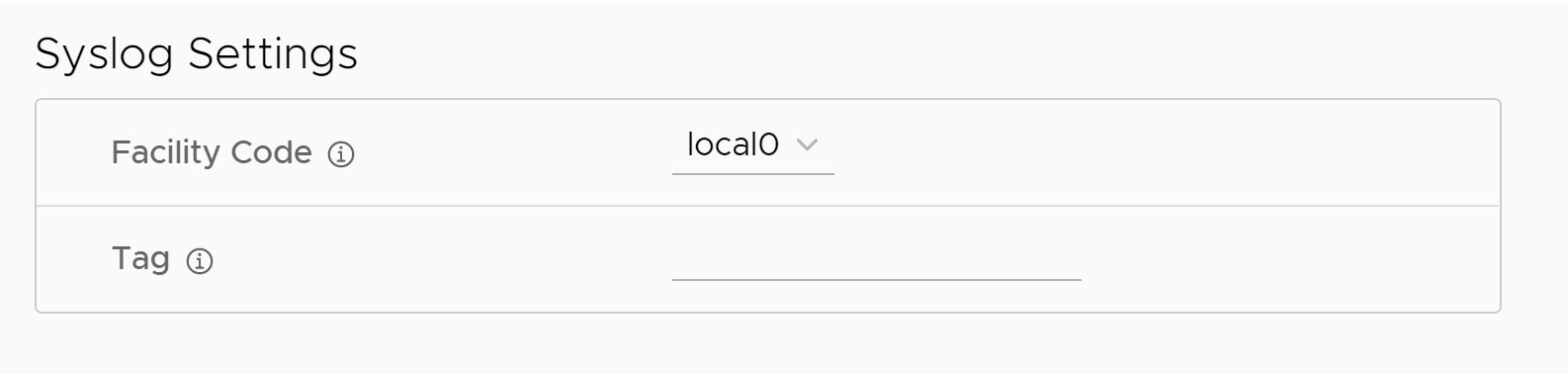You can configure Telegraf to receive Syslog settings from Gateways.
To configure Telegraf as syslog receiver:
Procedure
- In the Operator portal, click Gateways.
- The Gateways page displays the list of available Gateways. Click the link to a Gateway. The details of the selected Gateway are displayed in the Configure Gateways page.
- In the Overview tab, scroll down to the Syslog Settings section and configure Loopback IP address as the syslog receiver.
- Configure the Input plugin in the
/etc/telegraf/telegraf.conf file with the protocol and port details configured in Orchestrator, using the following commands:
[[inputs.syslog]]
server = "tcp://:6514"
framing = "non-transparent"
After configuring the Input plugin, make sure to restart the Telegraf service using the command
systemctl restart telegraf.
- Configure an Output plugin.
Results
The integration of Telegraf sends the syslog data from the Gateways to the output plugins and you can view the details in the dashboards in visual format.