As a Partner Administrator, you can monitor the status of your Customers along with the Edges connected to the Customers.
Login to the SASE Orchestrator as a Partner. In the Partner portal, click Monitor Partner Customers. The Customers page appears. 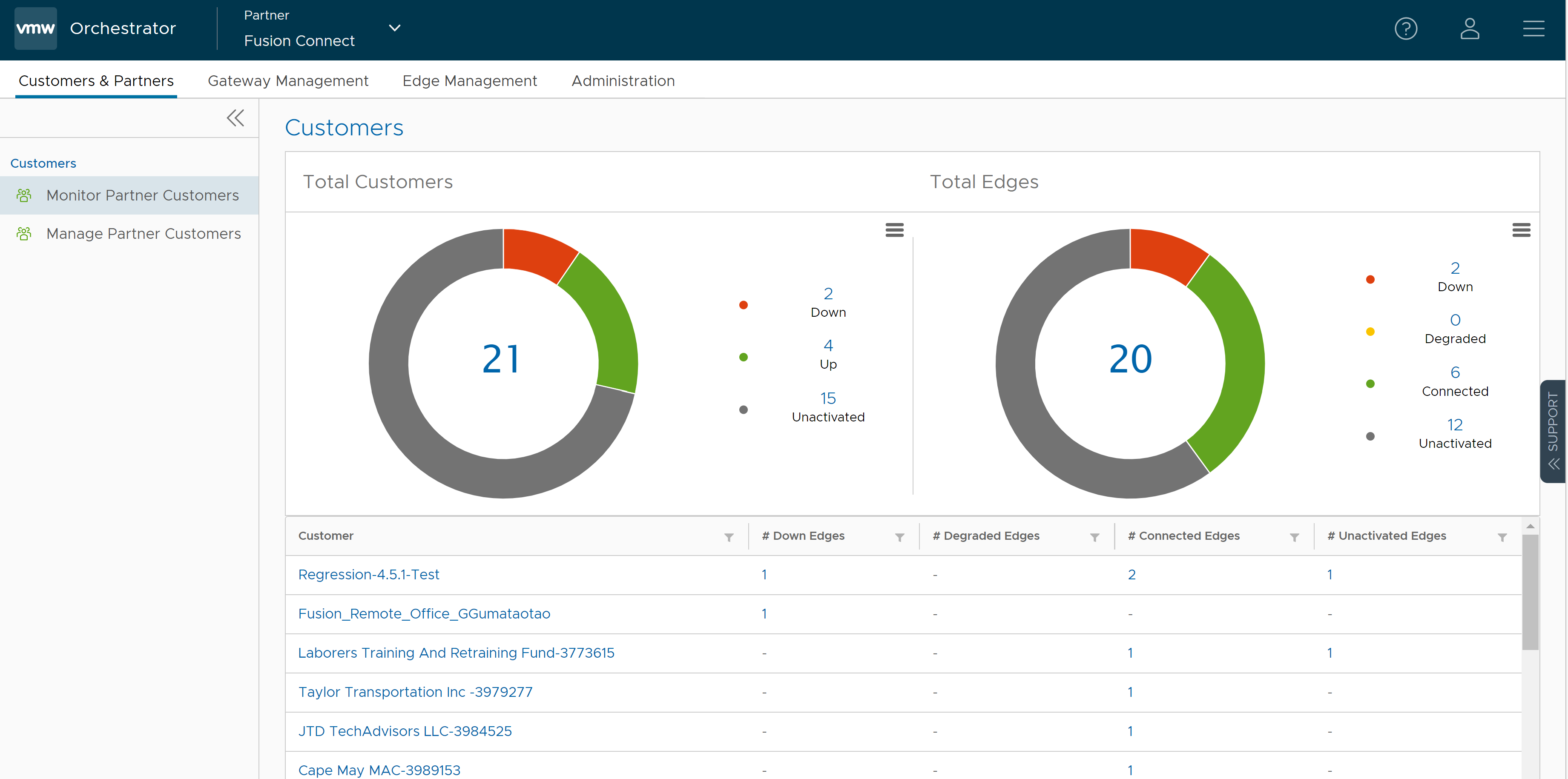
This screen shows the Edges for all customers managed by this Partner.
The Customers page displays the following details:
Total Customers:
- Customers managed by the Partner.
- Number of Edges that are DOWN, DEGRADED, CONNECTED, and UNACTIVATED. Click the number to view the corresponding Customer details in the bottom panel.
- In the bottom panel, click the link to the Customer name to navigate to the Enterprise portal, where you can view and configure settings corresponding to the selected customer. For more information see the VMware SD-WAN Administration Guide.
Total Edges:
- Edges associated with the Customers.
- Number of Edges that are DOWN, DEGRADED, CONNECTED, and UNACTIVATED. Click the number to view the corresponding details of the Edges in the bottom panel.
- In the bottom panel, click the number of Edges link, to view the details of each Edge. Click the link to the Edge name to view more details corresponding to the selected Edge. For more information see the VMware SD-WAN Administration Guide.
Note: The option for Auto Refresh is not available. You can refresh the Window manually to view the current data.