Simple Network Management Protocol (SNMP) Traps are notifications sent to an SNMP Agent to indicate that an event has occurred. SASE Orchestrator sends SNMP Traps corresponding to the existing alerts like Edge Down and Edge Up.
- The SNMP Traps page in the Alert Configuration window, allows you to configure v2c and v3 SNMP Trap Destinations.
Note: Currently, only SHA-1 and AES-128 algorithms are supported for SNMP v3 Trap.
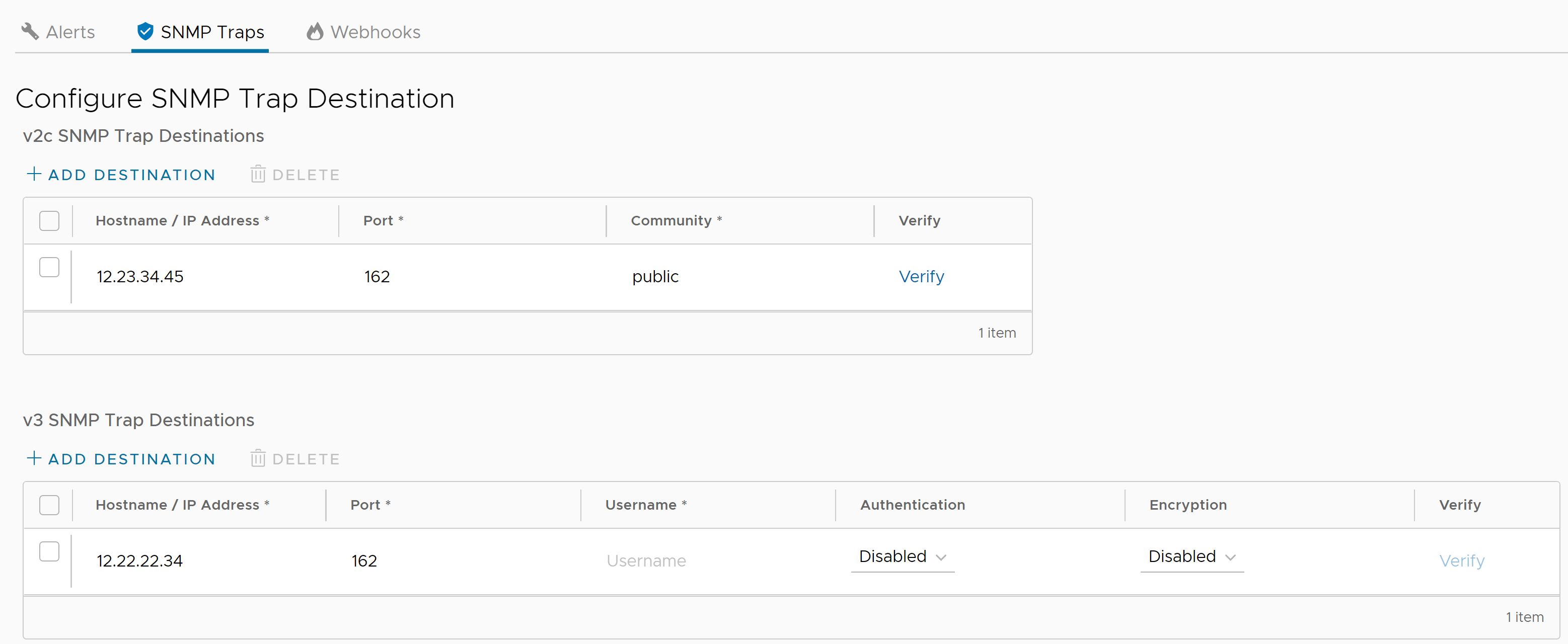
- Following fields are available under v2c SNMP Trap Destinations:
Option Description Hostname/IP Address Enter the IP address. Port Enter the port number. Community Enter the community. Community can be private or public. Verify Click this option to validate the IP address. Add Destination Click this option to add a new v2c SNMP Trap Destination. Delete Click this option to remove the selected entry from the table. - Following fields are available under v3 SNMP Trap Destinations:
Option Description Hostname/IP Address Enter the IP address. Port Enter the port number. Username Enter the username. Authentication Select one of the following: - MD5
- SHA
Encryption Select one of the following: - DES
- AES
Verify Click this option to validate the IP address. - Click Save Changes to save the configured SNMP Trap Destinations.