You can monitor the status of VNFs and the VMs for an Edge, and also view the VNF network services configured for the Enterprise.
To monitor the status of VNFs and VMs of an Edge:
- In the SD-WAN Service of the Enterprise portal, click Monitor > Edges. The list of Edges along with the details of configured VNFs appears as shown in the following screenshot.
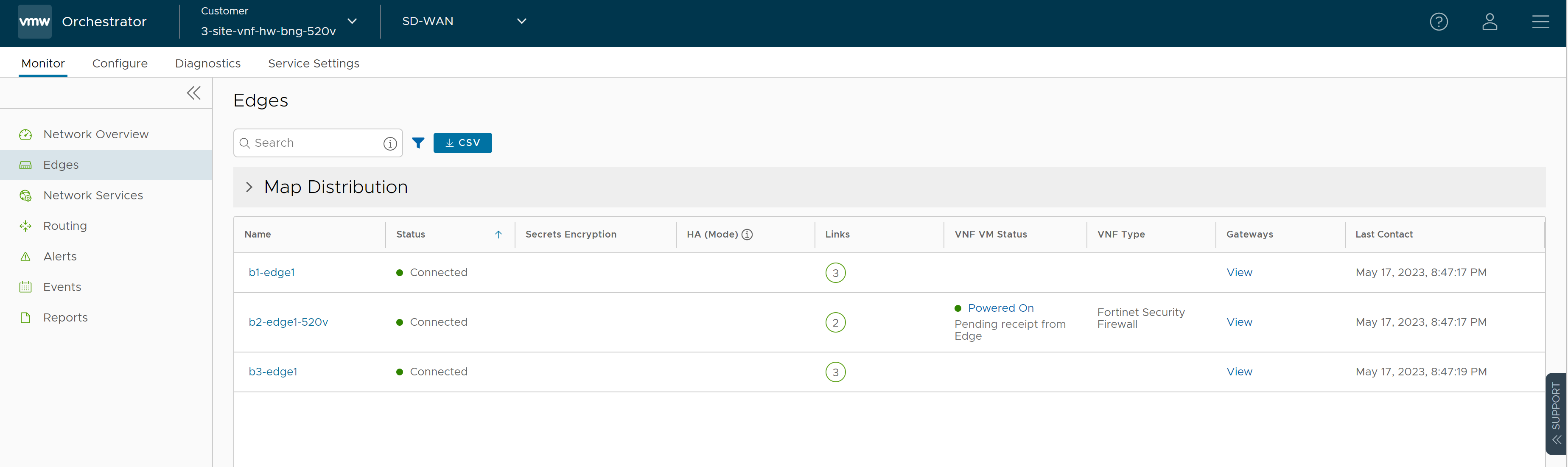
- With mouse pointer, hover-over the VNF type (for example CheckPoint) in the VNF column to view additional details of the VNF type.
- With mouse pointer, hover-over the link in the VNF VM Status column to view VNF Virtual Machine Status for the Edge. Clicking the link in the VNF VM Status column opens the VNF Virtual Machine Status window, where you can view the deployment status for the Edge.
For the VNFs configured on Edge with HA, the VNF Virtual Machine Status window consists of an additional column that displays the Serial Number of the Edges, as shown in the following screenshot.
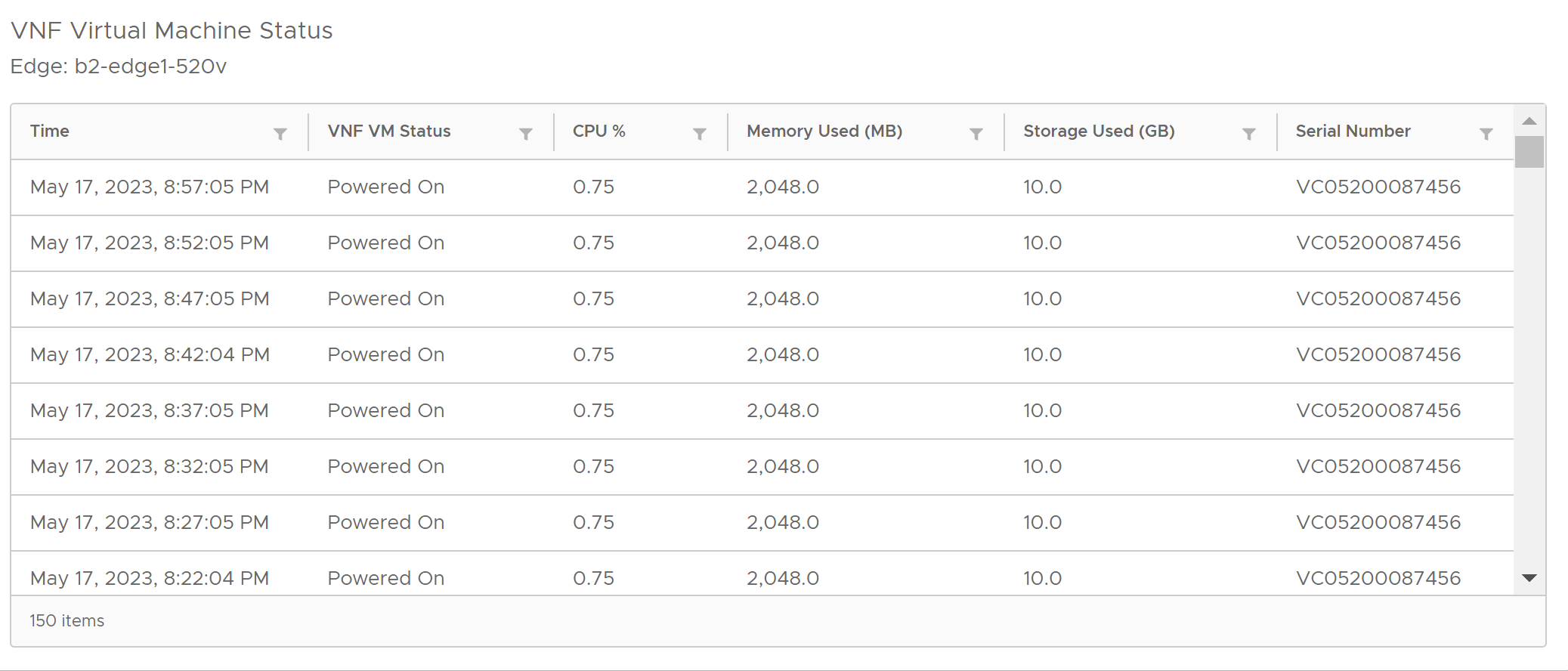
To monitor the status of VNFs and VMs:
- In the SD-WAN Service of the Enterprise portal, click . The list of Edges along with the details of configured VNFs is displayed.
