You can modify the inherited Profile settings at the Edge level for BFD for OSPF.
If required, you can override the configuration for a specific Edge as follows:
- In the SD-WAN service of the Enterprise portal, click .
- Select an Edge you want to configure BFD for OSPF settings and click the View link in the Device column of the Edge. The Device page for the selected Edge appears.
- In the Device tab, scroll down to the Connectivity section and click Interfaces.
- In the Interfaces section, click an interface to edit the settings.
- In the Interface edit window, you can configure BFD for OSPF settings for the selected Edge under IPv4/IPv6 Settings as shown in the following screenshot.
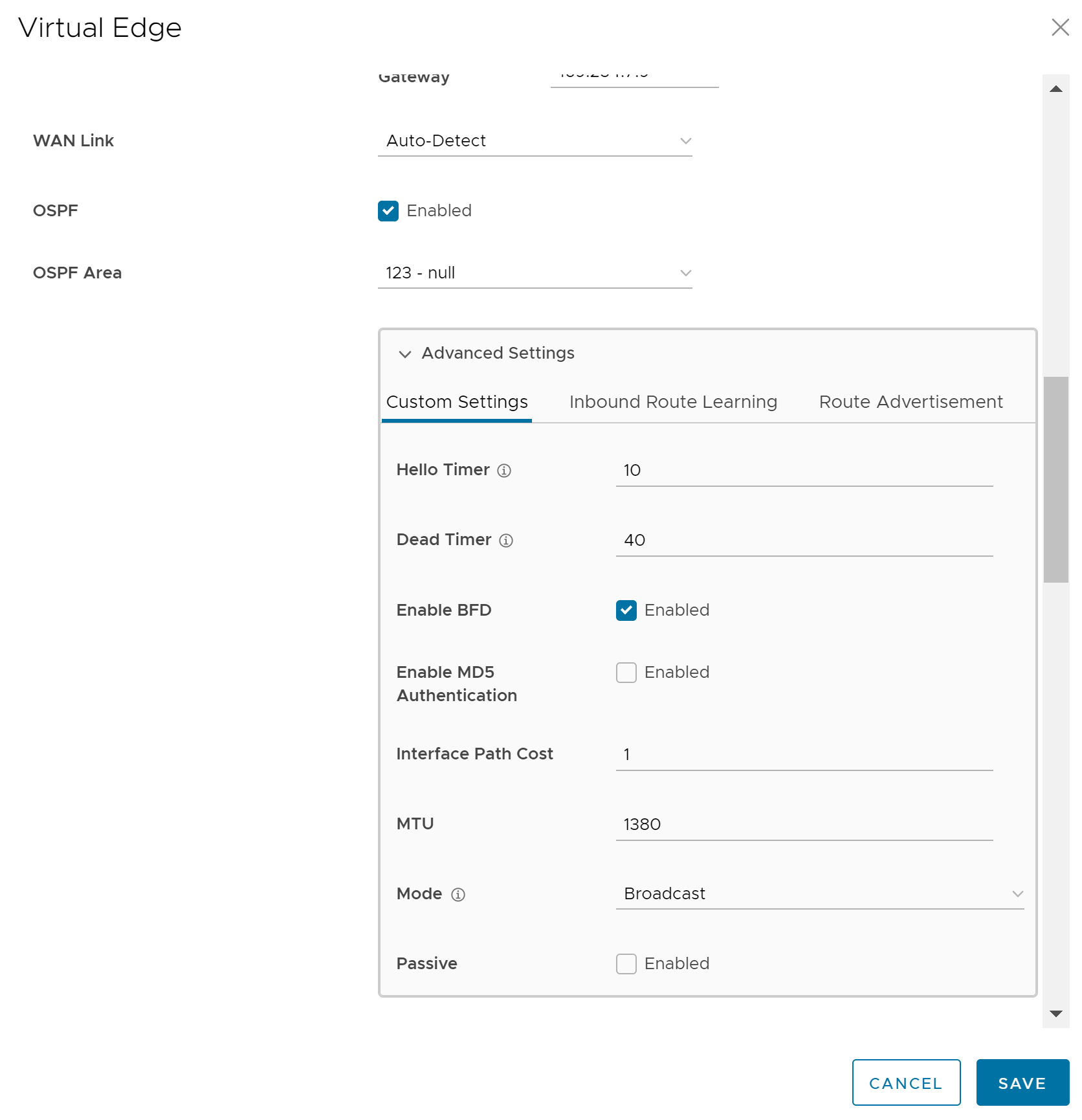
- Expand Advanced Settings and in the Custom Settings tab, select the Enable BFD check box.
- Configure the required settings for the Edge as required and click Save.