You can configure to receive alerts and notifications related to the VNF events.
Note: If you are logged in as a user with Customer support privileges, you can view the Alerts and other objects, but cannot configure them.
To configure alerts and notifications related to the VNF events:
- In the SD-WAN Service of the Enterprise portal, click . The Alert Configuration screen appears.
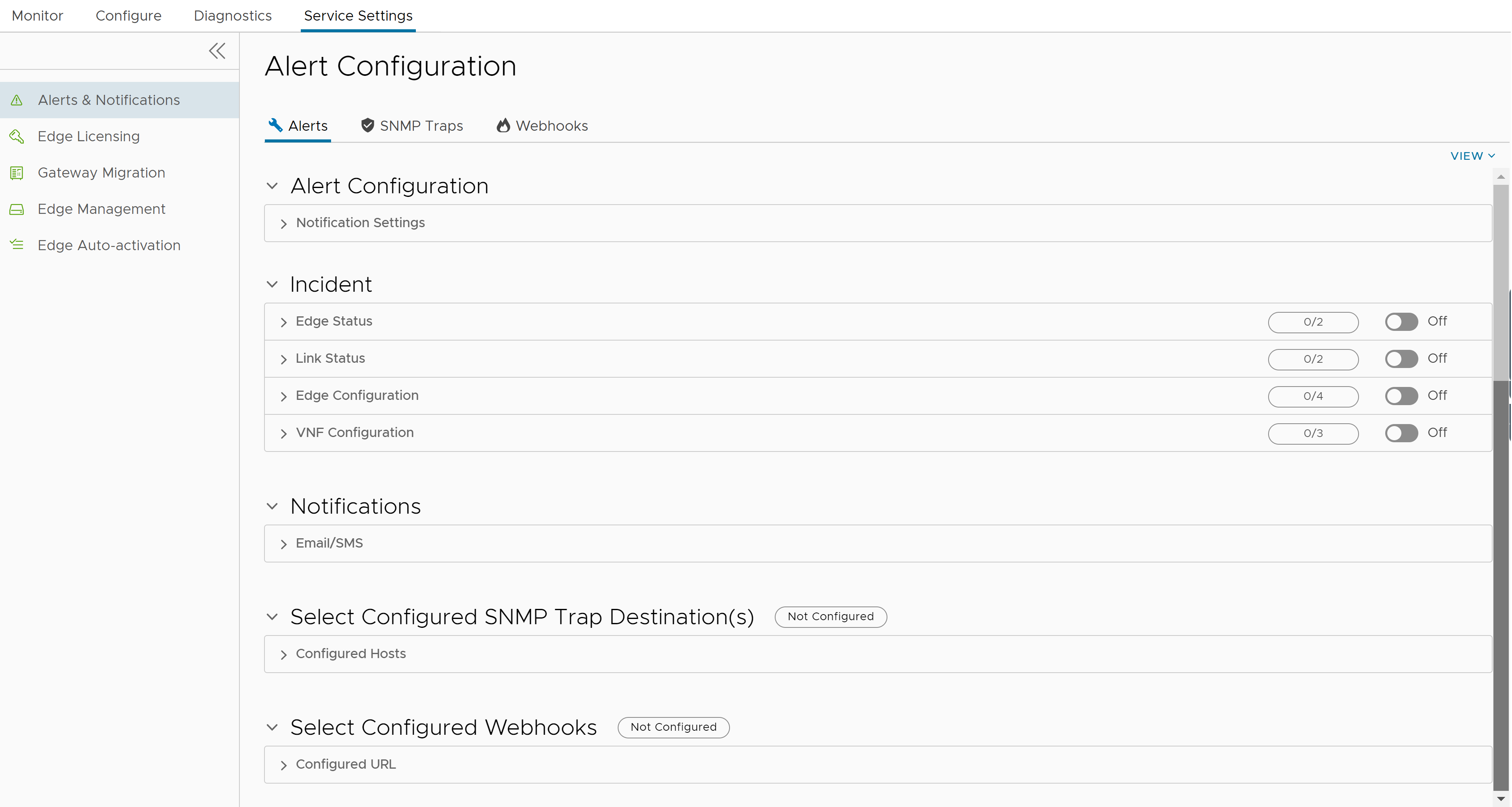
- Under Incidents, click and expand VNF Configuration and turn on the toggle button.
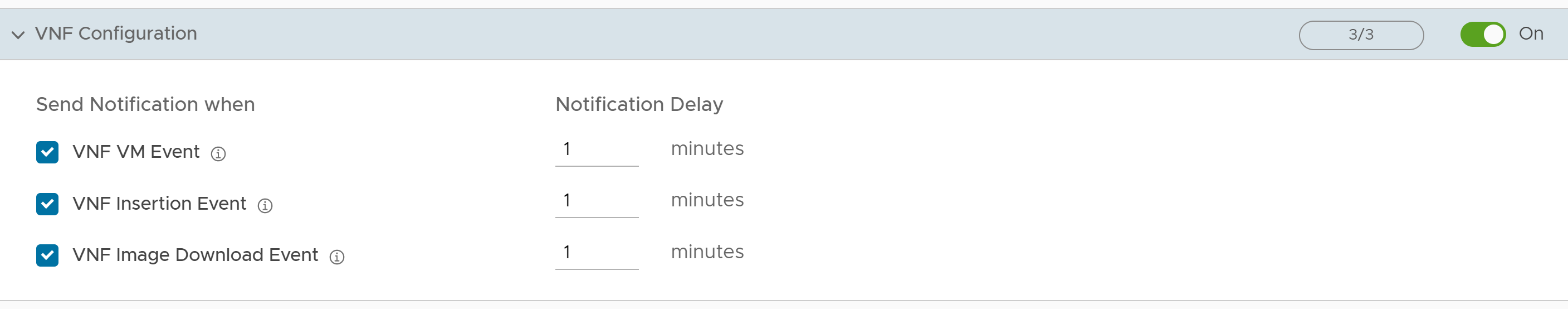
- You can configure to send notification for the following VNF events:
- VNF VM Event – Receive an alert when there is a change in the Edge VNF virtual machine deployment state.
- Edge VNF Insertion – Receive an alert when there is a change in the Edge VNF deployment state.
- Edge VNF Image Download Event – Receive an alert when there is a change in the Edge VNF image download state.
- Click Save Changes.
In the Orchestrator UI, you can view the alert notifications in the page.