You can view the details of the configured Edge VNFs and the VM status.
To view the Edge VNFs:
In the SD-WAN service of the Enterprise portal, click .
The Edge VNFs tab displays the details of already configured VNFs. To configure VNF on an Edge, see Configure Edge Services.
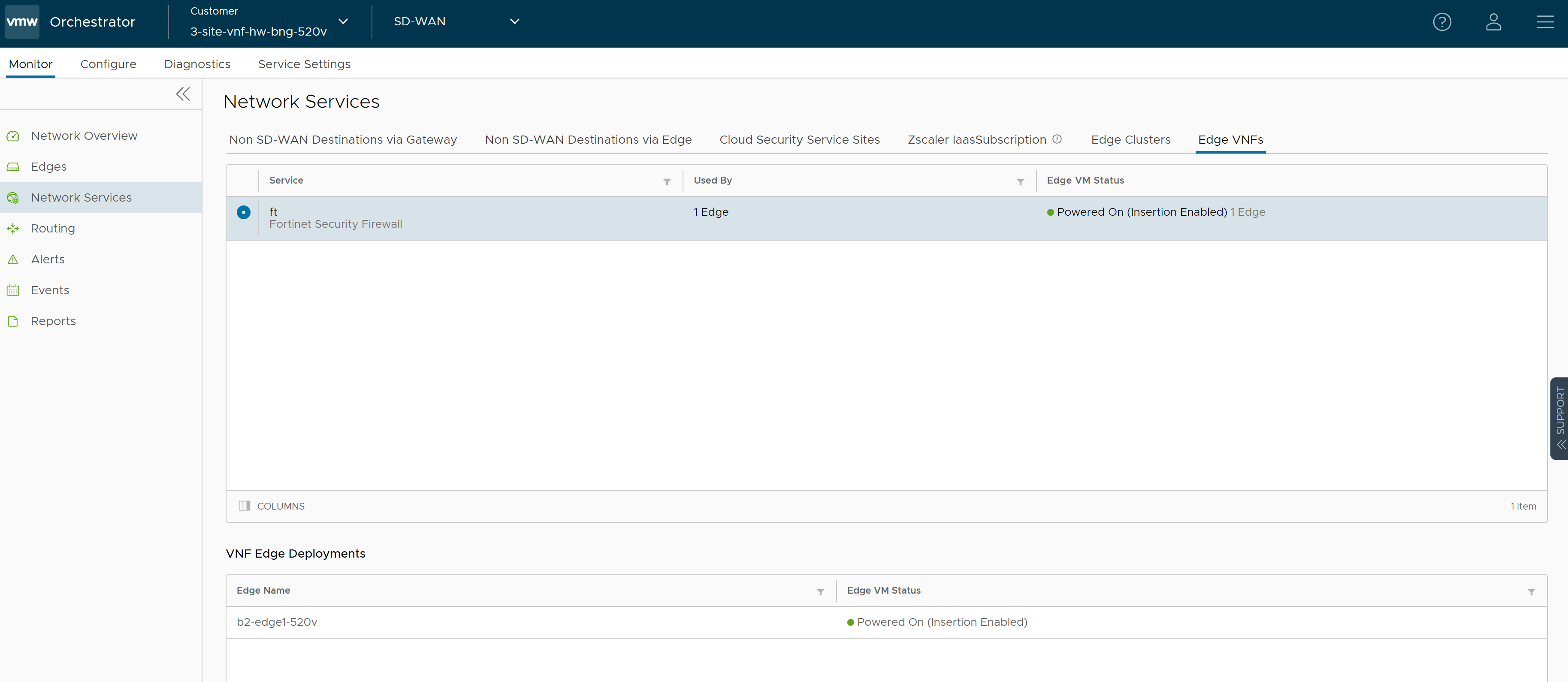
The page displays the following details: Name of the VNF Service, Number of Edges that use the VNF, and VM status.
Click a VNF to view the corresponding VNF Edge deployment details.