You can view the details BGP neighbors connected to Edges.
To view the BGP neighbors connected to Edges:
In the SD-WAN service of the Enterprise portal, click .
The BGP Edge Neighbor State tab displays the Edges connected as BGP neighbors, when you have configured BGP settings on the Edges.
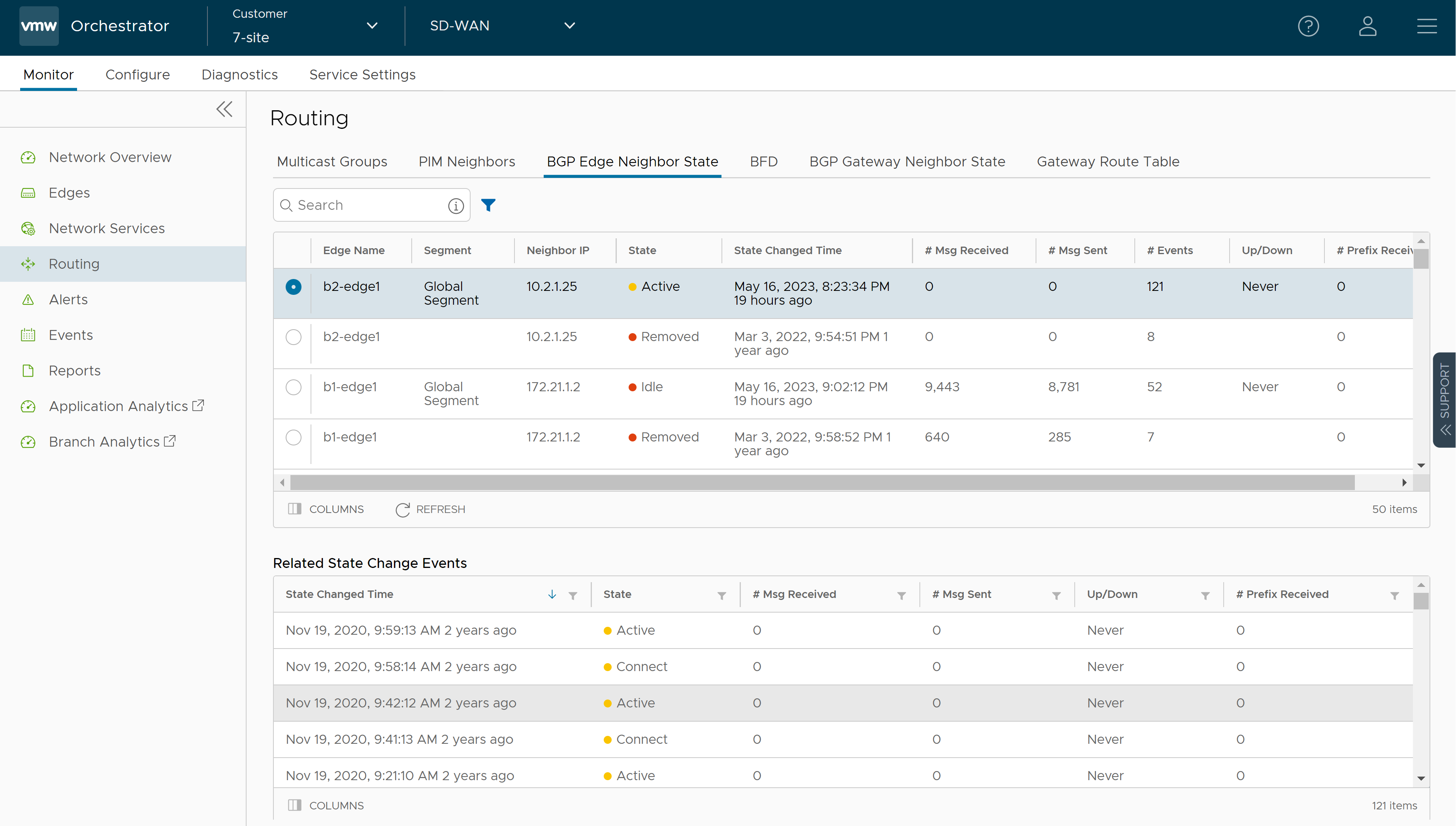
The page displays the following details: Edge name, IPv4 and IPv6 address of the neighbor, State of the neighbor, Date and time of the state change, number of messages received and sent, number of Events, duration for which the BGP neighbor is Up/Down, and number of prefixes received.
Click an Edge name to view the corresponding event details. The Related State Change Events section displays the change in the state and other details for the selected Edge.
Note:
- You can click the Filter Icon next to the Search option to filter the details by Edge Name, Neighbor IP, Neighbor IP Type, and Status.
- BGP Edge Neighbor State (API: monitoring/getEnterpriseEdgeBgpPeerStatus): At the time of calling the API, if the Edge state is "OFFLINE", then the user interface displays the neighbor state as "Unavailable" with appropriate tooltip showing the current Edge state to the user.