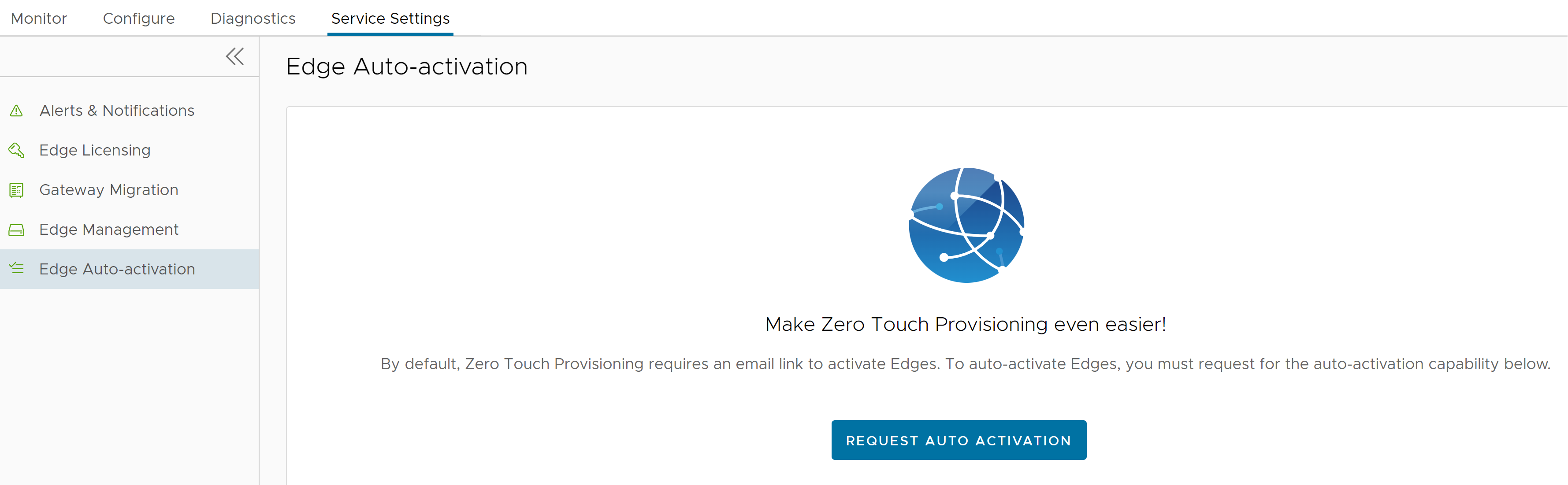Starting from the 5.1.0 release, the procedure to sign-up for Edge Auto-activation has completely changed. You need not activate it from System Settings anymore. To sign-up for Edge Auto-activation, follow the below steps:
Prerequisites
- As an Enterprise Super User, ensure that you have a valid Subscription Identifier (SID) that was received on booking Secure Access Service Edge (SASE) orders. If you do not have a valid SID, contact VMware Customer Support.
- Outbound internet connectivity via DHCP is required to complete the push activation successfully.
Procedure
What to do next
You must assign a profile and a license to the Edges. For instructions, see Assign Profile and License to Edges.