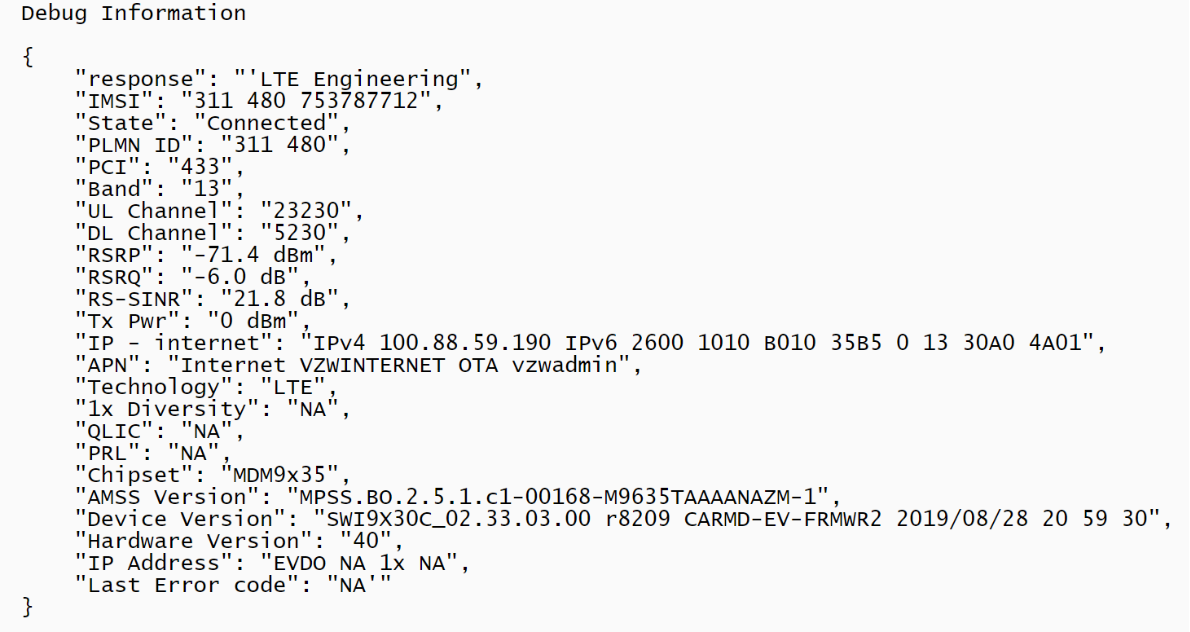What is the Purpose of This Test
Run this test to get details about the following:
- Modem
- Connection
- Location
- Signal Strength
- Status of the LTE
When Can You Run This Test
The following are the scenarios when you can run this test:
- Issues with LTE disconnections.
- Failure to understand the current state of the LTE.
For instructions, see Run Remote Diagnostic Tests on Edges.
What to Check in the Test Output
Run the LTE Modem Information test on the required Edge. Following are the examples of the test outputs:
- Modem Information
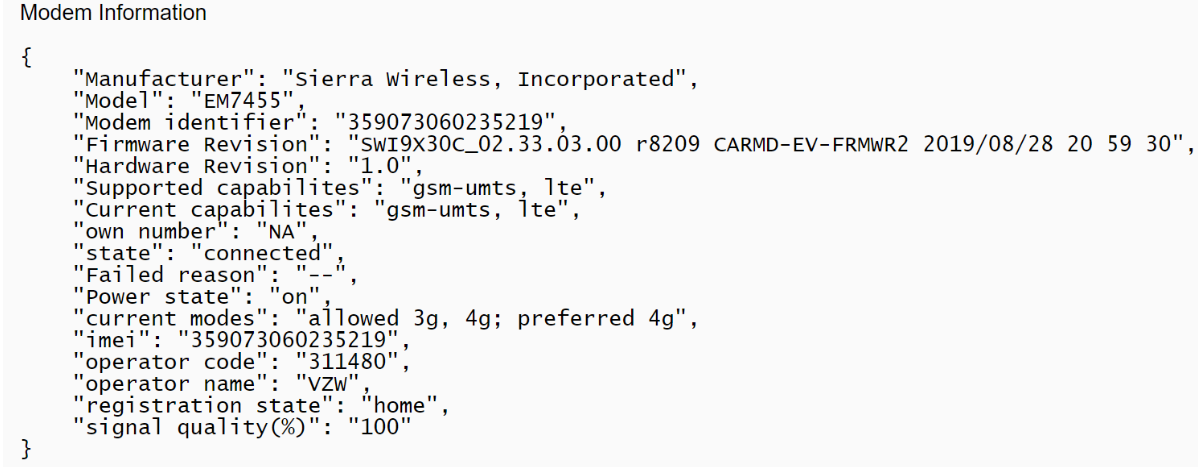
Verify the following in the output:
- Operator name must be correct.
- Signal quality must be above 70 % for better reception.
- Registration state must display home for better speed.
- LTE must be in a connected state. If disconnected, check for the failure reason.
- Connection Information
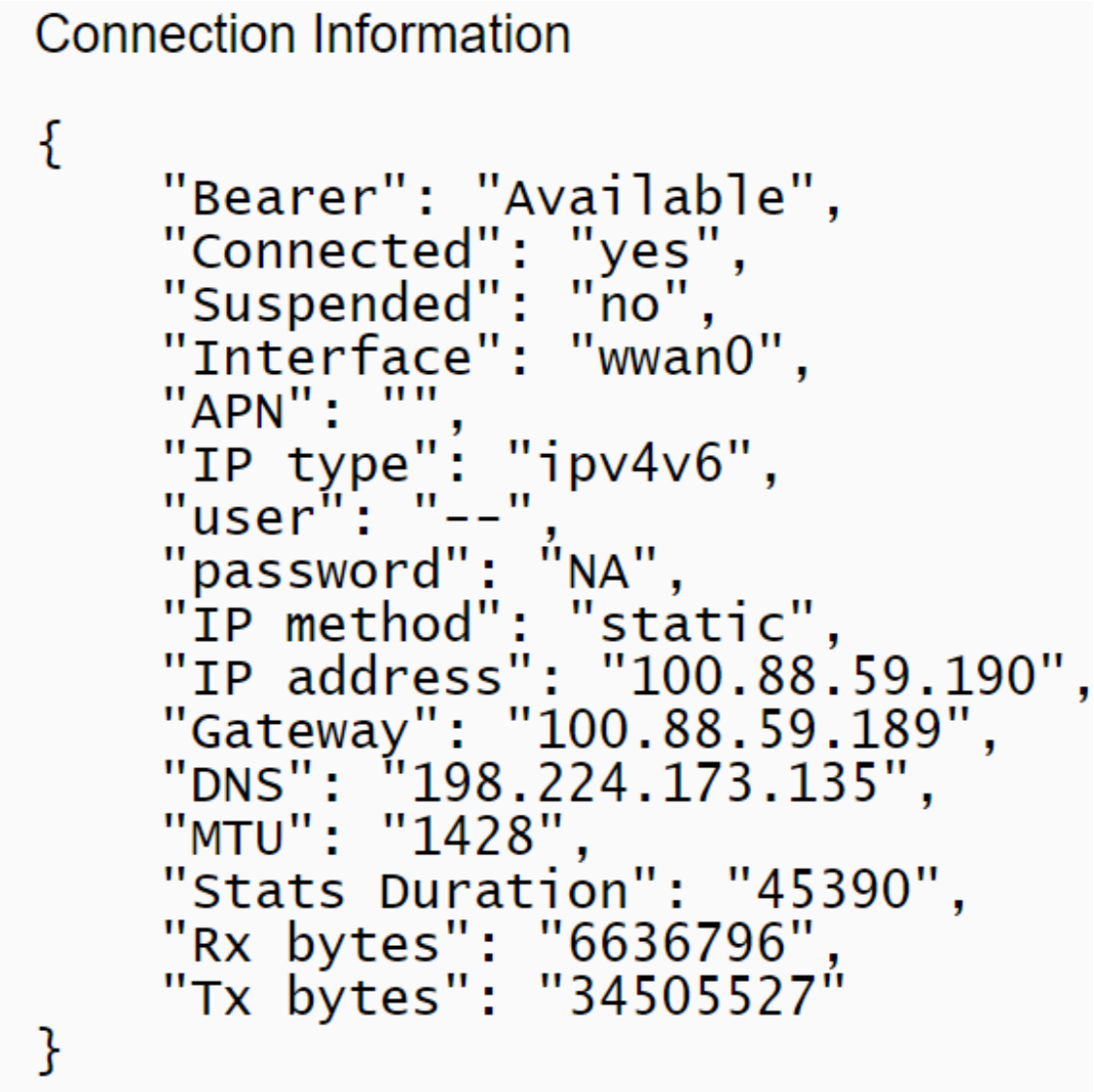 Verify the following in the output:
Verify the following in the output:- Rx and Tx are incrementing as expected.
- IPv4 and IPv6 address and interface must be assigned with WAN information.
- Connected state must be "yes".
- If Suspended state is "yes", try resetting the LTE Modem.
- Location Information
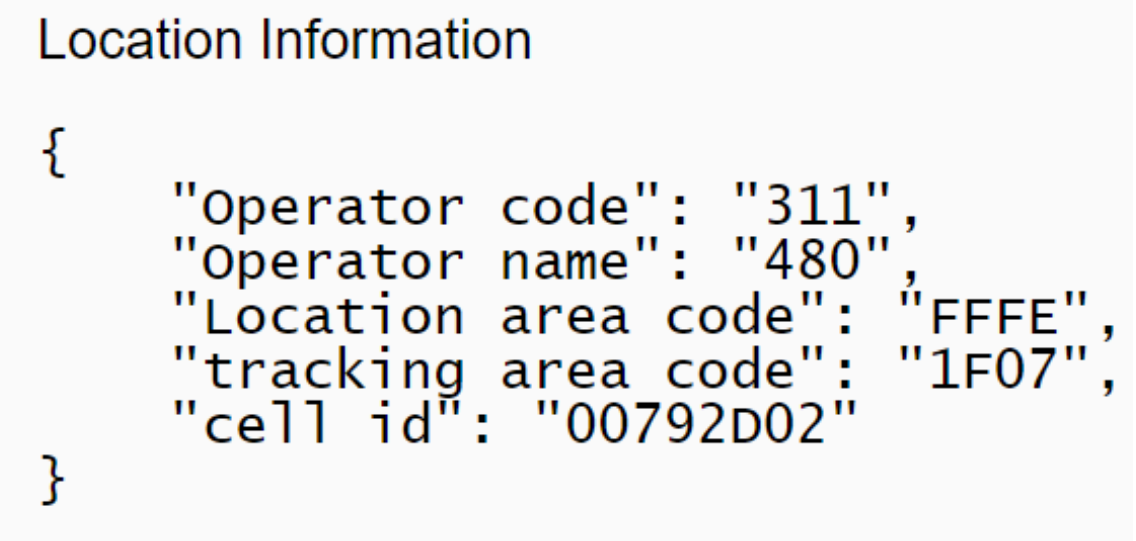
- Signal Information
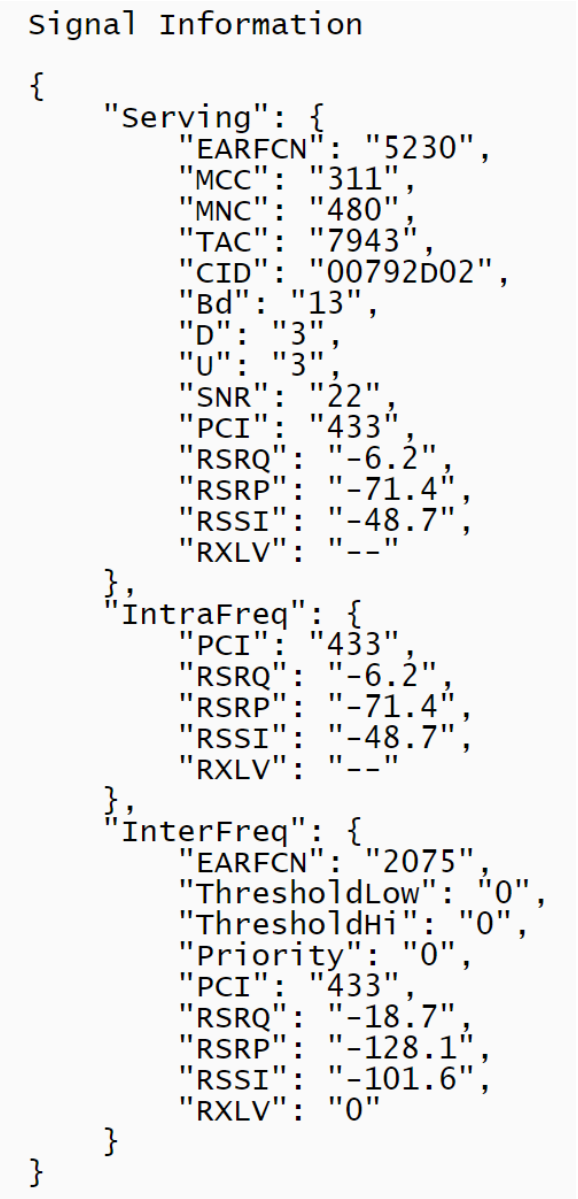
Verify whether the mode is online, and then check for "last error code", which indicates that the LTE is in failed state.
- Status Information
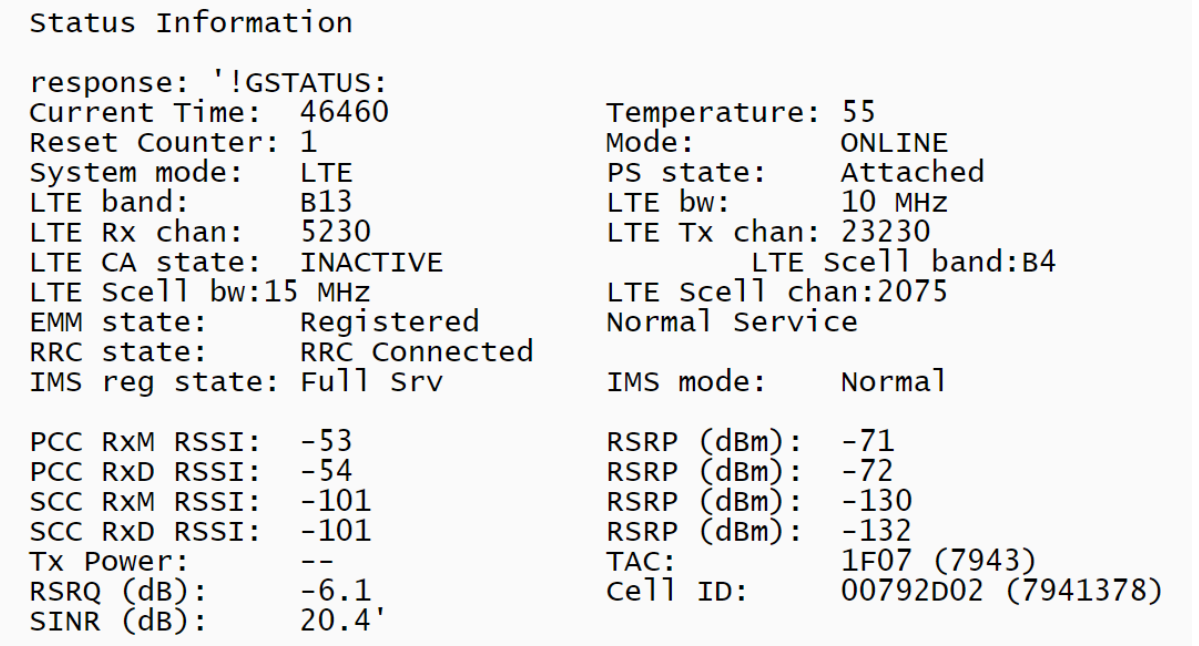
- Debug Information