What is the Purpose of This Test
Run this test to understand the behavior of current flows.
When Can You Run This Test
To analyze how an incoming traffic flow is sent out from VMware SD-WAN. For specific flow issues, you could use Source IP/Port or Destination IP/Port as filters to view that specific traffic flow. For instructions on how to run a remote diagnostic test on Edges, see Run Remote Diagnostic Tests on Edges.
What to Check in the Test Output
Following is an example of the test output:
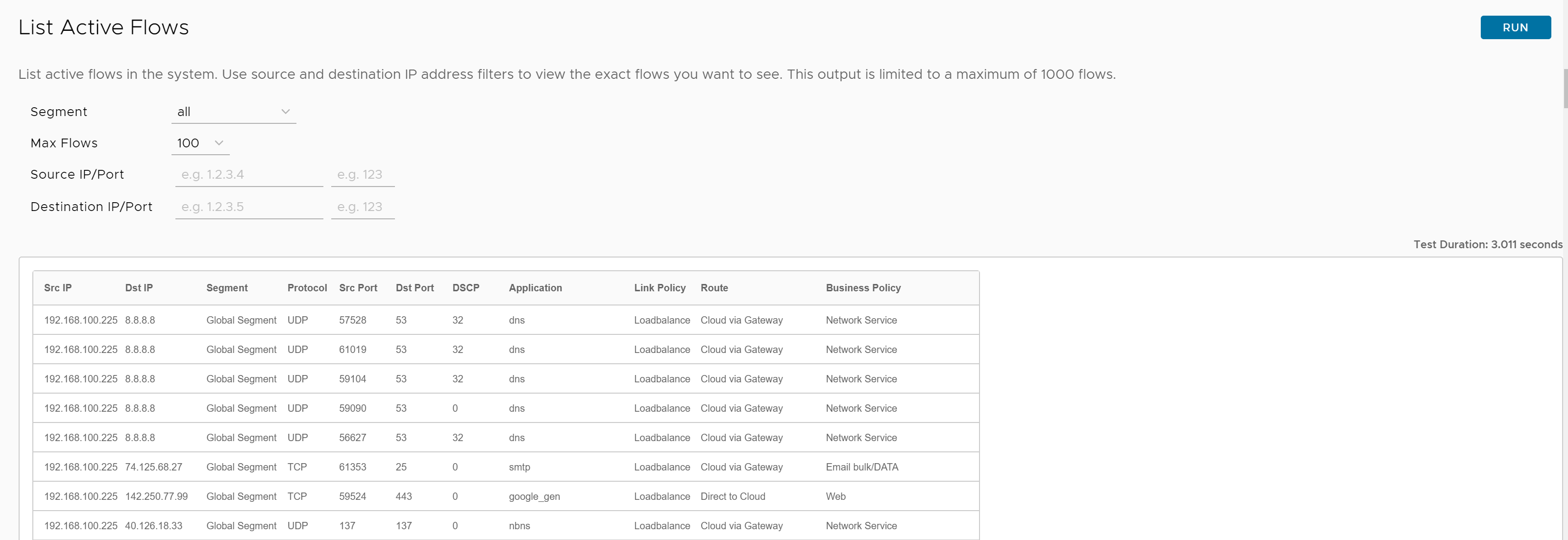
- Verify if the traffic is hitting the correct business policy.
- Verify if the traffic LINK policy and Route are taken as configured in business policy.
- Verify if the application map is able to identify the traffic with correct application signature.
- Try using flush flows if configuration changes of business policy is done prior to this.
Note: The output is limited to a maximum of 1000 entries.