What is the Purpose of This Test
Run this test to:
- Verify the IP address to MAC address binding on the LAN/WAN interfaces that are connected to the Edge on which the test is run.
- View the status of the ARP cache.
When Can You Run This Test
The following are the scenarios when you can run this test:
- Clients in the same broadcast domain are not reachable.
- Interface device not reachable.
- Next hop is not reachable.
What to Check in the Test Output
Run the ARP Table Dump test on the required Edge. For instructions, see Run Remote Diagnostic Tests on Edges.
Following is an example of the test output:
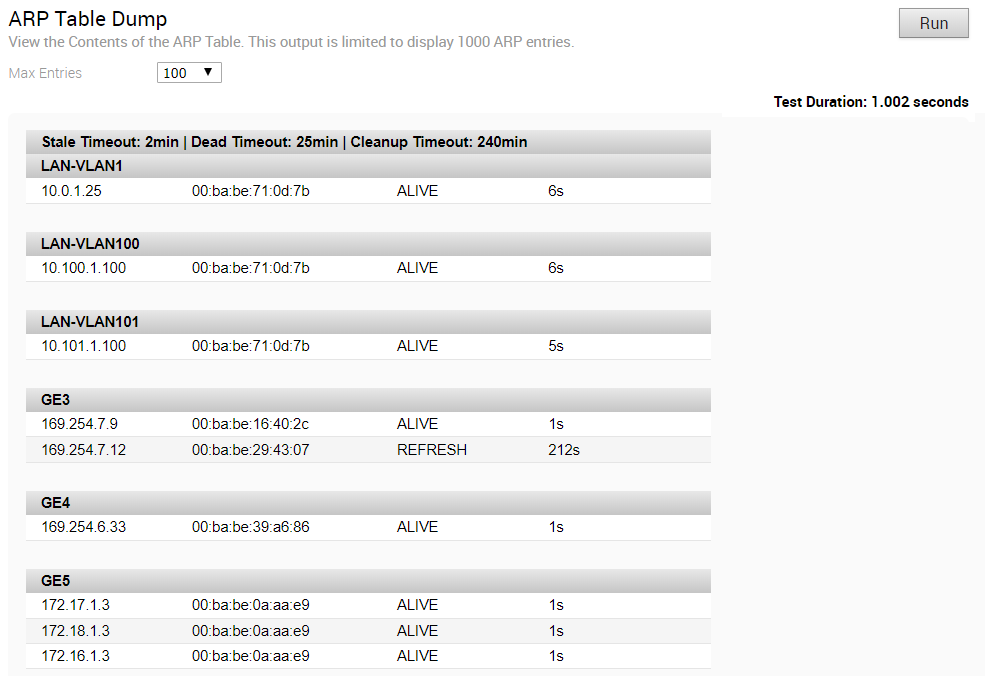
The output is limited to displaying 1000 ARP entries. Following are the possible ARP cache statuses:
- Alive—Interface is reachable.
- Dead—Interface is not reachable.
- Refresh—Interface is trying to relearn the ARP.
To identify the cause for the device reachability issue:
- In the output of the ARP Table Dump test, verify the ARP cache status of the interface. If the status is of any value other than Alive, run the Clear ARP Cache test to clear the cache of the previously stored ARP value.
Note: You can clear the ARP cache for only one interface at a time.
- Run the ARP Table Dump test again to verify the IP address and the MAC address mapping on the LAN/WAN interface.
- If the problem persists, collect Diagnostic and Packet Capture bundles and contact VMware Customer Support. See Diagnostic Bundles for Edges.