What is the Purpose of This Test
Run this test to check the BGPv6 neighbor status and the BGPv6 neighborship uptime.
When Can You Run This Test
To confirm the current status of the BGPv6 neighborship and list the BGPv6 neighborship attributes. For instructions, see Run Remote Diagnostic Tests on Edges.
What to Check in the Test Output
Run the Show BGPv6 Neighbor Details test on the required Edge. Following is an example of the test output:
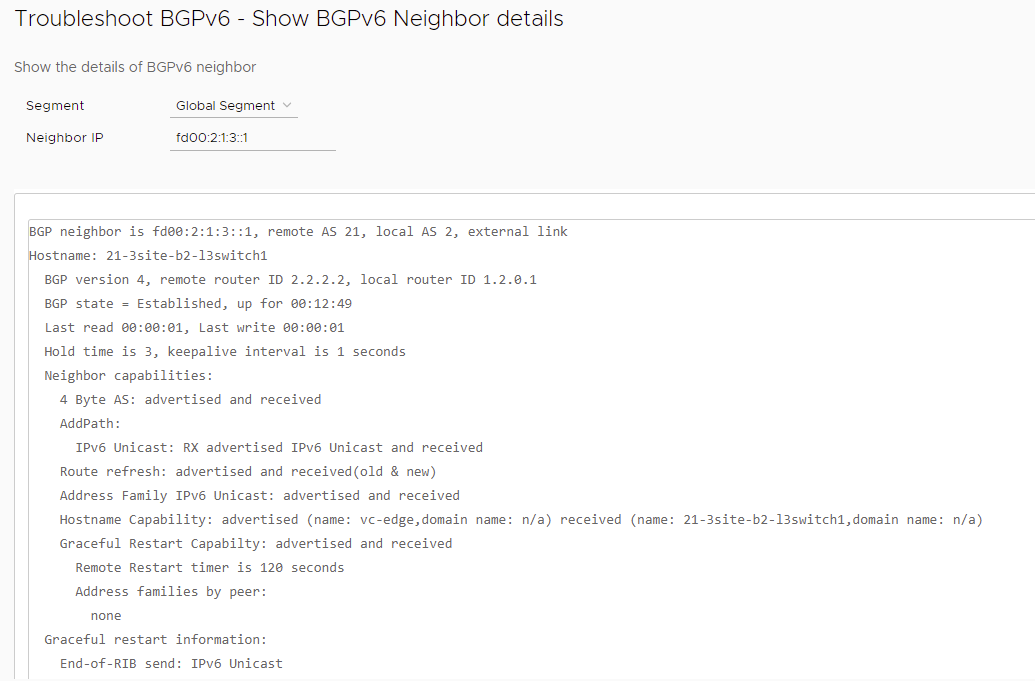
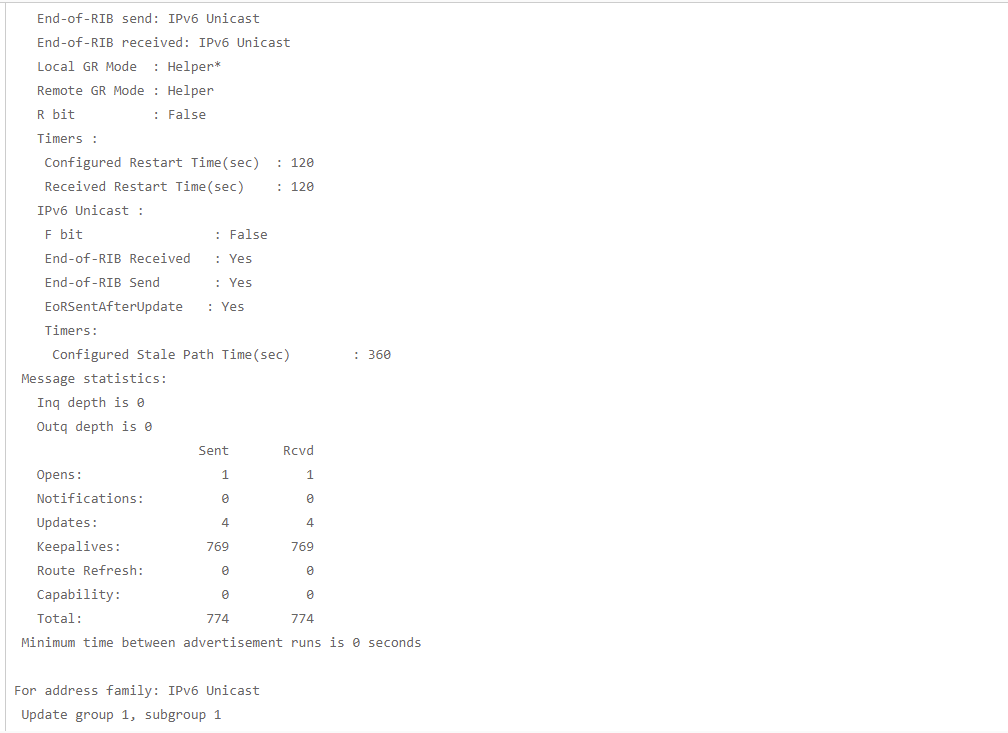
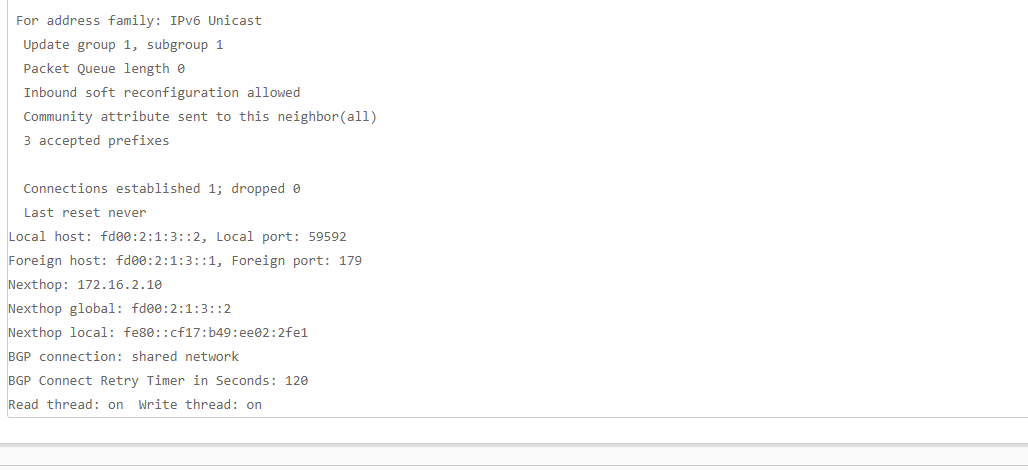
Verify the following in the output:
- Check the following parameters in the "BGPv6 neighbor table":
- BGPv6 neighborship status
- BGPv6 neighborship uptime
- Local AS
- Remote AS
- Edge BGP Router ID
- Peer device BGP Router ID
- BGP Hold and Keep-alive Timers
- Neighbor capabilities
- The number of BGP packets (i.e., Open, Notifications, Updates, Keepalives, Route Refresh, and Capability) sent and received by the Edge.
- Any inbound or outbound filters attached to the specific BGP neighbor.
- List of prefixes accepted by the Edge from the BGP neighbor after applying the inbound filters.
- The source IP address and port number and the destination IP address/port number used by the Edge to establish BGPv6 neighborship.